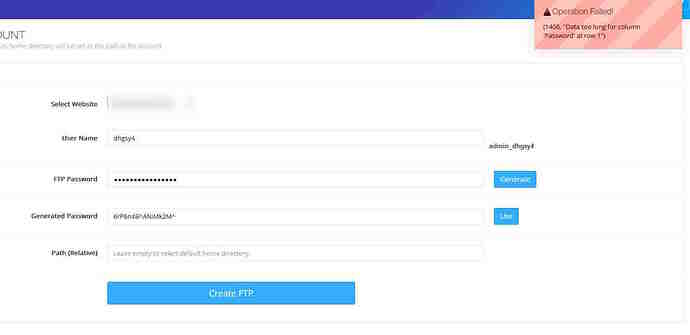Hi
Using Ubuntu 20.04
Current Version:
2.3
Build:
4
Current Commit:
6eeaca15d3bb0defa1ef76bbaec642fb82230570
I am trying to create a FTP user and no matter what do or enter I get this
#### Operation Failed!
(1406, "Data too long for column 'Password' at row 1")
any advice would be appreciated
thx
update, even in the command prompt I get the same result
0,(1406, "Data too long for column 'Password' at row 1")
{"success": 1, "errorMessage": "(1406, \"Data too long for column 'Password' at row 1\")"}
I’m having this same issue.
This started to happen after I update my instance of CyberPanel.
After the initial install of CyberPanel, I was able to create ftp accounts for multiple Domains/Websites.
After I did an update to the latest version, I get this error when trying to add and FTP account to a newly created Domain.
Please share your server os and this issue was resolved and please update your server and issue will be resolved
I’ve done at least 10 updates with no problem but I never had to create another ftp user besides an FTP account for myself when the container was newly created. I just did a test on a new test server with a new installation it has the same build number and I was able to create multiple FTP accounts, i guess after updating the container so many times it gives this problem.
WARNING: I am not responsible if this breaks your system beyond recovery. Please backup your entire server before attempting this update.
OS: Ubuntu 20.04 LTS
Short Answer:
Upgrading ubuntu from 20.04 LTS to 22.04.2 LTS solved this issue for me.
Long Answer,
Upgrading Ubuntu broke my CyberPanel installation and I couldn’t access the admin panel via my public domain nor local IP, BUT all my domains were working just fine. OpenLiteSpeed and Database were also working fine.
HOW I SOLVED THIS ISSUE
- Upgrade Ubuntu
# sudo apt install update-manager-core
# sudo do-release-upgrade -d
- When prompted about obsolete packges, I selected [y] YES
Searching for obsolete software
Reading state information... Done
Remove obsolete packages?
41 packages are going to be removed.
Continue [yN] Details [d]
-
After completion, I restarted the server. When I tried to access CyberPanel, I would get a 503 Error or nothing at all until it timed out.
-
I ran the CyberPanel upgrade script in attempt to fix potential broken packages that were necessary for CyberPanel to work but the OS might have removed in step #2 above.
# sh <(curl https://raw.githubusercontent.com/usmannasir/cyberpanel/stable/preUpgrade.sh || wget -O - https://raw.githubusercontent.com/usmannasir/cyberpanel/stable/preUpgrade.sh)
- This threw a error relating to python.
Could not find platform independent libraries <prefix>
Could not find platform dependent libraries <exec_prefix>
Consider setting $PYTHONHOME to <prefix>[:<exec_prefix>]
Python path configuration:
PYTHONHOME = (not set)
PYTHONPATH = (not set)
program name = 'python3'
isolated = 0
environment = 1
user site = 1
import site = 1
sys._base_executable = '/usr/bin/python3'
sys.base_prefix = '/usr'
sys.base_exec_prefix = '/usr'
sys.executable = '/usr/bin/python3'
sys.prefix = '/usr'
sys.exec_prefix = '/usr'
sys.path = [
'/usr/lib/python38.zip',
'/usr/lib/python3.8',
'/usr/lib/lib-dynload',
]
Fatal Python error: init_fs_encoding: failed to get the Python codec of the filesystem encoding
Python runtime state: core initialized
ModuleNotFoundError: No module named 'encodings'
- I purged python, which broke my system even more.
# sudo apt purge python*
# whereis python3
# sudo rm /usr/bin/python3 -r
# sudo rm /usr/lib/python3 -r
# sudo rm /etc/python3 -r
# sudo rm /usr/share/python3 -r
# sudo rm /usr/share/man/man1/python3.1.gz
# sudo rm /usr/lib/python38.zip
# sudo rm /usr/lib/python3.8
# sudo rm /usr/lib/lib-dynload -r
- Then I reinstalled python. I purposely chose 3.8 because that was the version I believe CyberPanel was using before. I did try using the latest python (3.10) but that was not helping at all.
#sudo apt install python3.8 python3.8-dev
- Finally I ran the CyberPanel Upgrade script in #4 above again and it completed successfully.(I did get errors of bad packages during the process but I removed them via “apt remove package-name -y” and repeat this step until it was successful.)
No Restart required after step #8. I was able to access CyberPanel again and create a new FTP account for my domains/websites.
WARNING: I am not responsible if this breaks your system beyond recovery. Please backup your entire server before attempting this update.
Thank you also for the solution, I am using Ubuntu 20, CyberPanel version
Current Version: 2.3
Build: 4
Current Commit: 5512f136775fc22b1baf669b801dd6f69821ff20
Latest Version: 2.3
Latest Build: 4
Latest Commit: 5512f136775fc22b1baf669b801dd6f69821ff20
I am getting this error, I will backup and try your method.
@hallimsoft I have followed the steps as you suggested but still can’t solve the problem.
I have 3 VPS with the same error.
@usmannasir
From my last reply to now, there was a new update for CyberPanel. I just did the update and my version is listed below.
Current Version: 2.3
Build: 4
Current Commit: 2a680bc8207c7e60994b13e7909b1d95a334332c
Latest Version: 2.3
Latest Build: 4
Latest Commit: 2a680bc8207c7e60994b13e7909b1d95a334332c
I am able to create an FTP account.
Your Current Commit should match the Latest Commit.
@daotiendung Can you try updating again and let me know what happens?
I upgraded to
Current Version: 2.3
Build: 4Current
Commit: 2a680bc8207c7e60994b13e7909b1d95a334332c
Latest Version: 2.3
Latest Build: 4Latest
Commit: 2a680bc8207c7e60994b13e7909b1d95a334332c
But still error.
Just want to add after updating the lasted commit 93bf01922d2f4a9cb52a375809f94e0ed293cc2a
I can now add FTP user again without a problem thx
Okay, confirm working in
Latest Commit:
93bf01922d2f4a9cb52a375809f94e0ed293cc2a