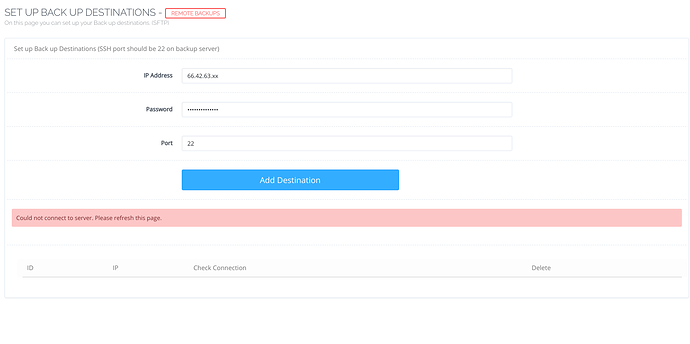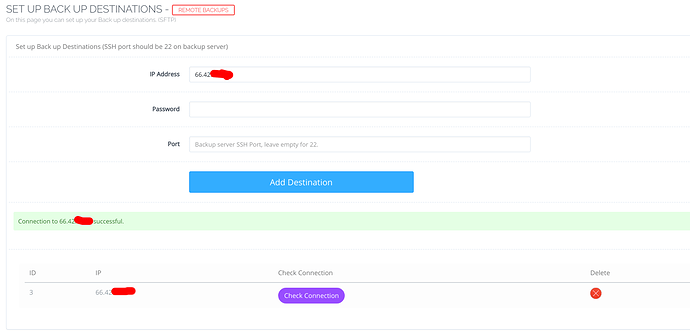Hi everyone,
I tried to create a remote backup, but an error occurred “Could not connect to server. Please refresh this page.”
When I refresh this page and checked the connection, I received the message
“Connection to 66.42.xx.xx successful.”
But the server still failed to remotely backup successfully!
The two servers I use the same version
Latest Version: 1.9
Latest Build: 4
Please help me!!!
Thanks!