Hello,
I am trying to access webmail to verify that everything is working properly, but for some reason I cant connect. I get an error : Server message: Can’t connect to host “tcp://localhost:143”.
I have verified the firewall, the port is open:
143/tcp ALLOW Anywhere
I dont see any service listening on the port tho:
netstat -tulpn | grep LISTEN
tcp 0 0 127.0.0.1:8891 0.0.0.0:* LISTEN 295/opendkim
tcp 0 0 127.0.0.1:11211 0.0.0.0:* LISTEN 308/lsmcd
tcp 0 0 0.0.0.0:8090 0.0.0.0:* LISTEN 320/lscpd (lscpd -
tcp 0 0 0.0.0.0:7080 0.0.0.0:* LISTEN 362/openlitespeed (
tcp 0 0 0.0.0.0:587 0.0.0.0:* LISTEN 750/master
tcp 0 0 0.0.0.0:443 0.0.0.0:* LISTEN 362/openlitespeed (
tcp 0 0 0.0.0.0:443 0.0.0.0:* LISTEN 362/openlitespeed (
tcp 0 0 0.0.0.0:443 0.0.0.0:* LISTEN 362/openlitespeed (
tcp 0 0 0.0.0.0:443 0.0.0.0:* LISTEN 362/openlitespeed (
tcp 0 0 0.0.0.0:443 0.0.0.0:* LISTEN 362/openlitespeed (
tcp 0 0 0.0.0.0:465 0.0.0.0:* LISTEN 750/master
tcp 0 0 0.0.0.0:25 0.0.0.0:* LISTEN 750/master
tcp 0 0 0.0.0.0:22 0.0.0.0:* LISTEN 327/sshd: /usr/sbin
tcp 0 0 0.0.0.0:21 0.0.0.0:* LISTEN 661/pure-ftpd (SERV
tcp 0 0 0.0.0.0:53 0.0.0.0:* LISTEN 566/pdns_server
tcp 0 0 0.0.0.0:80 0.0.0.0:* LISTEN 362/openlitespeed (
tcp 0 0 0.0.0.0:80 0.0.0.0:* LISTEN 362/openlitespeed (
tcp 0 0 0.0.0.0:80 0.0.0.0:* LISTEN 362/openlitespeed (
tcp 0 0 0.0.0.0:80 0.0.0.0:* LISTEN 362/openlitespeed (
tcp 0 0 0.0.0.0:80 0.0.0.0:* LISTEN 362/openlitespeed (
tcp 0 0 127.0.0.1:3306 0.0.0.0:* LISTEN 420/mysqld
tcp6 0 0 :::587 :::* LISTEN 750/master
tcp6 0 0 :::465 :::* LISTEN 750/master
tcp6 0 0 :::25 :::* LISTEN 750/master
tcp6 0 0 :::22 :::* LISTEN 327/sshd: /usr/sbin
tcp6 0 0 :::21 :::* LISTEN 661/pure-ftpd (SERV
tcp6 0 0 :::53 :::* LISTEN 566/pdns_server
/home/emils# telnet localhost 143
Trying 127.0.0.1…
telnet: Unable to connect to remote host: Connection refused
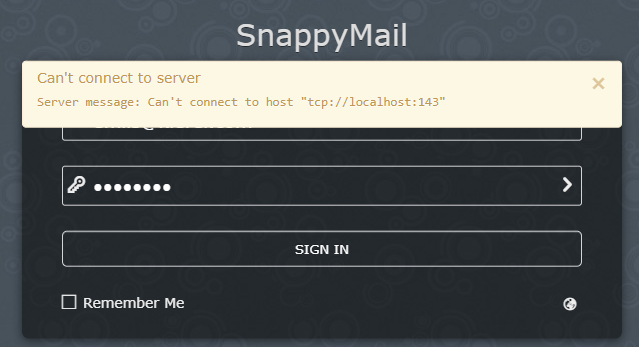
VPS service: webdocks
I tried to check with them as well, they said they are not blocking anything.
Any ideas?
Regards,
Emīls