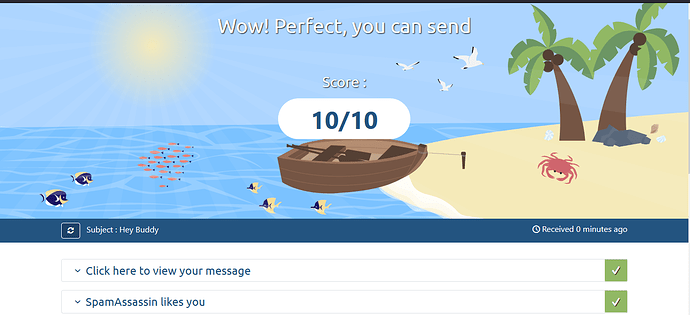Hello,
Please Gmail is sending all my emails to SPAM, i contacted my VPS service provider to change my IP address, and they said the issue was from this “Reverse DNS does not match SMTP Banner”, please any ideas on how to fix this? @usmannasir @usmannasir1
rDNS needs to be assigned from the hosting account you have. Its linked to the ip address allotted for your server.
WHich hosting provider?
Thanks for the feedback. I’m using Contabo and i set the PTR to mail.mydomain.com
ok, then go to your domain’s DNS settings (where the DNS is hosted), and create A record of mail.yourdomain.tld to your Server IP (without any proxy if using cloudflare to manage DNS).
Create MX record and point to mail.yourdomain.tld. Additionally you can create SPF TXT record, DKIM record, DMARC policy TXT record to make email settings perfect.
This should solve your issue.
Thanks for the feedback, greatly appreciated.
I have done this "A record mail.mydomain.tld without any proxy, I also have an MX record that points to mail.mydomain.tld. I also have SPF, TXT, DKIM & DMARC already before now, but i still get same error. My hosting provider suggested i do this;
" You just have to login to your server by SSH and change your hostname smtp banner.
/etc/postfix/main.cf
Postfix main.cf should show the banner configuration as follows:
smtpd_banner = $myhostname ESMTP $mail_name
I forgot to mention, you need to issue mailserver SSL for mails to function.
In cyberpanel left menu options, under manage SSL you will find option mailserver SSL… Click on that and then select your mailserver domain name (the one which you configured as rDNS) and issue SSL.
Make sure letsencrypt ssl has been issued to the mailserver domain successfully.
This function will configure your postfix dovecot to correct settings automatically. No need for manual methods which you may mess up.
Thanks for the feedback, I appreciate.
After doing all please check your mail score here https://www.mail-tester.com/ and share with us