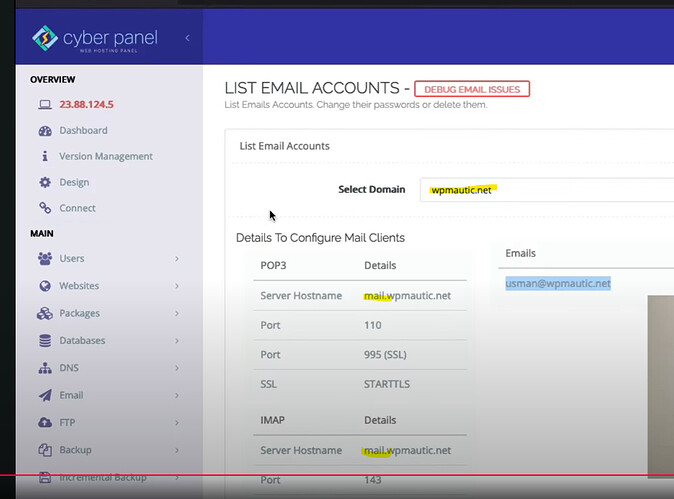Hello all,
I am hoping someone can offer some guidance as to how exactly the server wizard should be run on clean CP install to allow successful smtp server setup.
The issue I am facing is, I want to run an smtp server along with a website for a given domain. When I run the wizard on a clean install of the latest CP on an Ubuntu 22.04 VPS, the hostname for the purpose of this post is mydomain.com. I have the relevant A record for mydomain.com pointing to the IP of my server in cloudflare, and I have a rDNS at my VPS provider which returns mydomain.com. Running the wizard, having the check rPTR selected all runs completely fine.
My issue is that, all examples I have seen the mail server gets a subdomain created for mail.mydomain.com, but this does not occur with the new wizard. When I see other examples, when you list emails in CP you select mydomain.com, but the servers shown respond on mail.mydomain.com
but this is not the case, you select, mydomain.com, and the mail server is also mydomain.com.
This still works fine, I can send and receive emails fine given I have setup the relevant dmarc, spf etc that get generated in add/delete DNS records. And I get a perfect email score.
But when I run it through an mx record tester, I get a warning that the smtp hostname is not valid, because it is simply returning the domain, rather than something like mail.domain.
If I were to run the wizard again with mail.mydomain.com for the host, I would get mail servers that match, but obviously then when I go to create an email user, I would have [email protected], rather than [email protected]
Really just trying to ensure I follow the correct setup and convention.
Thanks in advance for any support you can provide and thanks for all the awesome work.