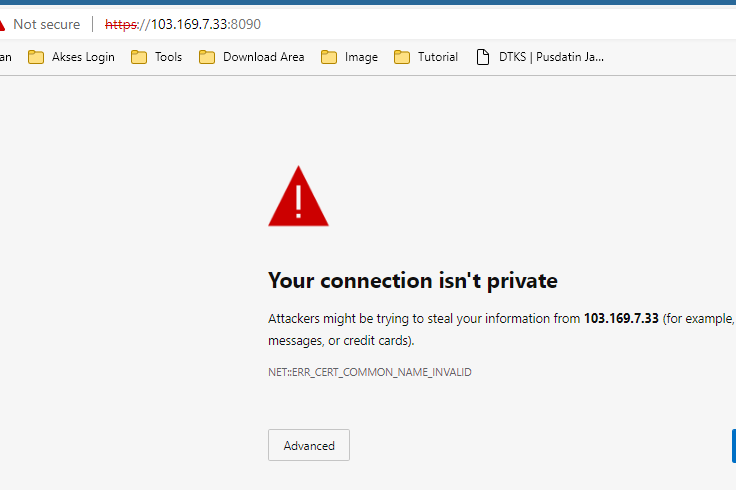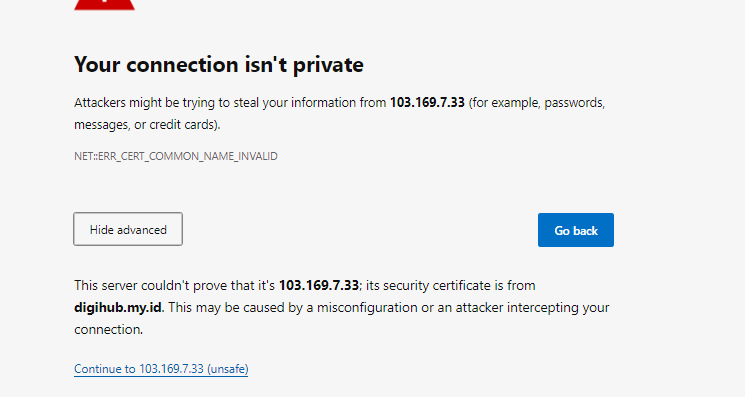I just tried to access the CyberPanel web interface after I don’t know how many months and I cannot access it because it is showing an ‘example.com’ invalid certificate.
Can someone tell me how/where to fix that up? i.e. how do I make it point to my wildcard letsencrypt certificate for instance? Thank you!
just click advance or next… or you can access from ip
Actually no. Neither Chrome nor Firefox would allow me to do that anymore.
I found the certificate under /usr/local/lscp/conf/ and put my own instead and restart the lscpd service. I’m going to try a symlink but I guess there must be a way from the UI. To which I have access again now.
I appreciate the reply still 
Chrome based / Mozila Based still allow user to open site https://ip or https://domainname with certificated error.
check your Computer and Browser Setting to make it work…
sorry i will lead you to try solve open cyberpanel from web browser with reason invalid ssl first…
To access your cyberpanel through the SSL link you need first a valid hostname.
if you access it through 1p:8090 you cant issue SSL on it for that you need a domainname.com:8090
This issue re-appeared recently and I wanted to add that Chrome allows access to the non-SSL secure page in incognito mode.