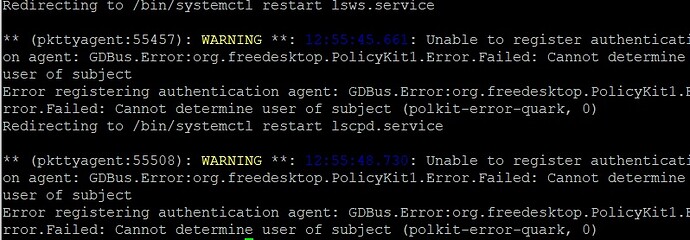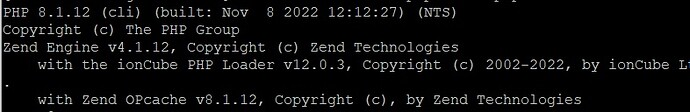need slash before usr > /usr
echo “zend_extension=ioncube_loader_lin_8.1.so” >> /usr/local/lsws/lsphp81/etc/php.d/01-ioncube.ini
I did it now but no output. What’s next?
Thanks @zaku for your input on the silly mistake
echo "zend_extension=ioncube_loader_lin_8.1.so" >> /usr/local/lsws/lsphp81/etc/php.d/01-ioncube.ini
service lsws restart && service lscpd restart
I did, there is no output, but there is no error.
And I restarted the service.
Does it need to work now? I couldn’t find it in php extensions in cyberpanel.
RUn this php file under the website you are using php8.1
<?php
if(extension_loaded("IonCube Loader")) {
echo "IonCube Loader is Installed";
}
else {
// No
}
?>
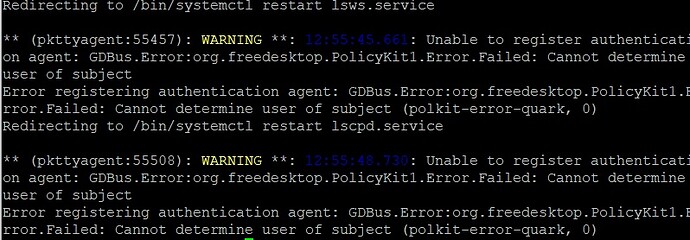
Kindly consider Ubuntu 20.04 LTS or AlmaLinux 8.4 they are more stable with CyberPanel.
I set the php version of the website I am using to 8.1. When I did this before, I was getting the warning that ioncube installation is required. But now the error is:
“Oops!
Something went wrong and we couldn’t process your request.
Please go back to the previous page and try again.”
Error: Call to a member function cssInjector() on null in
(The website works fine in version 7.4.)
Setting up a server from scratch right now will take some time, but I’ll do it at the appropriate time.
“Oops!
Something went wrong and we couldn’t process your request.
Please go back to the previous page and try again.”
Error: Call to a member function cssInjector() on null in
Looks like a drupal, or whichever php framework/cms you are using, only issue. I always recommend my clients to use PHP7.4 and below. PHP8-8.1 has not been fully tested for production in my perspective. It is still buggy.
Have you tried to fix permissions for that website?
Now I tried to fix the permissions but it didn’t work. I guess I need to ask the software developer the reason for this error as well.
How can I verify that the ionCube installation has been successfully installed? I couldn’t find this from the cyberpanel php extensions page. I will send it to the software developer.
easiest way to check
/usr/local/lsws/lsphp81/bin/php -v
# /usr/local/lsws/lsphp81/bin/php -v
PHP 8.1.12 (cli) (built: Oct 25 2022 17:30:00) (NTS)
Copyright (c) The PHP Group
Zend Engine v4.1.12, Copyright (c) Zend Technologies
with the ionCube PHP Loader v12.0.3, Copyright (c) 2002-2022, by ionCube Ltd.
with Zend OPcache v8.1.12, Copyright (c), by Zend Technologies
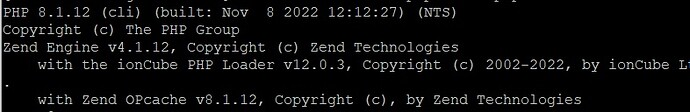
Great confirms it is installed succesfully.
So why is the php file not working?
Could I have done wrong somewhere?
Let me test it. It should actually work. But if you are running another framework in same path it may refuse to read that file
Thanks again for your help.
Have a nice day.
@thecreator The script works perfectly
This topic was automatically closed 3 hours after the last reply. New replies are no longer allowed.