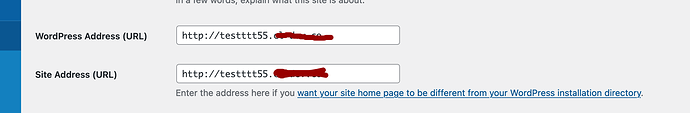When I create a clone of https://test.com, in wordpress the site_url and wordpress_url are both set to http by default. How do I make it default to https://sub.test.com? You would expect the site_url and wordpress_url to be the same as the site that was cloned.
Welcome @d3nd0g69 Happy you are here
What is your issue? Do you want subdomain (website) to have SSL automatically when you create it?
1. To issue SSL on a subdomain website that you have already created
On CyberPanel, go SSL tab, and then Manage SSL , select domain, and click Issue SSL.
2. To issue SSL when creating a subdomain/child domain
Go to https://SERVER_URL:8090/websites/CreateNewDomain and check the SSL checkbox in additional features.
3. To issue SSL when creating a website
Go to https://SERVER_URL:8090/websites/createWebsite and check the SSL checkbox in additional features.
By default the address is set to be HTTP so if you want to https then use rewrite rules for that
I have two issues. When I go to wordpress>list wordpress> click on site and create Staging. I can clone the website but the site is created with just http and my folder permissions are not correct. So i go to file manager, select all, fix permissions and it will not work. I have to also add the s to the http everytime.
So I created a Rewrite Rule
Rewrite Rules Added by CyberPanel Rewrite Rule Generator
RewriteEngine On
RewriteCond %{HTTPS} !=on
RewriteRule ^/?(.*) https://%{SERVER_NAME}/$1 [R,L]
End CyberPanel Generated Rules.
However when i click on Create Staging… it will clone the site and inside of wordpress (staging clone) it is http and not https
Yeah, this is the same issue I am having.