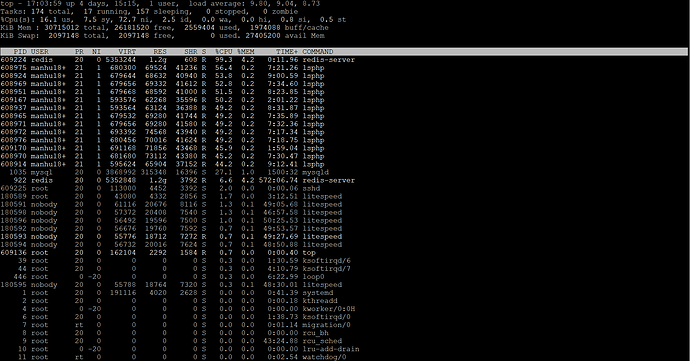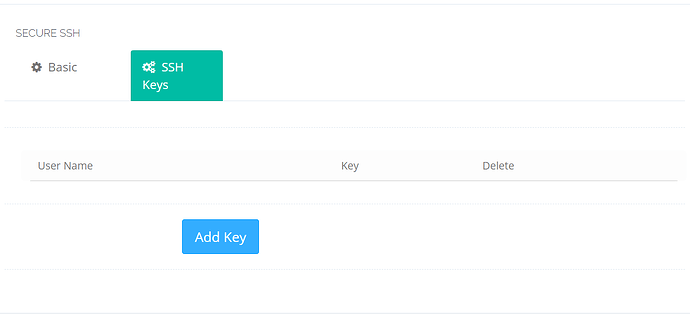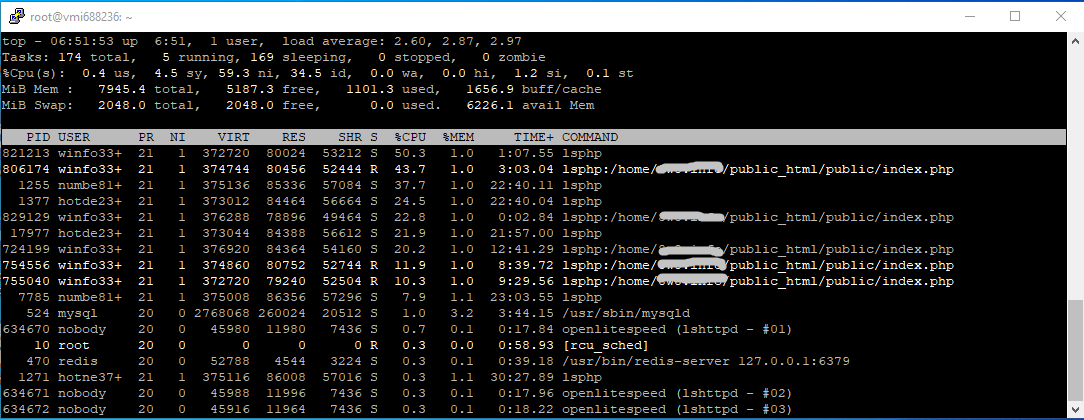Hello,
My cyberpanel CPU usage currently is always 90-100%, it make my site very slow, but the CPU usage of my VPS is only 20%, anyone know how fix it? Thank you so much
Use SSH to your server and use htop or top command to see what uses resources post those results here. Many times this problem occurs when server is infected with crypto miner.
Check the following…
Security (in cyberpanel left menu) → Secure SSH and click on SSH Keys tab. If it has any key added there that means your server is compromised and you may have to reinstall the entire sever after taking the backup. I tried deleting the keys and it comes back again because they install some kind of backdoor for access again. This usually happens when you install cyberpanel with default password.
I see the %CPU (n) is so high. Is it the cause of the problem? I checked, and my CPU sometimes goes down in about 30-40 minutes or sometimes longer with the same visitors, and then it becomes almost full again. It keeps repeating like this. Is it possible that my site got DDoS ?
It seems like there is a Crypto Miner running on your VM. Usually those are the services which runs on full throttle of CPU. Saying from past experience, your reason could be different.
Also from the screenshot you’ve shared, it seems like REDIS server is using 99% of the CPU. If you dont use redis caching i suggest disabling it. Maybe that will help.
It seems to be really the problem of the server, I have changed to another host and it works fine now.
Cool. I guess there was a crypto miner running on it which was using the CPU. I m glad changing the server worked out for you. Usually this is the way.