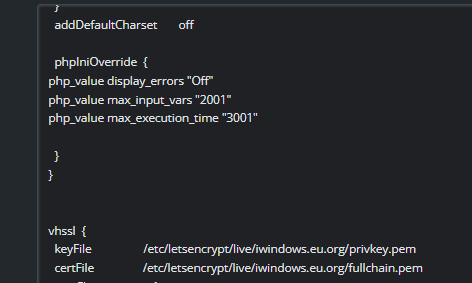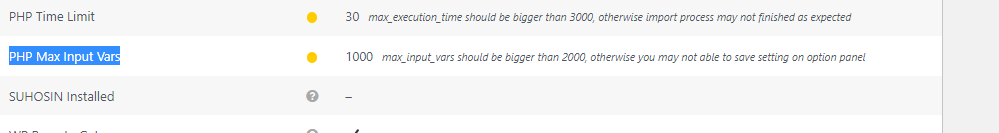Hi, Presently we started working with a new theme and they are asking to increase the PHP Max Input Vars from 1000 to 5000. We tried editing the PHP files in the php.ini file but the problem was not resolved! Kindly suggest ways to resolve the issue!
; How many GET/POST/COOKIE input variables may be accepted
1 Like
remove ; from start as it is considered comment in .ini file and then do killall lsphp
1 Like
mksaha
October 29, 2021, 12:06pm
3
Oh
i dont understand how fix this
@WAR_K1NG_ONE the process is mentioned here → Config PHP session save path - Web Server - CyberPanel Community
Rather then updating session path you can update max_input_vars
thanksa a lot im beginer in cyberpanel
Following up on this, here’s how I fixed my issue:
Go to PHP → Edit PHP Configs in CyberPanel
Click on “Advanced”
Search “max_input_vars”
Remove the ; before max_input_vars (that’s commenting it out)
Change the 1000 to whatever you need (I used 5000)
Click “Save Changes”
Click “Restart PHP”
2 Likes
From the updated version follow this.
Go to PHP → Edit PHP Configs in CyberPanel
Click on “Advanced”
Search “max_input_vars”
Remove the ; before max_input_vars (that’s commenting it out)
Change the 1000 to whatever you need (I used 5000)
Click “Save Changes”
Click “Restart PHP”
how to set individual ?
new 2.3.1 latest commit
ruwan
August 14, 2022, 8:46am
11
 :s . That little " ; " took me 3 days untill i found this answer. <3
:s . That little " ; " took me 3 days untill i found this answer. <3