I would like to know if it is possible to change the smtp of the mail function to point to Zoho, since I am trying to send direct mail from the site, but they are not leaving. Note: I have to make this change because I am in digital ocean and smtp is blocked
Try to use non-standard email port: Setup External SMTP on Google Cloud Platform (GCP) - #2 - Blog Posts - CyberPanel Community
This should work with DigitalOcean too.
Try to use non-standard email port: https://blog.cyberpanel.net/2018/05/30/setup-external-smtp-on-google-cloud-platform-gcp/This should work with DigitalOcean too.
I am not able to open the master.cf file as requested without a tutorial
Try to use non-standard email port: https://blog.cyberpanel.net/2018/05/30/setup-external-smtp-on-google-cloud-platform-gcp/This should work with DigitalOcean too.
I am not able to open the master.cf file as requested without a tutorial
You have un-installed postfix?
Try to use non-standard email port: https://blog.cyberpanel.net/2018/05/30/setup-external-smtp-on-google-cloud-platform-gcp/This should work with DigitalOcean too.
I am not able to open the master.cf file as requested without a tutorial
You have un-installed postfix?
Yes it is but how the colors are in the tutorials on the net
See below:
Global Postfix configuration file. This file lists only a subset
of all parameters. For the syntax, and for a complete parameter
list, see the postconf(5) manual page (command: “man 5 postconf”).
For common configuration examples, see BASIC_CONFIGURATION_README
and STANDARD_CONFIGURATION_README. To find these documents, use
the command “postconf html_directory readme_directory”, or go to
http://www.postfix.org/.
For best results, change no more than 2-3 parameters at a time,
and test if Postfix still works after every change.
queue_directory = /var/spool/postfix
command_directory = /usr/sbin
daemon_directory = /usr/libexec/postfix
data_directory = /var/lib/postfix
mail_owner = postfix
inet_protocols = all
mydestination = localhost, localhost.localdomain
unknown_local_recipient_reject_code = 550
alias_maps = hash:/etc/aliases
“/etc/postfix/main.cf” 69L, 2857C
I don’t understand, you can submit a ticket.
I don't understand, you can submit a ticket.
ticket?
I tried, but I still could not, could you help me?
As 25 is blocked I am trying to open port 2525 but I am not getting it, I tried to use the code below:
iptables -A INPUT -p tcp --dport 2525 -j ACCEPT
iptables -A FORWARD -p tcp --dport 2525 -j ACCEPT
I checked to see the doors and even then did not appear the door 2525
netstat -ant
Active Internet connections (servers and established)
Proto Recv-Q Send-Q Local Address Foreign Address State
tcp 0 0 127.0.0.1:8891 0.0.0.0:* LISTEN
tcp 0 0 0.0.0.0:993 0.0.0.0:* LISTEN
tcp 0 0 0.0.0.0:995 0.0.0.0:* LISTEN
tcp 0 0 0.0.0.0:7080 0.0.0.0:* LISTEN
tcp 0 0 0.0.0.0:587 0.0.0.0:* LISTEN
tcp 0 0 127.0.0.1:5003 0.0.0.0:* LISTEN
tcp 0 0 0.0.0.0:110 0.0.0.0:* LISTEN
tcp 0 0 0.0.0.0:143 0.0.0.0:* LISTEN
tcp 0 0 0.0.0.0:111 0.0.0.0:* LISTEN
tcp 0 0 0.0.0.0:80 0.0.0.0:* LISTEN
tcp 0 0 0.0.0.0:465 0.0.0.0:* LISTEN
tcp 0 0 0.0.0.0:53 0.0.0.0:* LISTEN
tcp 0 0 0.0.0.0:21 0.0.0.0:* LISTEN
tcp 0 0 0.0.0.0:22 0.0.0.0:* LISTEN
tcp 0 0 0.0.0.0:25 0.0.0.0:* LISTEN
tcp 0 0 0.0.0.0:8090 0.0.0.0:* LISTEN
tcp 0 0 127.0.0.1:45434 127.0.0.1:3307 ESTABLISHED
tcp 0 0 127.0.0.1:45230 127.0.0.1:3307 ESTABLISHED
tcp 0 64 167.99.149.111:22 187.34.168.149:27950 ESTABLISHED
tcp 1 0 127.0.0.1:45428 127.0.0.1:3307 CLOSE_WAIT
tcp 1 0 127.0.0.1:45432 127.0.0.1:3307 CLOSE_WAIT
tcp6 0 0 :::993 :::* LISTEN
tcp6 0 0 :::995 :::* LISTEN
tcp6 0 0 :::3306 :::* LISTEN
tcp6 0 0 :::587 :::* LISTEN
tcp6 0 0 :::3307 :::* LISTEN
tcp6 0 0 :::110 :::* LISTEN
tcp6 0 0 :::143 :::* LISTEN
tcp6 0 0 :::111 :::* LISTEN
tcp6 0 0 :::465 :::* LISTEN
tcp6 0 0 :::53 :::* LISTEN
tcp6 0 0 :::21 :::* LISTEN
tcp6 0 0 :::22 :::* LISTEN
tcp6 0 0 :::25 :::* LISTEN
tcp6 0 0 127.0.0.1:3307 127.0.0.1:45434 ESTABLISHED
tcp6 0 0 127.0.0.1:3307 127.0.0.1:45230 ESTABLISHED
Open /etc/postfix/master.cf, and just after : smtp inet n – n – – smtpd paste:
2525 inet n - n - - smtpd
The file should look like:
Then restart postfix
systemctl restart postfix
I did this and I succeeded, but now my site is returning the error: Error 502
I am using this code to send:
<?php require 'phpmailer/PHPMailerAutoload.php'; $mail = new PHPMailer; try { $mail->SetLanguage('br'); // Traduzir para pt-BR $mail->isSMTP(); // Seta para usar SMTP $mail->SMTPAuth = true; // Libera a autenticação $mail->SMTPDebug = 2; // Debug $mail->SMTPSecure = 'tls'; // Acesso com TLS exigido pelo Gmail $mail->Host = 'smtp.zoho.com'; // SMTP Server $mail->Username = '[email protected]'; // Usuário SMTP $mail->Password = 'minhaSenha'; // Senha do usuário $mail->Port = 2525; // Porta do SMTP $mail->setFrom('[email protected]', 'Meu SIte'); // Email e nome de quem enviara o e-mail $mail->addReplyTo('[email protected]', 'Meu SIte'); // E-mail e nome de quem responderá o e-mail $mail->addAddress('[email protected]', 'Ronaldo'); // Email e nome do destino //$mail->addCC('[email protected]'); // Enviar cópiar do e-mail //$mail->addBCC('[email protected]'); // Enviar uma cópia oculta //$mail->addAttachment('image.jpg', 'imagem.jpg'); // Anexa um arquivo $mail->isHTML(true); // Seta o envio em HTML $mail->CharSet = 'UTF-8'; // Charset da mensagem $mail->Subject = 'Título da mensagem'; // Título da mensagem $mail->Body = 'Olá mundo!'; // Mensagem $mail->AltBody = 'Ative o HTML da sua conta.'; // Mensagem alternativa $enviar = $mail->send(); // Envia e-mail if($enviar): echo 'Mensagem enviada com sucesso!'; else: echo 'Erro ao enviar mensagem!'; echo 'Erro: '.$mail->ErrorInfo; endif; }catch(Exception $e){ echo 'Erro ao enviar mensagem!'; echo 'Erro: '.$mail->ErrorInfo; } ?>
succeeded in just opening the port or sending the email as well?
Apparently the door is open as shown:
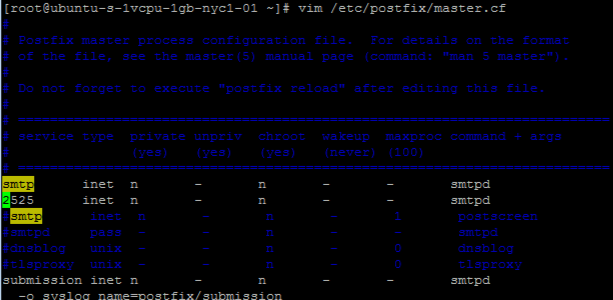
The email I am not able to send, it seems that it enters a loop until returning an error in the page
I misread your issue sorry, you are trying to connect to Zoho SMTP.
This is what I read from Zoho site
Zoho is using the default email ports, so I am not sure if your provider is even blocking 465 and 587 too.
I misread your issue sorry, you are trying to connect to Zoho SMTP.This is what I read from Zoho site
Sometimes, the email clients connect to the default port 25 when connecting to the SMTP server. In case of Zoho Mail, you need to connect to smtp.zoho.com in SSL or TLS ports i.e 465 or 587 respectively. Ex: In Outlook, you need to check the 'Advanced Server Settings' section.Zoho is using the default email ports, so I am not sure if your provider is even blocking 465 and 587 too.
It seems that my emails are getting there inside my server, they are in webmail and it is returning this error:
This is the mail system at host server.example.com.
I’m sorry to have to inform you that your message could not
be delivered to one or more recipients. It’s attached below.
For further assistance, please send mail to postmaster.
If you do so, please include this problem report. You can
delete your own text from the attached returned message.
The mail system
[email protected]: connect to
alt2.gmail-smtp-in.l.google.com[209.85.202.26]:25: Connection timed out