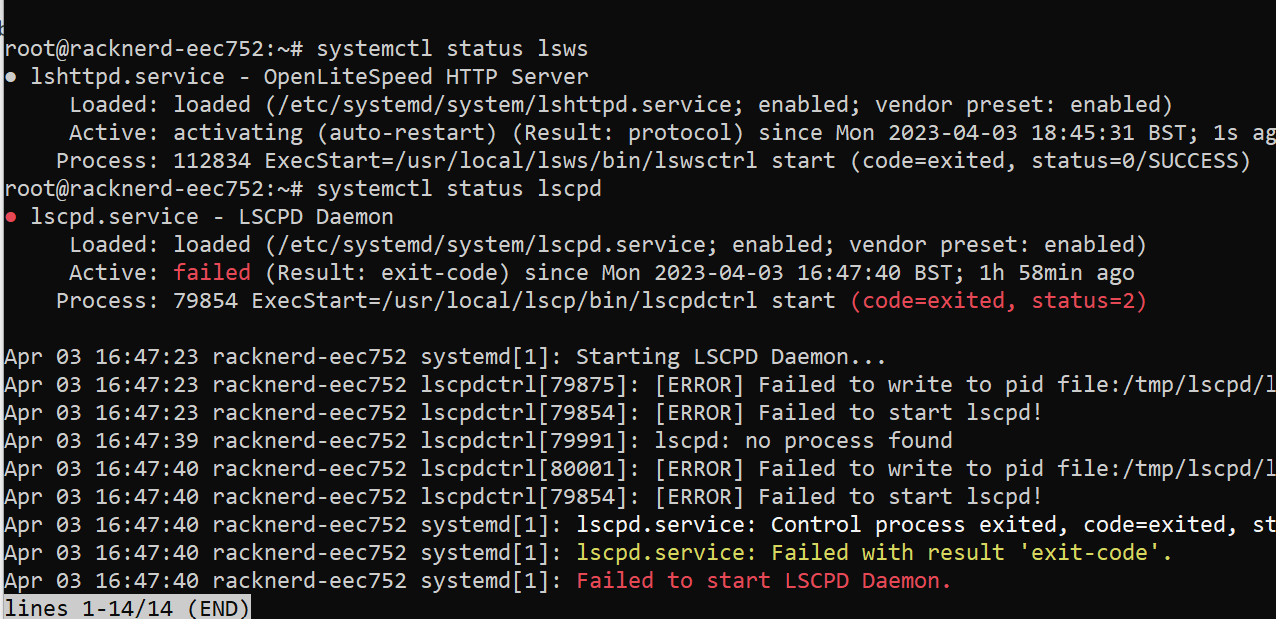can someone please help me. i got error regarding this and also try to follow the step from others post but still cant solved this issue
Welcome @Mulphsykoz Happy you are here
Which server os are you using ?
Are you running the latest update ?
im using server from racknerd. yes i already done that but still failed. it show this error
E: Write error - write (28: No space left on device)
then when i checked its from a tmp dir. i tried to clear the dir but still full
so how to solve this?
now its show this
root@racknerd-eec752:/usr/local/lscp# systemctl status lsws
● lshttpd.service - OpenLiteSpeed HTTP Server
Loaded: loaded (/etc/systemd/system/lshttpd.service; enabled; vendor preset: enabled)
Active: activating (start) since Tue 2023-04-04 09:12:10 BST; 15s ago
Cntrl PID: 30726 (lswsctrl)
CGroup: /system.slice/lshttpd.service
├─30726 /bin/sh /usr/local/lsws/bin/lswsctrl start
└─30779 sleep 1
Apr 04 09:12:10 racknerd-eec752 systemd[1]: Starting OpenLiteSpeed HTTP Server...
Apr 04 09:12:10 racknerd-eec752 lswsctrl[30748]: [ERROR] Failed to write to pid file:/tmp/lshttpd/lshttpd.pid!
Apr 04 09:12:10 racknerd-eec752 lswsctrl[30726]: [ERROR] Failed to start litespeed!
OpenLitespeed is running well. You need to see why lscpd is not running
You need to delete any files in /tmp and try again. Are you running php websites ?
Post the results of du -s -h /*
yes im running a php website
i already delete the /tmp files but still not fixed it still got same error
11M /bin
196M /boot
873M /cyberpanel.swap
105M /dev
5.5M /etc
btw im using ubuntu
How big is your server ? in terms of space
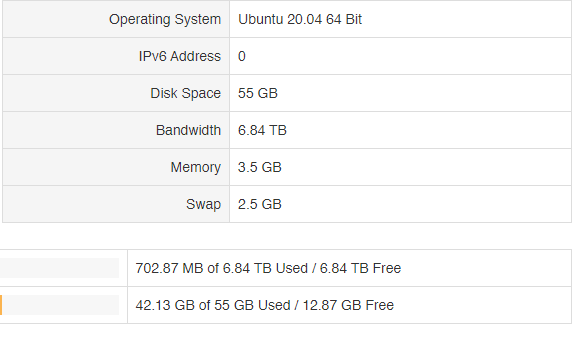
Considering you are using PHP I believe this is a PHP sessions issue. Just run as sudo user:
# deletes php 7.4 session folders and recreates them
$ rm -rf /var/lib/lsphp/session/lsphp74; mkdir -p /var/lib/lsphp/session/lsphp74; chmod 1733 /var/lib/lsphp/session/lsphp74
Change php version in command to whichever php you are using for the websites
Better yet run this
# start here copy line bleow me
rm -f /var/lib/lsphp/session/lsphp71/* && rm -f /var/lib/lsphp/session/lsphp72/* && rm -f /var/lib/lsphp/session/lsphp73/*
# then copy line below me
rm -f /var/lib/lsphp/session/lsphp74/* && rm -f /var/lib/lsphp/session/lsphp80/* && rm -f /var/lib/lsphp/session/lsphp81/*
i already run the command but still not solving the issue
root@racknerd-eec752:~# systemctl status lsws
● lshttpd.service - OpenLiteSpeed HTTP Server
Loaded: loaded (/etc/systemd/system/lshttpd.service; enabled; vendor preset: enabled)
Active: active (running) since Tue 2023-04-04 09:16:18 BST; 5h 34min ago
Main PID: 968 (litespeed)
CGroup: /system.slice/lshttpd.service
├─ 968 openlitespeed (lshttpd - main)
├─ 969 openlitespeed (lscgid)
├─ 970 openlitespeed (lshttpd - #01)
├─ 971 openlitespeed (lshttpd - #02)
├─ 972 openlitespeed (lshttpd - #03)
├─24428 lsphp
├─24468 lsphp
├─24479 lsphp
├─24484 lsphp
├─24493 lsphp
├─24494 lsphp
├─24509 lsphp
├─24510 lsphp:oost.com/public_html/wp-admin/admin-ajax.php
├─24516 lsphp
├─24517 lsphp
├─24520 lsphp
├─24521 lsphp:oost.com/public_html/wp-admin/admin-ajax.php
├─24531 lsphp
├─24532 lsphp
├─24546 lsphp
└─24547 lsphp:oost.com/public_html/wp-admin/admin-ajax.php
Apr 04 09:16:15 racknerd-eec752 systemd[1]: Starting OpenLiteSpeed HTTP Server...
Apr 04 09:16:16 racknerd-eec752 lswsctrl[508]: [OK] litespeed: pid=569.
Apr 04 09:16:18 racknerd-eec752 systemd[1]: Started OpenLiteSpeed HTTP Server.
Apr 04 09:23:02 racknerd-eec752 systemd[1]: /etc/systemd/system/lshttpd.service:9: PIDFile= references a path below legacy directory /var/run/, updating /var/run/openlitespeed.>
Apr 04 09:24:29 racknerd-eec752 systemd[1]: /etc/systemd/system/lshttpd.service:9: PIDFile= references a path below legacy directory /var/run/, updating /var/run/openlitespeed.>
Apr 04 09:27:17 racknerd-eec752 systemd[1]: /etc/systemd/system/lshttpd.service:9: PIDFile= references a path below legacy directory /var/run/, updating /var/run/openlitespeed.>
Apr 04 09:28:33 racknerd-eec752 systemd[1]: /etc/systemd/system/lshttpd.service:9: PIDFile= references a path below legacy directory /var/run/, updating /var/run/openlitespeed.>
Apr 04 09:28:42 racknerd-eec752 systemd[1]: /etc/systemd/system/lshttpd.service:9: PIDFile= references a path below legacy directory /var/run/, updating /var/run/openlitespeed.>
lines 1-35/35 (END)
lsws is running. Your issue is lscpd. Check status of lscpd
root@racknerd-eec752:~# sudo systemctl status lscpd
● lscpd.service - LSCPD Daemon
Loaded: loaded (/etc/systemd/system/lscpd.service; enabled; vendor preset: enabled)
Active: failed (Result: exit-code) since Tue 2023-04-04 14:28:05 BST; 24min ago
Process: 23123 ExecStart=/usr/local/lscp/bin/lscpdctrl start (code=exited, status=203/EXEC)
Apr 04 14:28:05 racknerd-eec752 systemd[1]: Starting LSCPD Daemon...
Apr 04 14:28:05 racknerd-eec752 systemd[23123]: lscpd.service: Failed to execute command: Permission denied
Apr 04 14:28:05 racknerd-eec752 systemd[23123]: lscpd.service: Failed at step EXEC spawning /usr/local/lscp/bin/lscpdctrl: Permission denied
Apr 04 14:28:05 racknerd-eec752 systemd[1]: lscpd.service: Control process exited, code=exited, status=203/EXEC
Apr 04 14:28:05 racknerd-eec752 systemd[1]: lscpd.service: Failed with result 'exit-code'.
Apr 04 14:28:05 racknerd-eec752 systemd[1]: Failed to start LSCPD Daemon.
Seems your installation is here /usr/local/lscp/ how is this possible ?
Can you run to see if this resolves the issue:
Run
$ chown -R root:root /usr/local/lscpd
after follow your command i use this command
sudo systemctl restart lscpd
sudo systemctl status lscpd
the the results is this
● lscpd.service - LSCPD Daemon
Loaded: loaded (/etc/systemd/system/lscpd.service; enabled; vendor preset: enabled)
Active: failed (Result: exit-code) since Tue 2023-04-04 15:23:29 BST; 25ms ago
Process: 26682 ExecStart=/usr/local/lscp/bin/lscpdctrl start (code=exited, status=203/EXEC)
Apr 04 15:23:29 racknerd-eec752 systemd[1]: Starting LSCPD Daemon...
Apr 04 15:23:29 racknerd-eec752 systemd[26682]: lscpd.service: Failed to execute command: No such file or directory
Apr 04 15:23:29 racknerd-eec752 systemd[26682]: lscpd.service: Failed at step EXEC spawning /usr/local/lscp/bin/lscpdctrl: No such file or directory
Apr 04 15:23:29 racknerd-eec752 systemd[1]: lscpd.service: Control process exited, code=exited, status=203/EXEC
Apr 04 15:23:29 racknerd-eec752 systemd[1]: lscpd.service: Failed with result 'exit-code'.
Apr 04 15:23:29 racknerd-eec752 systemd[1]: Failed to start LSCPD Daemon.
root@racknerd-eec752:/# journalctl -xe
--
-- The job identifier is 178683 and the job result is done.
Apr 04 18:26:53 racknerd-eec752 systemd[1]: lshttpd.service: Found left-over process 968 (litespeed) in control group while starting unit. Ignoring.
Apr 04 18:26:53 racknerd-eec752 systemd[1]: This usually indicates unclean termination of a previous run, or service implementation deficiencies.
Apr 04 18:26:53 racknerd-eec752 systemd[1]: lshttpd.service: Found left-over process 969 (litespeed) in control group while starting unit. Ignoring.
Apr 04 18:26:53 racknerd-eec752 systemd[1]: This usually indicates unclean termination of a previous run, or service implementation deficiencies.
Apr 04 18:26:53 racknerd-eec752 systemd[1]: lshttpd.service: Found left-over process 970 (litespeed) in control group while starting unit. Ignoring.
Apr 04 18:26:53 racknerd-eec752 systemd[1]: This usually indicates unclean termination of a previous run, or service implementation deficiencies.
Apr 04 18:26:53 racknerd-eec752 systemd[1]: lshttpd.service: Found left-over process 971 (litespeed) in control group while starting unit. Ignoring.
Apr 04 18:26:53 racknerd-eec752 systemd[1]: This usually indicates unclean termination of a previous run, or service implementation deficiencies.
Apr 04 18:26:53 racknerd-eec752 systemd[1]: lshttpd.service: Found left-over process 972 (litespeed) in control group while starting unit. Ignoring.
Apr 04 18:26:53 racknerd-eec752 systemd[1]: This usually indicates unclean termination of a previous run, or service implementation deficiencies.
Apr 04 18:26:53 racknerd-eec752 systemd[39141]: lshttpd.service: Failed to execute command: No such file or directory
Apr 04 18:26:53 racknerd-eec752 systemd[39141]: lshttpd.service: Failed at step EXEC spawning /usr/local/lsws/bin/lswsctrl: No such file or directory
-- Subject: Process /usr/local/lsws/bin/lswsctrl could not be executed
-- Defined-By: systemd
-- Support: http://www.ubuntu.com/support
--
-- The process /usr/local/lsws/bin/lswsctrl could not be executed and failed.
--
-- The error number returned by this process is ERRNO.
Apr 04 18:26:53 racknerd-eec752 systemd[1]: Starting OpenLiteSpeed HTTP Server...
-- Subject: A start job for unit lshttpd.service has begun execution
-- Defined-By: systemd
-- Support: http://www.ubuntu.com/support
--
-- A start job for unit lshttpd.service has begun execution.
--
-- The job identifier is 178683.
Apr 04 18:26:53 racknerd-eec752 systemd[1]: lshttpd.service: Control process exited, code=exited, status=203/EXEC
-- Subject: Unit process exited
-- Defined-By: systemd
-- Support: http://www.ubuntu.com/support
--
-- An ExecStart= process belonging to unit lshttpd.service has exited.
--
-- The process' exit code is 'exited' and its exit status is 203.
Apr 04 18:26:53 racknerd-eec752 systemd[1]: lshttpd.service: Failed with result 'exit-code'.
-- Subject: Unit failed
-- Defined-By: systemd
-- Support: http://www.ubuntu.com/support
--
-- The unit lshttpd.service has entered the 'failed' state with result 'exit-code'.
Apr 04 18:26:53 racknerd-eec752 systemd[1]: Failed to start OpenLiteSpeed HTTP Server.
-- Subject: A start job for unit lshttpd.service has failed
-- Defined-By: systemd
-- Support: http://www.ubuntu.com/support
--
-- A start job for unit lshttpd.service has finished with a failure.
--
-- The job identifier is 178683 and the job result is failed.
lines 2726-2776/2776 (END)