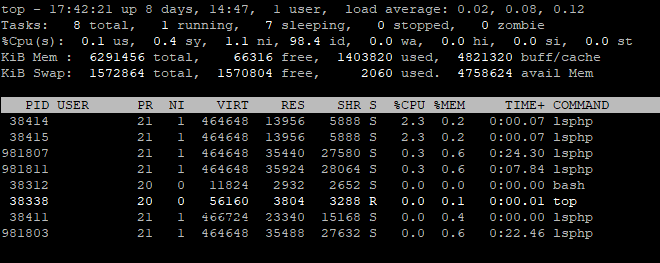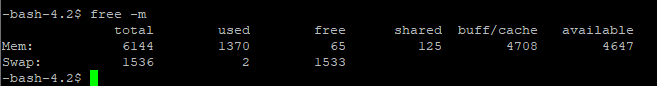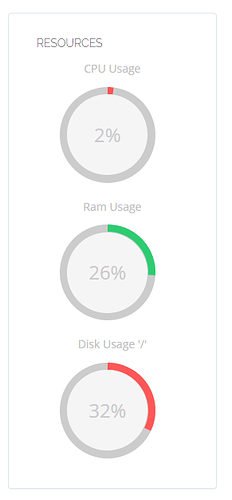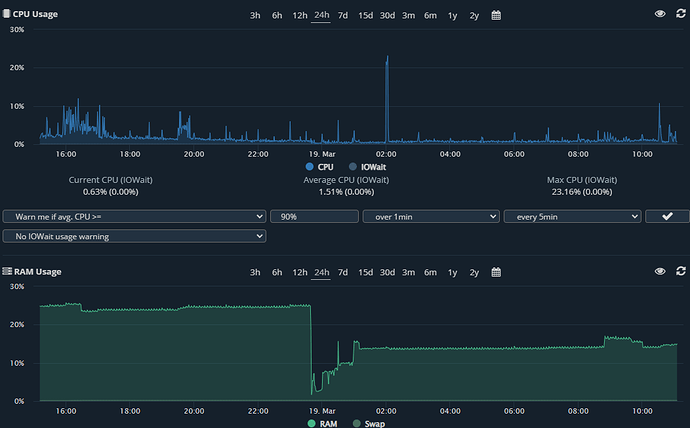Hi folks,
I want share here a problem that i’m facing lately.
All day, in a daily basis at night (around by 3AM) all my server processes is being shutdown without any command, then still down for a while and then are restarted automatically.
Because of this, my whole server crashes and the Cyberpanel present Server Error 500 and sometimes don’t even access and the browser response is ERROR_CONNECTION_REFUSED - probably due the Litespeed being down - and my websites are offline too
When i activate the debug on CP settings i’ve got Mysql error 2002 - Can’t connect to local MySQL server through socket - but this is kind of “right” due the inactivity of the mysql.
I’ve already check my cron process and none of them do this.
My stderr.log don’t show any error.
Please, somebody could help me to find a solution for these shutdowns?
Here is my VPS configs:
- 6GB RAM
- 6 Core CPU
- CentOS 7 64bit with CyberPanel
- CyberPanel (Updated to the latest stable version)
- MariaDb Version (10.5.15)
- LiteSpeed Version (1.7.15)
my logs - /var/log/messages
Mar 18 02:58:38 mycpuser systemd: Failed to start Session c704 of user mycpuser8118.
Mar 18 02:58:38 mycpuser systemd: Created slice User Slice of root.
Mar 18 02:58:38 mycpuser lswsctrl: [OK] litespeed: graceful stop.
Mar 18 02:58:38 mycpuser systemd: Failed to start Session c705 of user root.
Mar 18 02:58:38 mycpuser systemd: Stopping Dovecot IMAP/POP3 email server...
Mar 18 02:58:38 mycpuser systemd: Stopping OpenLiteSpeed HTTP Server...
Mar 18 02:59:46 mycpuser systemd: Stopped PowerDNS Authoritative Server.
Mar 18 02:59:46 mycpuser lswsctrl: [OK] litespeed: pid=886060.
Mar 18 02:59:46 mycpuser systemd: Stopped Dovecot IMAP/POP3 email server.
Mar 18 02:59:46 mycpuser systemd: Stopped OpenLiteSpeed HTTP Server.
Mar 18 02:59:46 mycpuser systemd: Unit lshttpd.service entered failed state.
Mar 18 02:59:46 mycpuser systemd: lshttpd.service failed.
Mar 18 02:59:46 mycpuser systemd: Stopped Postfix Mail Transport Agent.
Mar 18 02:59:46 mycpuser systemd: Starting OpenLiteSpeed HTTP Server...
Mar 18 02:58:38 mycpuser systemd: Failed to start Session c704 of user mycpuser8118.
Mar 18 02:58:38 mycpuser systemd: Created slice User Slice of root.
Mar 18 02:58:38 mycpuser lswsctrl: [OK] litespeed: graceful stop.
Mar 18 02:58:38 mycpuser systemd: Failed to start Session c705 of user root.
Mar 18 02:58:38 mycpuser systemd: Stopping Dovecot IMAP/POP3 email server...
Mar 18 02:58:38 mycpuser systemd: Stopping OpenLiteSpeed HTTP Server...
Mar 18 02:58:38 mycpuser systemd: Stopping PowerDNS Authoritative Server...
Mar 18 02:59:12 mycpuser systemd: Stopping Pure-FTPd FTP server...
Mar 18 02:59:12 mycpuser kernel: Firewall: *TCP_IN Blocked* IN=venet0 OUT= MAC= SRC=20.127.85.32 DST=31.220.21.76 LEN=40 TOS=0x00 PREC=0x00 TTL=240 ID=17366 PROTO=TCP SPT=50031 DPT=33172 WINDOW=1024 RES=0x00 SYN URGP=0
Mar 18 02:59:12 mycpuser kernel: Firewall: *TCP_IN Blocked* IN=venet0 OUT= MAC= SRC=79.124.62.82 DST=31.220.21.76 LEN=40 TOS=0x00 PREC=0x00 TTL=240 ID=19992 PROTO=TCP SPT=48932 DPT=52409 WINDOW=1024 RES=0x00 SYN URGP=0
Mar 18 02:59:12 mycpuser kernel: Firewall: *TCP_IN Blocked* IN=venet0 OUT= MAC= SRC=64.44.139.158 DST=31.220.21.76 LEN=40 TOS=0x00 PREC=0x20 TTL=238 ID=30583 PROTO=TCP SPT=46262 DPT=65168 WINDOW=1024 RES=0x00 SYN URGP=0
Mar 18 02:59:12 mycpuser systemd: Stopping Postfix Mail Transport Agent...
Mar 18 02:59:12 mycpuser systemd: Stopped Pure-FTPd FTP server.
Mar 18 02:59:12 mycpuser systemd: Removed slice User Slice of root.
Mar 18 02:59:12 mycpuser lfd[849052]: SYSLOG check [t1aIf2XY0affHqElw]
Mar 18 02:59:26 mycpuser kernel: Firewall: *TCP_IN Blocked* IN=venet0 OUT= MAC= SRC=64.44.139.158 DST=31.220.21.76 LEN=40 TOS=0x00 PREC=0x20 TTL=238 ID=48686 PROTO=TCP SPT=46262 DPT=65150 WINDOW=1024 RES=0x00 SYN URGP=0
Mar 18 02:59:26 mycpuser systemd: lshttpd.service: main process exited, code=exited, status=255/n/a
Mar 18 02:59:46 mycpuser kernel: Firewall: *TCP_IN Blocked* IN=venet0 OUT= MAC= SRC=79.124.62.78 DST=31.220.21.76 LEN=40 TOS=0x00 PREC=0x00 TTL=240 ID=51906 PROTO=TCP SPT=48938 DPT=20313 WINDOW=1024 RES=0x00 SYN URGP=0
Mar 18 02:59:46 mycpuser kernel: Firewall: *TCP_IN Blocked* IN=venet0 OUT= MAC= SRC=64.44.139.162 DST=31.220.21.76 LEN=40 TOS=0x00 PREC=0x20 TTL=238 ID=8210 PROTO=TCP SPT=46124 DPT=59217 WINDOW=1024 RES=0x00 SYN URGP=0
Mar 18 02:59:46 mycpuser kernel: Firewall: *TCP_IN Blocked* IN=venet0 OUT= MAC= SRC=193.232.65.8 DST=31.220.21.76 LEN=40 TOS=0x00 PREC=0x00 TTL=240 ID=55638 PROTO=TCP SPT=46206 DPT=62621 WINDOW=1024 RES=0x00 SYN URGP=0
Mar 18 02:59:46 mycpuser kernel: Firewall: *TCP_IN Blocked* IN=venet0 OUT= MAC= SRC=64.44.139.158 DST=31.220.21.76 LEN=40 TOS=0x00 PREC=0x20 TTL=238 ID=32439 PROTO=TCP SPT=46262 DPT=64149 WINDOW=1024 RES=0x00 SYN URGP=0
Mar 18 02:59:46 mycpuser kernel: Firewall: *TCP_IN Blocked* IN=venet0 OUT= MAC= SRC=193.232.65.8 DST=31.220.21.76 LEN=40 TOS=0x00 PREC=0x00 TTL=240 ID=1616 PROTO=TCP SPT=46206 DPT=62933 WINDOW=1024 RES=0x00 SYN URGP=0
Mar 18 02:59:46 mycpuser systemd: Starting Postfix Mail Transport Agent...
Mar 18 02:59:46 mycpuser systemd: Stopping MariaDB 10.5.15 database server...
Mar 18 02:59:46 mycpuser systemd: Starting Dovecot IMAP/POP3 email server...
Mar 18 02:59:46 mycpuser systemd: Stopped MariaDB 10.5.15 database server.
Mar 18 02:59:46 mycpuser systemd: Started OpenLiteSpeed HTTP Server.
Mar 18 02:59:46 mycpuser prestartscript: Failed to get unit file state for NetworkManager.service: No such file or directory
Mar 18 02:59:46 mycpuser systemd: Starting PowerDNS Authoritative Server...
Mar 18 02:59:52 mycpuser kernel: Firewall: *TCP_IN Blocked* IN=venet0 OUT= MAC= SRC=79.124.62.34 DST=31.220.21.76 LEN=40 TOS=0x00 PREC=0x00 TTL=240 ID=51663 PROTO=TCP SPT=48935 DPT=35741 WINDOW=1024 RES=0x00 SYN URGP=0
Mar 18 03:00:03 mycpuser systemd: Starting MariaDB 10.5.15 database server...
Mar 18 03:00:03 mycpuser pdns_server: Loading '/usr/lib64/pdns/libgmysqlbackend.so'
Mar 18 03:00:05 mycpuser systemd: Started PowerDNS Authoritative Server.
Mar 18 03:00:05 mycpuser pdns_server: This is a standalone pdns
Mar 18 03:00:05 mycpuser pdns_server: Listening on controlsocket in '/var/run/pdns/pdns.controlsocket'
Mar 18 03:00:05 mycpuser pdns_server: UDP server bound to 0.0.0.0:53
Mar 18 03:00:05 mycpuser pdns_server: UDP server bound to [::]:53
Mar 18 03:00:05 mycpuser pdns_server: TCP server bound to 0.0.0.0:53
Mar 18 03:00:05 mycpuser pdns_server: TCP server bound to [::]:53
Mar 18 03:00:05 mycpuser pdns_server: PowerDNS Authoritative Server 4.3.2 (C) 2001-2020 PowerDNS.COM BV
Mar 18 03:00:05 mycpuser pdns_server: Using 64-bits mode. Built using gcc 4.8.5 20150623 (Red Hat 4.8.5-44) on Mar 8 2021 08:35:27 by root@7f16c21ed6a8.
Mar 18 03:00:05 mycpuser pdns_server: PowerDNS comes with ABSOLUTELY NO WARRANTY. This is free software, and you are welcome to redistribute it according to the terms of the GPL version 2.
Mar 18 03:00:05 mycpuser pdns_server: Polled security status of version 4.3.2 at startup, no known issues reported: OK
Mar 18 03:00:05 mycpuser pdns_server: Creating backend connection for TCP
Mar 18 03:00:05 mycpuser pdns_server: gmysql Connection failed: Unable to connect to database: Can't connect to local MySQL server through socket '/var/lib/mysql/mysql.sock' (2 "No such file or directory")
Mar 18 03:00:05 mycpuser pdns_server: Caught an exception instantiating a backend: Unable to launch gmysql connection: Unable to connect to database: Can't connect to local MySQL server through socket '/var/lib/mysql/mysql.sock' (2 "No such file or directory")
Mar 18 03:00:05 mycpuser pdns_server: Cleaning up
Mar 18 03:00:05 mycpuser pdns_server: TCP server is unable to launch backends - will try again when questions come in: Unable to launch gmysql connection: Unable to connect to database: Can't connect to local MySQL server through socket '/var/lib/mysql/mysql.sock' (2 "No such file o$
Mar 18 03:00:05 mycpuser pdns_server: About to create 3 backend threads for UDP
Mar 18 03:00:05 mycpuser pdns_server: gmysql Connection failed: Unable to connect to database: Can't connect to local MySQL server through socket '/var/lib/mysql/mysql.sock' (2 "No such file or directory")
Mar 18 03:00:05 mycpuser pdns_server: Caught an exception instantiating a backend: Unable to launch gmysql connection: Unable to connect to database: Can't connect to local MySQL server through socket '/var/lib/mysql/mysql.sock' (2 "No such file or directory")
Mar 18 03:00:16 mycpuser pdns_server: Cleaning up
Mar 18 03:00:16 mycpuser pdns_server: Distributor caught fatal exception: Unable to launch gmysql connection: Unable to connect to database: Can't connect to local MySQL server through socket '/var/lib/mysql/mysql.sock' (2 "No such file or directory")
Mar 18 03:00:16 mycpuser kernel: Firewall: *TCP_IN Blocked* IN=venet0 OUT= MAC= SRC=64.44.139.162 DST=31.220.21.76 LEN=40 TOS=0x00 PREC=0x20 TTL=238 ID=214 PROTO=TCP SPT=46124 DPT=60104 WINDOW=1024 RES=0x00 SYN URGP=0
Mar 18 03:00:16 mycpuser systemd: Started Dovecot IMAP/POP3 email server.
Mar 18 03:00:16 mycpuser systemd: pdns.service: main process exited, code=exited, status=1/FAILURE
Mar 18 03:00:16 mycpuser systemd: Unit pdns.service entered failed state.
Mar 18 03:00:16 mycpuser systemd: pdns.service failed.
Mar 18 03:00:17 mycpuser systemd: Started Session 5740956 of user mycpuser8118.
Mar 18 03:00:18 mycpuser systemd: Started Postfix Mail Transport Agent.
Mar 18 03:00:18 mycpuser systemd: pdns.service holdoff time over, scheduling restart.
Mar 18 03:00:18 mycpuser systemd: Starting Pure-FTPd FTP server...
Mar 18 03:00:18 mycpuser systemd: Started Session 5740961 of user mycpuser8118.
Mar 18 03:00:18 mycpuser systemd: Started Session 5740953 of user mycpuser8118.
Mar 18 03:00:18 mycpuser systemd: Started Session 5740955 of user mycpuser8118.
Mar 18 03:00:18 mycpuser systemd: Started Session 5740957 of user mycpuser8118.
Mar 18 03:00:18 mycpuser systemd: Stopped PowerDNS Authoritative Server.
Mar 18 03:00:18 mycpuser systemd: Started Pure-FTPd FTP server.
Mar 18 03:00:18 mycpuser systemd: Created slice User Slice of root.
Mar 18 03:00:18 mycpuser systemd: Started Session 5740964 of user root.
Mar 18 03:00:18 mycpuser systemd: Started Session 5740960 of user root.
Mar 18 03:00:18 mycpuser systemd: Started Session 5740959 of user root.
Mar 18 03:00:19 mycpuser mariadbd: 2022-03-18 3:00:19 0 [Note] /usr/sbin/mariadbd (mysqld 10.5.15-MariaDB-log) starting as process 886381 ...
Mar 18 03:00:19 mycpuser systemd: Started Session 5740967 of user mycpuser8118.
Mar 18 03:00:19 mycpuser systemd: Started Session 5740966 of user mycpuser8118.
Mar 18 03:00:19 mycpuser systemd: Started Session 5740965 of user mycpuser8118.
Mar 18 03:00:19 mycpuser systemd: Started MariaDB 10.5.15 database server.
Mar 18 03:00:19 mycpuser systemd: Starting PowerDNS Authoritative Server...
Mar 18 03:00:20 mycpuser pdns_server: Loading '/usr/lib64/pdns/libgmysqlbackend.so'
Mar 18 03:00:20 mycpuser pdns_server: This is a standalone pdns
Mar 18 03:00:20 mycpuser pdns_server: Listening on controlsocket in '/var/run/pdns/pdns.controlsocket'
Mar 18 03:00:20 mycpuser pdns_server: UDP server bound to 0.0.0.0:53
Mar 18 03:00:20 mycpuser pdns_server: UDP server bound to [::]:53
Mar 18 03:00:20 mycpuser pdns_server: TCP server bound to 0.0.0.0:53
Mar 18 03:00:20 mycpuser pdns_server: TCP server bound to [::]:53
Mar 18 03:00:20 mycpuser pdns_server: PowerDNS Authoritative Server 4.3.2 (C) 2001-2020 PowerDNS.COM BV
Mar 18 03:00:20 mycpuser pdns_server: Using 64-bits mode. Built using gcc 4.8.5 20150623 (Red Hat 4.8.5-44) on Mar 8 2021 08:35:27 by root@7f16c21ed6a8.
Mar 18 03:00:20 mycpuser pdns_server: PowerDNS comes with ABSOLUTELY NO WARRANTY. This is free software, and you are welcome to redistribute it according to the terms of the GPL version 2.
Mar 18 03:00:20 mycpuser pdns_server: Polled security status of version 4.3.2 at startup, no known issues reported: OK
Mar 18 03:00:20 mycpuser pdns_server: Creating backend connection for TCP
Mar 18 03:00:20 mycpuser pdns_server: About to create 3 backend threads for UDP
Mar 18 03:00:20 mycpuser systemd: Started PowerDNS Authoritative Server.
Mar 18 03:00:20 mycpuser pdns_server: Done launching threads, ready to distribute questions