As I already mentioned in post: https://forums.cyberpanel.net/discussion/comment/675#Comment_675
I’m having problems with SSL, I’m starting this thread as fresh just in case it’s a larger issue and not just SSL problems.
I tried updating CyberPanel using the command in the guide, running the update killed my panel… 503… tried to restart Gunicorn, works… then dies straight after.
I’m starting to get very frustrated at this panel and would appreciate some info and assistance.
FRESH INSTALL BELOW:
To let you know my steps so far:
- Rebuilt server as CentOS 7.x from scratch
- Fresh install of CyberPanel using the instructions outlined here:
sh <(curl https://cyberpanel.net/install.sh || wget -O - https://cyberpanel.net/install.sh) - Server installation completed, output of the entire log from the install is attached to this post.
There were a bunch of errors and warnings, which frustrate me as this is a fresh install of the OS and directly installed using the script… so if someone from the dev team wants to look over the export, they should… go and fix some of those errors if you can.
The one that got me was “WARNING: can’t open config file: /usr/local/ssl/openssl.cnf” - This doesn’t look great.
Lots of notifications about PIP being out of date… but this is the one which with your installer… so I guess that needs looking at too.
Anyway:
Visit: https://162.212.153.102:8090
Username: admin
Password: 1234567
- Login using the credentials provided
- Dismissed the “Your connection is not private” message and continued
- Immediately changed the admin password
- Selected “Create Website”
- Package > Default
- Owner > Admin
- Domain: panel3.alr-network.co.uk (which resolves to this IP using GoDaddy NS’s)
- Email address entered
- Selected PHP 5.6 - but that won’t matter as it’s going to be the host address
- STARTED to follow these instructions: 2 - Creating Website - 04 - Websites - CyberPanel Community
- Checked SSL, last time I did not check that box, even though it says that it’s optional (for the CyberPanel to be on SSL)
- Pressed Create Website and “Website with domain panel3.alr-network.co.uk is Successfully Created”
ISSUE 1 HAS NOW STARTED
- When visiting “panel3.alr-network.co.uk” I get the HTTP version
- Rebooted the server just in case it needed to propagate the changes
- Still only loads the HTTP version, HTTP gives “NET::ERR_CERT_AUTHORITY_INVALID” if trying to access via HTTPS
- Logged into the panel again using https://162.212.153.102:8090
- Ignored the SSL warning and proceeded
- Now continued following the instructions: 2 - CyberPanel on SSL - 03 - SSL - CyberPanel Community
- Main > SSL > Hostname SSL
- Select Website > panel3.alr-network.co.uk
- Issue SSL: “Cannot issue SSL. Error message: 0,[Errno 2] No such file or directory: ‘/etc/letsencrypt/live/panel3.alr-network.co.uk/privkey.pem’”
Of course, now everything is basically screwed because the panel doesn’t connect property to the subdomain under SSL - which is not acceptable.
Figured I’d try and re-issue the certificate as outlined in the CyberPanel on SSL and this is the message I get now:
Cannot issue SSL. Error message: Command ‘[‘sudo’, ‘python’, ‘/usr/local/CyberCP/plogical/virtualHostUtilities.py’, ‘issueSSL’, ‘–virtualHostName’, ‘panel3.alr-network.co.uk’, ‘–administratorEmail’, ‘[email protected]’, ‘–path’, ‘/home/panel3.alr-network.co.uk/public_html’]’ returned non-zero exit status 1
So yeah. DEAD. And It’s driving me crazy. Any help would be massively appreciated.
I didn’t miss anything out here… so any suggestions?
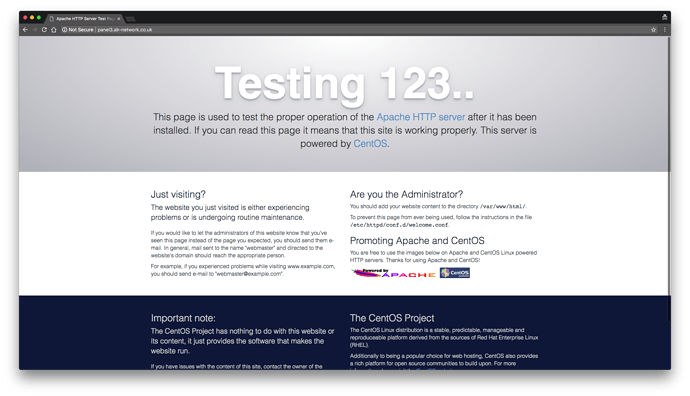

 Until then, thanks
Until then, thanks