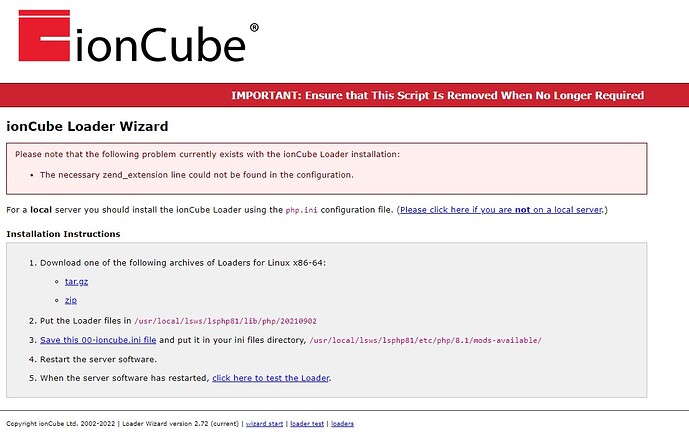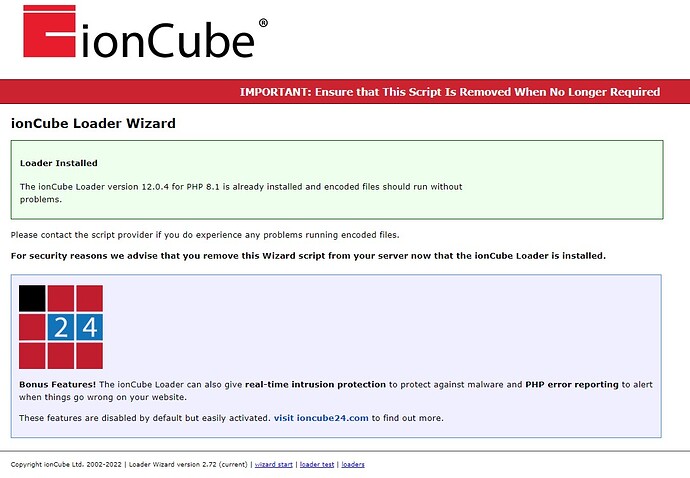ionCube Installation guide on php 8.1 cyberpanel:
I have test this on Ubuntu 20.04 and cyberpanel 2.3 Build: 2
1-uploads the loader-wizard.php file in your host root, it should be open like this:
(you can find this file from zip file of ioncube in part number2)
https://avadmin.comioncube/loader-wizard.php
then it show’s you this image:
2-follw the instructions and download the zip file or tar.gz file
https://downloads.ioncube.com/loader_downloads/ioncube_loaders_lin_x86-64.tar.gz
Extract the file and upload only the “ioncube_loader_lin_8.1.so” to the path that wizard gives you.
Put the loader files in /usr/local/lsws/lsphp81/lib/php/20210902
3-Save this 00-inocube.ini file and put it in your ini files directory , /usr/local/lsws/lsphp81/etc/php/8.1/modes-available/
for restarting webserver run this command:
systemctl stop lsws
systemctl start lsws
This is the final step: