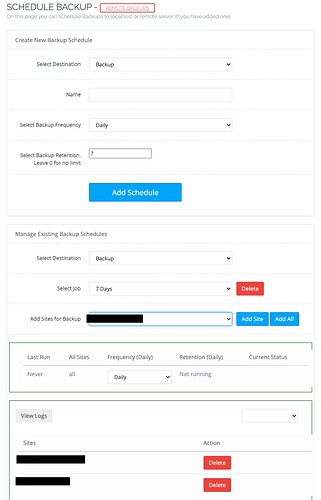Hi, I’m searching for some documentation around the local scheduled (full and NOT incremental) backup feature but I cannot find the following information. I appreciate if someone can shed light, based on the latest version 2.3.1
Thanks in advance.
Let’s say I created a local scheduled job, expected to run daily with a 7 days retention (see screeenshot)
- When does the job run?
- Can the scheduled time be changed?
- Here is my
cronjob -las root… as by original installation, but I see only stuff related to the incremental backups. I gues there should be something to kick-off the scheduled jobs but what and where? - How to know what gets copied? DBs, Website data, Emails for the specified sites?
0 * * * * /usr/local/CyberCP/bin/python /usr/local/CyberCP/plogical/findBWUsage.py >/dev/null 2>&1
0 * * * * /usr/local/CyberCP/bin/python /usr/local/CyberCP/postfixSenderPolicy/client.py hourlyCleanup >/dev/null 2>&1
0 0 1 * * /usr/local/CyberCP/bin/python /usr/local/CyberCP/postfixSenderPolicy/client.py monthlyCleanup >/dev/null 2>&1
0 2 * * * /usr/local/CyberCP/bin/python /usr/local/CyberCP/plogical/upgradeCritical.py >/dev/null 2>&1
0 2 * * * /usr/local/CyberCP/bin/python /usr/local/CyberCP/plogical/renew.py >/dev/null 2>&1
7 0 * * * "/root/.acme.sh"/acme.sh --cron --home "/root/.acme.sh" > /dev/null
0 0 * * * /usr/local/CyberCP/bin/python /usr/local/CyberCP/IncBackups/IncScheduler.py Daily
0 0 * * 0 /usr/local/CyberCP/bin/python /usr/local/CyberCP/IncBackups/IncScheduler.py Weekly
*/3 * * * * if ! find /home/*/public_html/ -maxdepth 2 -type f -newer /usr/local/lsws/cgid -name '.htaccess' -exec false {} +; then systemctl restart lsws; fi
09,39 * * * * /usr/local/CyberCP/bin/cleansessions >/dev/null 2>&1
P.S.
I’d like to know as well if the database backup used for the local full scheduled backup is using mysqldump or Mariabackup. I ask becasue I use data encryption at rest which is supported by Mariabackup. Thanks again