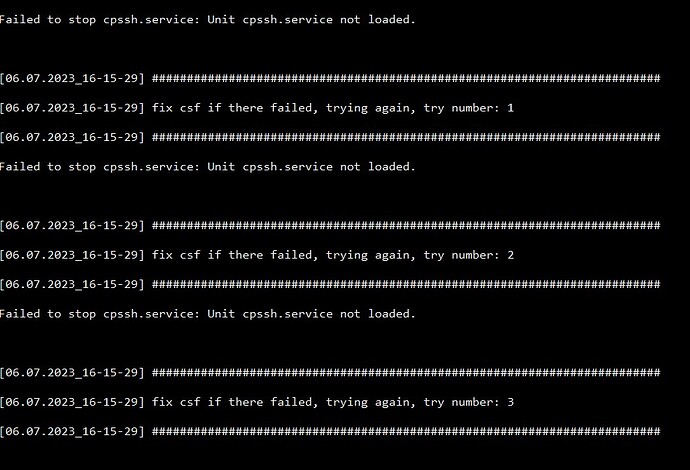After upgrade the imunifyAV dont work (blak page)
I trie reinstall and WE WILL RUN FOLLOWING COMMANDS AGAIN:
wget https://repo.imunify360.cloudlinux.com/defence360/imav-deploy.sh
bash imav-deploy.sh
If you can still not access ImunifyAV after re-installation, just run the above commands on your server terminal.
bash imav-deploy.sh uninstall then bash imav-deploy.sh and restart lscpd
I have try run the code on terminal and try uninstall:
bash imav-deploy.sh --uninstall
apt remove --purge imunify*
than install again:
bash imav-deploy.sh
But still not working too.
Please help to fix it.
When check imunify status, I got this code:
● imunify-antivirus.service - ImunifyAV
Loaded: loaded (/lib/systemd/system/imunify-antivirus.service; enabled; vendor preset: enabled)
Active: active (running) since Wed 2023-06-07 15:44:10 UTC; 22s ago
TriggeredBy: ● imunify-antivirus.socket
● imunify-antivirus-sensor.socket
● imunify-antivirus-user.socket
Main PID: 71554 (python3)
Tasks: 3 (limit: 2191)
Memory: 120.6M
CGroup: /system.slice/imunify-antivirus.service
└─71554 /opt/imunify360/venv/bin/python3 -m imav.run
Jun 07 15:44:10 ubuntu-1cpu-2gb-us-nyc1 systemd[1]: Started ImunifyAV.
@asfianda Please run cyberpanel upgrade script and share the screenshot and error log if issue persist.
I got this error too when upgrade
@asfianda There is no issue in shared screenshot. What issue you are facing now share that screenshots and error log from /home/cyberpanel directory.