how to use your php.ini for each domain?
For CyberPanel Ent, you can use custom php.ini the similar way as Apache. For OpenLiteSpeed you can use phpIniOverride, such as
phpIniOverride {
php_value display_errors "Off"
php_value upload_max_filesize "200M"
php_value post_max_size "250M"
}
You can put this in vHost conf of your website/child-domain.
For CyberPanel Ent, you can use custom php.ini the similar way as Apache. For OpenLiteSpeed you can use `phpIniOverride`, such asphpIniOverride { php_value display_errors "Off" php_value upload_max_filesize "200M" php_value post_max_size "250M" }You can put this in vHost conf of your website/child-domain.
Great thanks
Please tell me how to enable the Directive short_open_tag on a specific domain via vHost conf?
Adding php_value short_open_tag=On to vHost conf does not produce the same results as its other variants
Make sure your vHost conf for OpenLiteSpeed looks like
docRoot $VH_ROOT/public_html
vhDomain $VH_NAME
vhAliases www.$VH_NAME
adminEmails [email protected]
enableGzip 1
enableIpGeo 1
index {
useServer 0
indexFiles index.php, index.html
}
errorlog $VH_ROOT/logs/$VH_NAME.error_log {
useServer 0
logLevel ERROR
rollingSize 10M
}
accesslog $VH_ROOT/logs/$VH_NAME.access_log {
useServer 0
logFormat "%v %h %l %u %t "%r" %>s %b"
logHeaders 5
rollingSize 10M
keepDays 10 compressArchive 1
}
scripthandler {
add lsapi:talksho php
}
extprocessor talksho {
type lsapi
address UDS://tmp/lshttpd/talksho.sock
maxConns 10
env LSAPI_CHILDREN=10
initTimeout 600
retryTimeout 0
persistConn 1
pcKeepAliveTimeout 1
respBuffer 0
autoStart 1
path /usr/local/lsws/lsphp71/bin/lsphp
extUser talksho
extGroup talksho
memSoftLimit 2047M
memHardLimit 2047M
procSoftLimit 400
procHardLimit 500
}
context /.filemanager {
location /usr/local/lsws/Example/html/FileManager
allowBrowse 1
autoIndex 1
accessControl {
allow 127.0.0.1, localhost
deny 0.0.0.0/0
}
rewrite {
inherit 0
}
phpIniOverride {
php_value display_errors "Off"
php_value upload_max_filesize "200M"
php_value post_max_size "250M"
}
addDefaultCharset off
}
phpIniOverride {
php_value short_open_tag 1
}
rewrite {
enable 1
autoLoadHtaccess 1
}
Make sure your vHost conf for OpenLiteSpeed looks likedocRoot $VH_ROOT/public_html vhDomain $VH_NAME vhAliases www.$VH_NAME adminEmails [email protected] enableGzip 1 enableIpGeo 1 index { useServer 0 indexFiles index.php, index.html } errorlog $VH_ROOT/logs/$VH_NAME.error_log { useServer 0 logLevel ERROR rollingSize 10M } accesslog $VH_ROOT/logs/$VH_NAME.access_log { useServer 0 logFormat "%v %h %l %u %t "%r" %>s %b" logHeaders 5 rollingSize 10M keepDays 10 compressArchive 1 } scripthandler { add lsapi:talksho php } extprocessor talksho { type lsapi address UDS://tmp/lshttpd/talksho.sock maxConns 10 env LSAPI_CHILDREN=10 initTimeout 600 retryTimeout 0 persistConn 1 pcKeepAliveTimeout 1 respBuffer 0 autoStart 1 path /usr/local/lsws/lsphp71/bin/lsphp extUser talksho extGroup talksho memSoftLimit 2047M memHardLimit 2047M procSoftLimit 400 procHardLimit 500 } context /.filemanager { location /usr/local/lsws/Example/html/FileManager allowBrowse 1 autoIndex 1 accessControl { allow 127.0.0.1, localhost deny 0.0.0.0/0 } rewrite { inherit 0 } phpIniOverride { php_value display_errors "Off" php_value upload_max_filesize "200M" php_value post_max_size "250M" } addDefaultCharset off } phpIniOverride { php_value short_open_tag 1 } rewrite { enable 1 autoLoadHtaccess 1 }
The greatest thanks!
Now works great
writemyessaytoday said: Adding php_value short_open_tag=On to vHost conf does not produce the same results as its other variants
When I go to Server > PHP > Edit PHP Configs, I cannot do basic editing for each php version. I wanted to do advance configurations, but when I restart the Litespeed, nothing is changed. What can be the issue?
Try add this
PHPRC=/home/domain.com/public_html
in ext app env , like so:
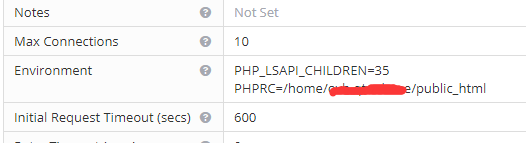
then copy everything in /usr/local/lsws/lsphpXX/etc/php.ini into /public_html/php.ini
after that , customize your values in public_html/php.ini
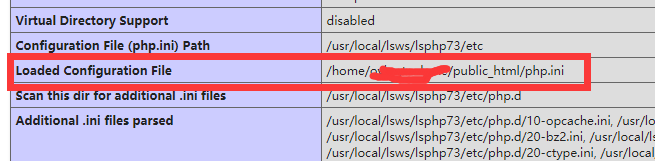
thnx
Hello,
how can you set a custom PHP session save path for each domain on cyberpanel ent?
Make sure to run the following so the configuration is live.
lswsctrl fullrestart;skill -9 lsphp