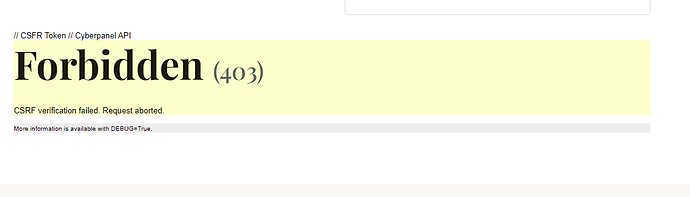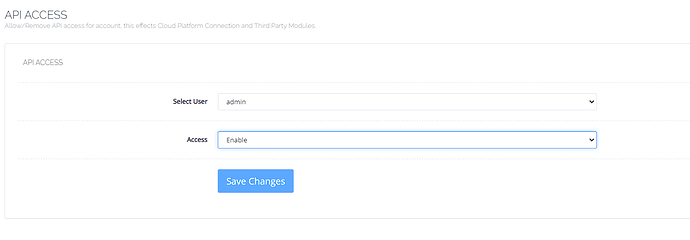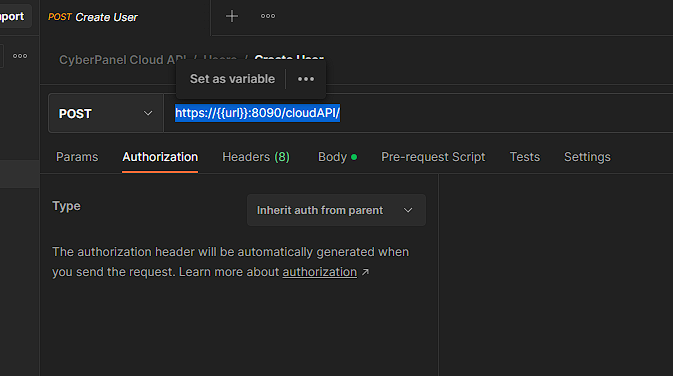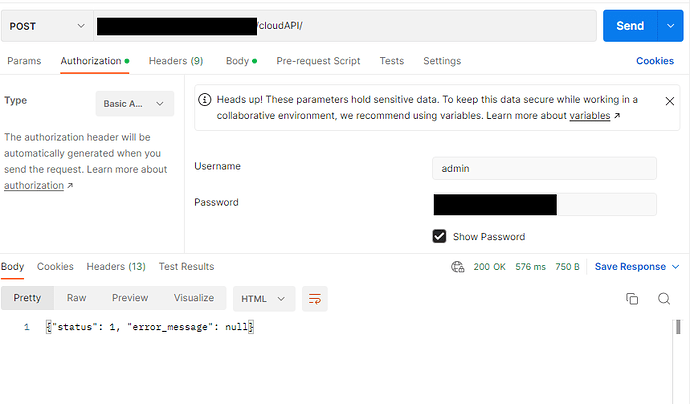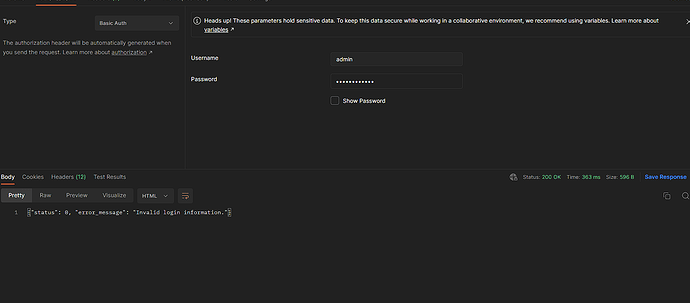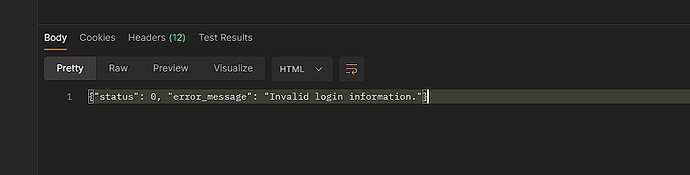RIght now Im getting a CSRF error.
Heres my updated code (without API token)
<?php
/**
* Login Form
*
* This template can be overridden by copying it to yourtheme/woocommerce/myaccount/form-login.php.
*
* HOWEVER, on occasion WooCommerce will need to update template files and you
* (the theme developer) will need to copy the new files to your theme to
* maintain compatibility. We try to do this as little as possible, but it does
* happen. When this occurs the version of the template file will be bumped and
* the readme will list any important changes.
*
* @see https://docs.woocommerce.com/document/template-structure/
* @package WooCommerce\Templates
* @version 7.0.1
*/
if ( ! defined( 'ABSPATH' ) ) {
exit; // Exit if accessed directly.
}
do_action( 'woocommerce_before_customer_login_form' ); ?>
<?php if ( 'yes' === get_option( 'woocommerce_enable_myaccount_registration' ) ) : ?>
<div class="u-columns col2-set" id="customer_login">
<div class="u-column1 col-1">
<?php endif; ?>
<h2><?php esc_html_e( 'Login', 'woocommerce' ); ?></h2>
<form class="woocommerce-form woocommerce-form-login login" method="post">
<?php do_action( 'woocommerce_login_form_start' ); ?>
<p class="woocommerce-form-row woocommerce-form-row--wide form-row form-row-wide">
<label for="username"><?php esc_html_e( 'Username or email address', 'woocommerce' ); ?> <span class="required">*</span></label>
<input type="text" class="woocommerce-Input woocommerce-Input--text input-text" name="username" id="username" autocomplete="username" value="<?php echo ( ! empty( $_POST['username'] ) ) ? esc_attr( wp_unslash( $_POST['username'] ) ) : ''; ?>" /><?php // @codingStandardsIgnoreLine ?>
</p>
<p class="woocommerce-form-row woocommerce-form-row--wide form-row form-row-wide">
<label for="password"><?php esc_html_e( 'Password', 'woocommerce' ); ?> <span class="required">*</span></label>
<input class="woocommerce-Input woocommerce-Input--text input-text" type="password" name="password" id="password" autocomplete="current-password" />
</p>
<?php do_action( 'woocommerce_login_form' ); ?>
<p class="form-row">
<label class="woocommerce-form__label woocommerce-form__label-for-checkbox woocommerce-form-login__rememberme">
<input class="woocommerce-form__input woocommerce-form__input-checkbox" name="rememberme" type="checkbox" id="rememberme" value="forever" /> <span><?php esc_html_e( 'Remember me', 'woocommerce' ); ?></span>
</label>
<?php wp_nonce_field( 'woocommerce-login', 'woocommerce-login-nonce' ); ?>
<button type="submit" class="woocommerce-button button woocommerce-form-login__submit<?php echo esc_attr( wc_wp_theme_get_element_class_name( 'button' ) ? ' ' . wc_wp_theme_get_element_class_name( 'button' ) : '' ); ?>" name="login" value="<?php esc_attr_e( 'Log in', 'woocommerce' ); ?>"><?php esc_html_e( 'Log in', 'woocommerce' ); ?></button>
</p>
<p class="woocommerce-LostPassword lost_password">
<a href="<?php echo esc_url( wp_lostpassword_url() ); ?>"><?php esc_html_e( 'Lost your password?', 'woocommerce' ); ?></a>
</p>
<?php do_action( 'woocommerce_login_form_end' ); ?>
</form>
<?php if ( 'yes' === get_option( 'woocommerce_enable_myaccount_registration' ) ) : ?>
</div>
<div class="u-column2 col-2">
<h2><?php esc_html_e( 'Register', 'woocommerce' ); ?></h2>
<form method="post" class="woocommerce-form woocommerce-form-register register" <?php do_action( 'woocommerce_register_form_tag' ); ?> >
<?php do_action( 'woocommerce_register_form_start' ); ?>
<?php if ( 'no' === get_option( 'woocommerce_registration_generate_username' ) ) : ?>
<p class="woocommerce-form-row woocommerce-form-row--wide form-row form-row-wide">
<label for="reg_username"><?php esc_html_e( 'Username', 'woocommerce' ); ?> <span class="required">*</span></label>
<input type="text" class="woocommerce-Input woocommerce-Input--text input-text" name="username" id="reg_username" autocomplete="username" value="<?php echo ( ! empty( $_POST['username'] ) ) ? esc_attr( wp_unslash( $_POST['username'] ) ) : ''; ?>" /><?php // @codingStandardsIgnoreLine ?>
</p>
<?php endif; ?>
<p class="woocommerce-form-row woocommerce-form-row--wide form-row form-row-wide">
<label for="reg_email"><?php esc_html_e( 'Email address', 'woocommerce' ); ?> <span class="required">*</span></label>
<input type="email" class="woocommerce-Input woocommerce-Input--text input-text" name="email" id="reg_email" autocomplete="email" value="<?php echo ( ! empty( $_POST['email'] ) ) ? esc_attr( wp_unslash( $_POST['email'] ) ) : ''; ?>" /><?php // @codingStandardsIgnoreLine ?>
</p>
<?php if ( 'no' === get_option( 'woocommerce_registration_generate_password' ) ) : ?>
<p class="woocommerce-form-row woocommerce-form-row--wide form-row form-row-wide">
<label for="reg_password"><?php esc_html_e( 'Password', 'woocommerce' ); ?> <span class="required">*</span></label>
<input type="password" class="woocommerce-Input woocommerce-Input--text input-text" name="password" id="reg_password" autocomplete="new-password" />
</p>
<?php else : ?>
<p><?php esc_html_e( 'A link to set a new password will be sent to your email address.', 'woocommerce' ); ?></p>
<?php endif; ?>
<?php do_action( 'woocommerce_register_form' ); ?>
<p class="woocommerce-form-row form-row">
<?php wp_nonce_field( 'woocommerce-register', 'woocommerce-register-nonce' ); ?>
<button type="submit" class="woocommerce-Button woocommerce-button button<?php echo esc_attr( wc_wp_theme_get_element_class_name( 'button' ) ? ' ' . wc_wp_theme_get_element_class_name( 'button' ) : '' ); ?> woocommerce-form-register__submit" name="register" value="<?php esc_attr_e( 'Register', 'woocommerce' ); ?>"><?php esc_html_e( 'Register', 'woocommerce' ); ?></button>
</p>
<?php do_action( 'woocommerce_register_form_end' ); ?>
</form>
</div>
</div>
<?php endif; ?>
<?php do_action( 'woocommerce_after_customer_login_form' ); ?>
// CSFR Token <?php
function apiPost($body,$username,$password,$url){
$cpost = curl_init($url);
curl_setopt($cpost, CURLOPT_URL,$url);
curl_setopt($cpost, CURLOPT_RETURNTRANSFER,true);
curl_setopt($cpost, CURLOPT_USERPWD,"$username:$password");
curl_setopt($cpost, CURLOPT_HTTPAUTH, CURLAUTH_BASIC);
curl_setopt($cpost, CURLINFO_HEADER_OUT,true);
$cookiePath = dirname(__FILE__).'/cookies.txt';
curl_setopt($cpost, CURLOPT_COOKIEJAR, $cookiePath);
curl_setopt($cpost, CURLOPT_COOKIEFILE,$cookiePath);//Set header to fetch token.
$header = array('x-csrf-token: Fetch', 'Connection: keep-alive');
curl_setopt($cpost, CURLOPT_HTTPHEADER, $header);
$headers =[];//Read back response headers.
curl_setopt($cpost, CURLOPT_HEADERFUNCTION,function($curl, $header)use(&$headers){
$len = strlen($header);
array_push($headers,strtolower($header));return $len;});//Execute and close curl.
$result = curl_exec($cpost);//Retrieve token, cookies and set header.
$token ='secret';
foreach($headers as $h){
if(strpos($h,'x-csrf-token:')!==false){
list(,$token)= explode(': ', $h);
$token = trim(preg_replace('/\s\s+/','', $token));
}
}
$header = array('x-csrf-token: '.$token, 'Connection: keep-alive');
curl_setopt($cpost, CURLOPT_POST,true);
curl_setopt($cpost, CURLOPT_HTTPHEADER, $header);
curl_setopt($cpost, CURLINFO_HEADER_OUT,true);
curl_setopt($cpost, CURLOPT_POSTFIELDS, $body);
curl_setopt($cpost, CURLOPT_COOKIEJAR, $cookiePath);
curl_setopt($cpost, CURLOPT_COOKIEFILE,$cookiePath);
$result = curl_exec($cpost);
$information = curl_getinfo($cpost);
curl_close($cpost);return simplexml_load_string($result);
}
?>
// Cyberpanel API
<?php
$curl = curl_init();
curl_setopt_array($curl, array(
CURLOPT_URL => 'https://cp.supernovadatacentre.com/',
CURLOPT_REFERER => 'https://supernovadatacentre.com/my-account/',
CURLOPT_RETURNTRANSFER => true,
CURLOPT_ENCODING => '',
CURLOPT_MAXREDIRS => 10,
CURLOPT_TIMEOUT => 0,
CURLOPT_FOLLOWLOCATION => true,
CURLOPT_HTTP_VERSION => CURL_HTTP_VERSION_1_1,
CURLOPT_CUSTOMREQUEST => 'POST',
CURLOPT_POSTFIELDS =>'{
"serverUserName": "admin",
"controller": "submitUserCreation",
"email": "email" ,
"userName": "username,
"password": "password",
"websitesLimit":1,
"selectedACL": "user"
}',
CURLOPT_HTTPHEADER => array(
$token = 'secret',
),
));
$response = curl_exec($curl);
curl_close($curl);
echo $response;
?>