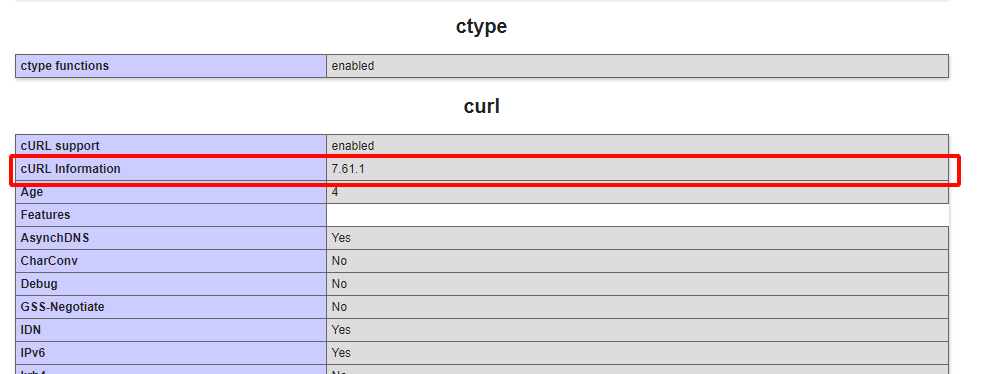Hello there, anyone can help me to update cURL to 7.55.0+ i have currently 7.29.0, PHP 8.1 please urgent I try all ways but not solved.
@josephgodwinke kindly help bro, i stuck
Hello @maliraza Happy you are here
First before I give you a solution kindly share your server os e.g. AlmaLinux 8.4 and php version from terminal e.g. php 8.1.13
CentOS 7 PHP version 8.1
i follow this guide
but still showing curl 7.29.0
RUn
$ yum install wget gcc openssl-devel -y
$ wget -cv https://curl.haxx.se/download/curl-7.86.0.tar.gz
$ gunzip -c curl-7.86.0.tar.gz | tar xvf -
$ cd curl-7.86.0
$ ./configure --with-ssl
$ make
$ make install
$ curl --version
Next step is to get the source of php 8.1. I will assume since you have not provided the version you are running and you can access ssh are sudouser or root:
$ wget -cv https://www.php.net/distributions/php-8.1.13.tar.gz
$ tar xzvf php-8.1.13.tar.gz
$ cd php-8.1.13/ext/curl
$ /usr/local/lsws/lsphp81/bin/phpize
$ ./configure --with-php-config=/usr/local/lsws/lsphp81/bin/php-config --with-curl=/usr/bin
$ make
$ make install
$ service lsws reload
I have very less Technical Knowledge, if you don’t mine you can join me on Anydesk or Teamviewer? Thansk
Hi!
I repeated all the steps from the message How to upgrade curl library in cyber panel? - #5 by josephgodwinke.
However, my version of cURL for PHP remained at 7.61.1. What could be the reason?
AlmaLinux release 8.7
PHP version 7.4.33
$ curl --version
curl 7.86.0 (x86_64-pc-linux-gnu) libcurl/7.86.0 OpenSSL/1.1.1k-fips zlib/1.2.11 brotli/1.0.6 zstd/1.4.4 libpsl/0.20.2 (+libidn2/2.2.0) libgsasl/1.8.0
Release-Date: 2022-10-26
Protocols: dict file ftp ftps gopher gophers http https imap imaps mqtt pop3 pop3s rtsp smb smbs smtp smtps telnet tftp
Features: alt-svc AsynchDNS brotli gsasl HSTS HTTPS-proxy IPv6 Largefile libz NTLM NTLM_WB PSL SSL threadsafe TLS-SRP UnixSockets zstd
Are you sure you are updating for this version of php ? double check because you cannot upgrade something and it still remains the same version unless you are upgrading something else
My code is
$ wget -cv https://www.php.net/distributions/php-7.4.33.tar.gz
$ tar xzvf php-7.4.33.tar.gz
$ cd php-7.4.33/ext/curl
$ /usr/local/lsws/lsphp74/bin/phpize
$ ./configure --with-php-config=/usr/local/lsws/lsphp74/bin/php-config --with-curl=/usr/bin
$ make
$ make install
$ service lsws reload