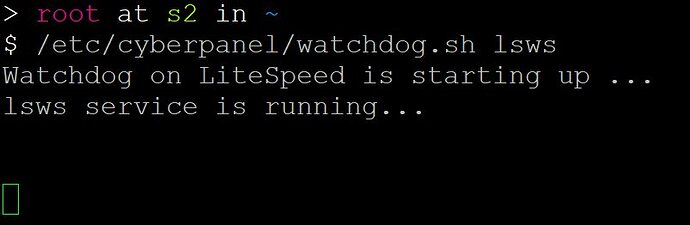timbr
December 10, 2022, 3:35am
1
Hi. I don’t want CP to do any email. Disabling Postfix was easy, but I still see Dovecot listening on email ports. I’m running Ubuntu 20 LTS.
systemctl stop dovecot
systemctl disable dovecot
Disabling the Dovecot service with the above commands worked, and survived a reboot, but 24 hours later it was running and listening on ports again.
What’s the CyberPanel approved and working method of doing this?
Hello @timbr Happy you are here
Seems you installed watchdog
bash /etc/cyberpanel/watchdog.sh kill
# OR
watchdog kill
# RUN THIS AFTER
rm -f /usr/local/bin/watchdog
timbr
December 10, 2022, 9:15pm
3
Thank you! I completely forgot about Watchdog.
However, removing Watchdog just because I don’t want it to monitor Dovecot is overkill. Surely we can modify what programs Watchdog watches?
When I run watchdog it refers to /etc/cyberpanel/watchdog.sh, and that file has the following code at the top:
SERVICE_LIST=(
"LiteSpeed" "lsws" "lsws;web;litespeed;openlitespeed"
"MariaDB" "mariadb" "mariadb;database;mysql"
"PowerDNS" "pdns" "powerdns;dns"
"Dovecot" "dovecot" "dovecot;imap;pop3"
"PostFix" "postfix" "postfix;smtp"
"Pure-FTPd" "pure-ftpd" "pureftpd;pure-ftpd;ftp"
)
Can I comment the Dovecot line out with a # (hash) in this file to make the desired change?
By all means please do that:
SERVICE_LIST=(
"LiteSpeed" "lsws" "lsws;web;litespeed;openlitespeed"
"MariaDB" "mariadb" "mariadb;database;mysql"
"PowerDNS" "pdns" "powerdns;dns"
#"Dovecot" "dovecot" "dovecot;imap;pop3"
"PostFix" "postfix" "postfix;smtp"
"Pure-FTPd" "pure-ftpd" "pureftpd;pure-ftpd;ftp"
)
OR
# "Dovecot" "dovecot" "dovecot;imap;pop3"
SERVICE_LIST=(
"LiteSpeed" "lsws" "lsws;web;litespeed;openlitespeed"
"MariaDB" "mariadb" "mariadb;database;mysql"
"PowerDNS" "pdns" "powerdns;dns"
"PostFix" "postfix" "postfix;smtp"
"Pure-FTPd" "pure-ftpd" "pureftpd;pure-ftpd;ftp"
)
Then run
$ watchdog kill
$ /etc/cyberpanel/watchdog.sh lsws
# will start watchdog back up
timbr
December 12, 2022, 5:20am
5
Thanks.
The command to get Watchdog back up and running does not seem to want to end:
Kill the process by CTRL + C its up. Confirm by running
$ watchdog status
system
December 12, 2022, 10:16am
7
This topic was automatically closed 3 hours after the last reply. New replies are no longer allowed.