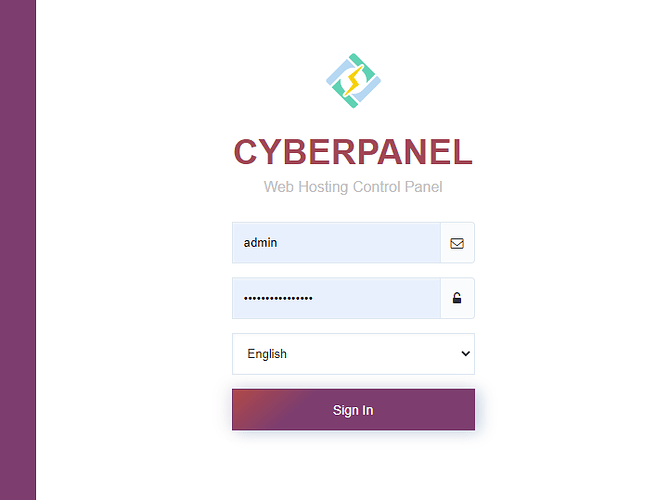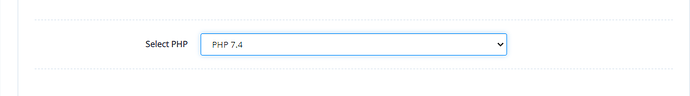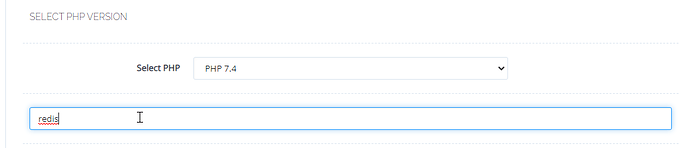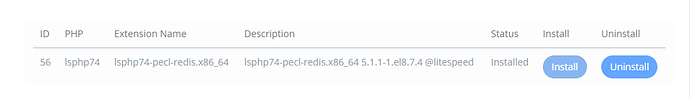To install Redis or Mem Cache PHP extension the process is very simple and the same.
-
Log in to your CyberPanel at port 8090 using your CyberPanel credentials.
-
Go to the PHP->Install Extensions from the left menu of your CyberPanel.
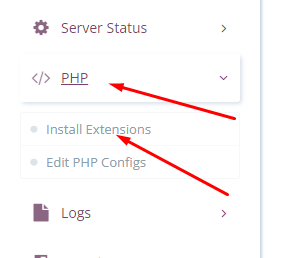
-
Select the PHP version for that you need to install the extentiion.
-
Search Redis or mem cache in the search box.
-
Click the install button and done your extension is installed now.