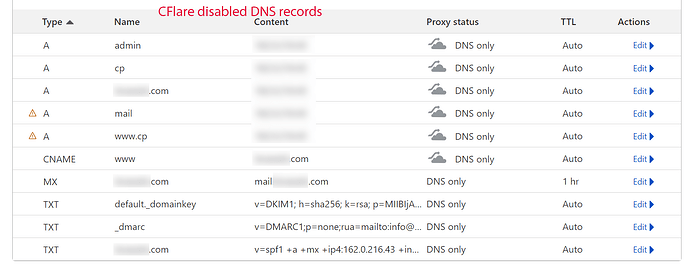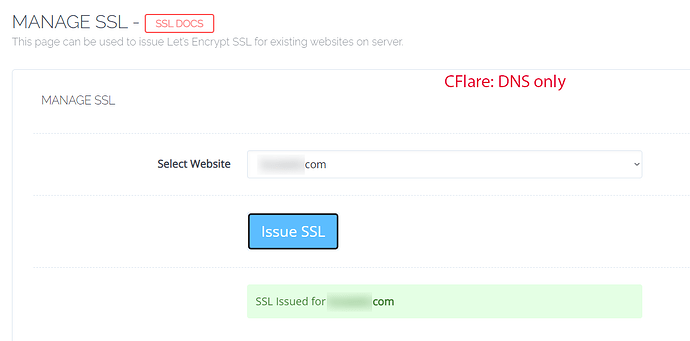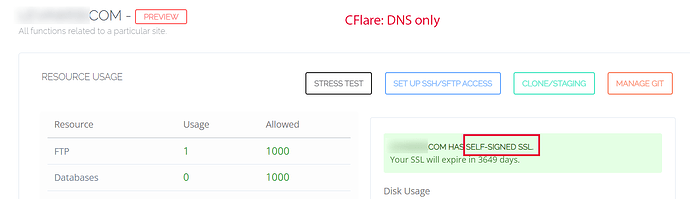My LE cert expired few weeks ago, and since then SMTP emails don’t work anymore. In Cloudflare I had to switch SSL to Full to bring back my website (it was Strict )
Now with self-signed cert I tried to change SMTP port and to use STARTTLS as shown on Emails > List, but didn’t work.
While sending emails SMTP return a timeout error - using ThunderBird and web-mail.
The line below return a ssl wrong version, I guess is it due to the self-signed cert?
How do I get back my SMTP mail? (I don’t want to use unsecure port 25 )
openssl s_client -starttls smtp -showcerts -connect mail.website.com:587 -servername mail.website.com
CONNECTED(00000003)
40674E1AF57F0000:error:0A00010B:SSL routines:ssl3_get_record:wrong version number:…/ssl/record/ssl3_record.c:354:
no peer certificate available
No client certificate CA names sent
SSL handshake has read 244 bytes and written 351 bytes
Verification: OK
New, (NONE), Cipher is (NONE)
Secure Renegotiation IS NOT supported
Compression: NONE
Expansion: NONE
No ALPN negotiated
Early data was not sent
Verify return code: 0 (ok)
Many thanks