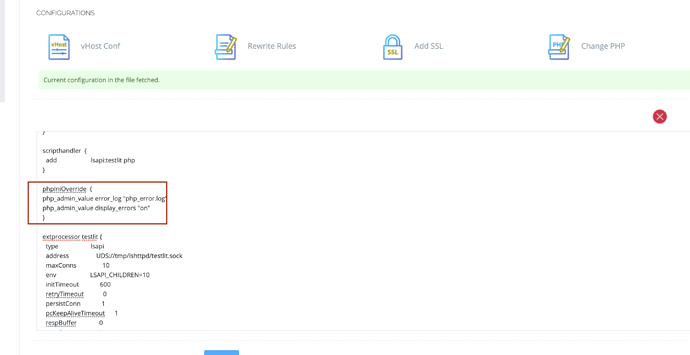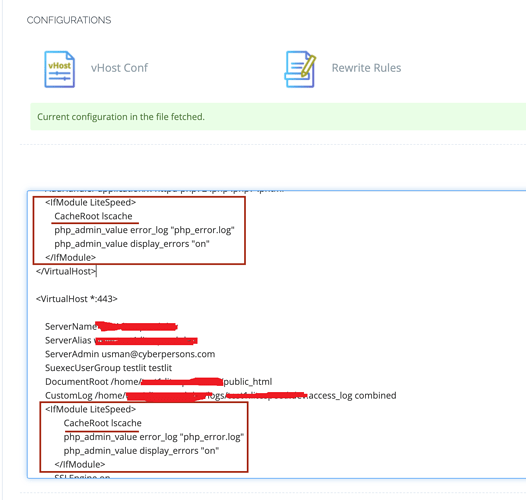For OpenLiteSpeed:
in your vhost conf , as screenshot
add the code in this section
phpIniOverride {
php_admin_value error_log "php_error.log"
php_admin_value display_errors "on"
}
and restart OpenLiteSpeed.
second line is optional , it will display error , sometimes it is not preferred the visitor to see the error message, as it might contain sensitive information , should only use display_errors on dev site.
the php_error.log file will be at your /home/domain.com/public_html/php_error.log
For LiteSpeed Enterprise:
use that same code as above , insert it after
CacheRoot lscache
as my screenshot , save and restart LSWS