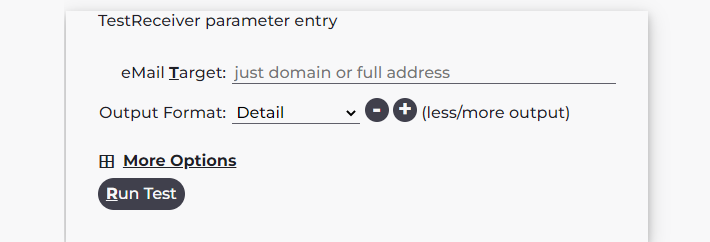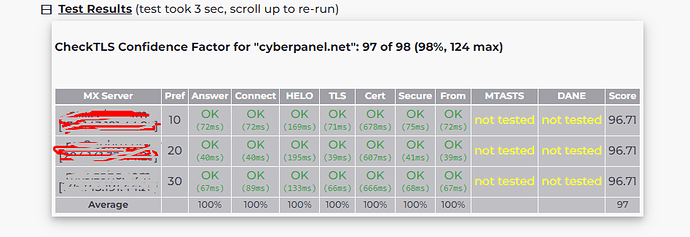Many of CyberPanel users are facing the mail issues daily and they even don’t know what is the exact error or issue with their mail settings.
So her I am going to add a quick tool which will help you to check quickly how to debug where is the issue and focus on that instant of check all things.
The tool you have to use is https://www.checktls.com/
-
Visit check tls mail tester here.
When you visit this page you can see a box where you need to add your domain.
NOTE: Never add mail.domain.com always the main domain will work here.
-
Now once domain added click at Run Test button.
-
After this you will receive the test results like
If any of these is failed then you have to check that issue.
There are 7 main columns you have to take care of those when setting. -
Answer.
This is important if this is failed then mean you need to check the mail server and services. -
Connect:
Ok of this mean mail is getting answer from mail server. -
Hello,
you can ignore this -
TLS and Cert, secure:
Confirmed about mail server ssl if any of these is failed then you need to check the mail server SSL.