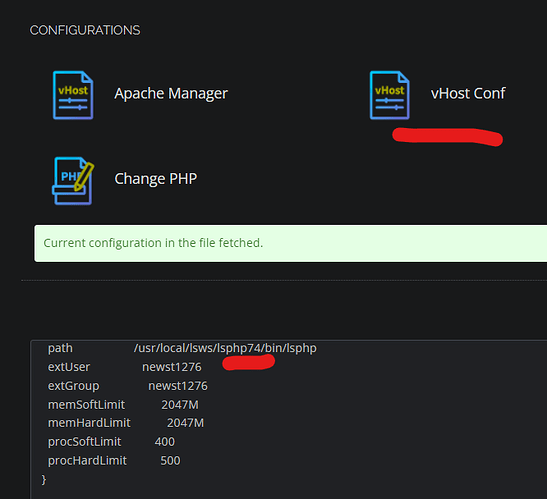Is there a way to check the current php version of a website in the Cyberpanel wui (not change it) or do you need to create a phpinfo.php file on the website?
Ah, of course, thank you for the reminder.
Yes, you can check it by creating a new php file somewhere under the directory of desired domain/subdomain(e.g. phpinfo.php and add this code:
<?php
phpinfo( );
?>
After that, go to that URL on your browser and it will show you all PHP configurations e.g. https://example.com/phpinfo.php
The question was on how to check for the php version within CyberPanel before you go to the subdomain itself.