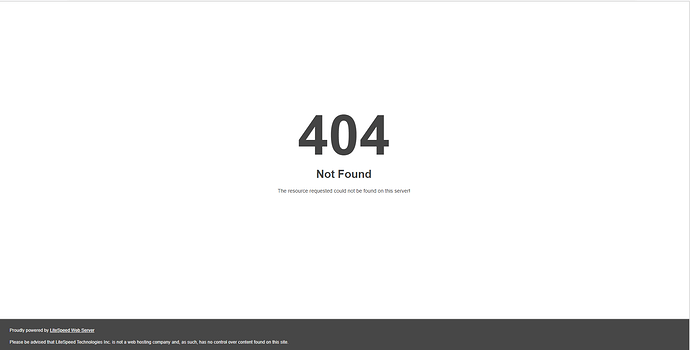HOW TO CHANGE THIS 404 PAGE IN CYBERPANEL
Welcome @bayueka2555 Happy you are here
- Setup detailed logging by touch /usr/local/CyberCP/debug, this will start generating more debug logs.
- Post the contents of your
https://<IP Address>:8090/serverstatus/cyberCPMainLogFileandnano /home/cyberpanel/error-logs.txt
Hi @bayueka2555. ![]()
You’ll need to go to your website management page https://domain.com:8090/websites/domain.com and open up vHost Conf and add these lines:
errorpage 404 {
url /404.html
}
Same goes for other error pages. Remember, /404.html resembles your base path.
P.S. You can also do that from litespeed CP via https://domain.com:7080, selecting your VHOST and add it under General tab “Customized Error Pages” section.
Thanks Woked
1 Like
Glad to hear that. Please select it as a solution then, so others can find it. ![]()