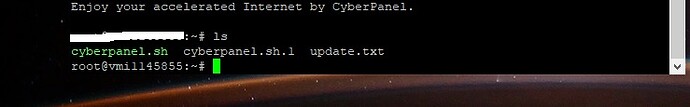gaber
March 3, 2023, 7:18am
1
hey my friend
i need soluation to run commands :
Thanks
Welcome @gaber Happy you are here
Run
$ cd /home/mydomain.com/public_html
## compress folder with ssh
$ apt install zip
$ zip -r wp-content.zip wp-content
## extract folder with ss
$ unzip wp-content.zip
## import databse via ssh
$ mysql -u username -p domain_db1 < /home/mydomain.com/public_html/websitedump.sql
OR
$ mysql -u root
mysql> use domain_db1
mysql> source /home/mydomain.com/public_html/websitedump.sql;
## export database via ssh
$ mysqldump -u root -p domain_db1 > websitedump.sql
## export multiple databases
$ mysqldump -u root -p ---databases domain_db1 domain_db2 domain_db3 > fullwebsitedump.sql
Change mydomain.com to your specific domain
Some of these questions are cyberpanel unrelated however I answerd them. I encourage you to check StackOverflow or go to MariaDB documentation to learn more.
1 Like
gaber
March 3, 2023, 7:33am
3
thanks josephgodwinke
works with me i can now reache my website files
Thanks