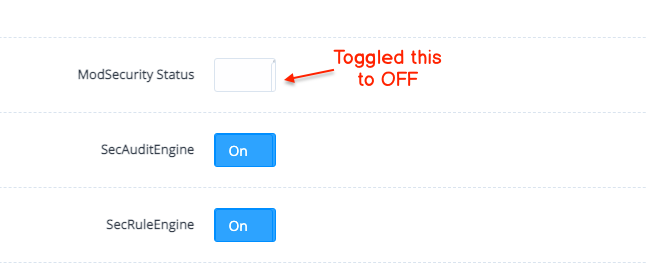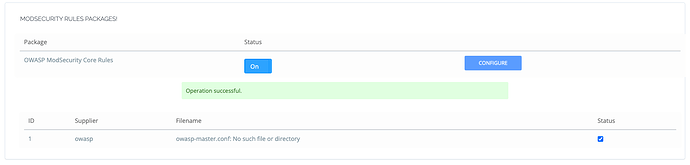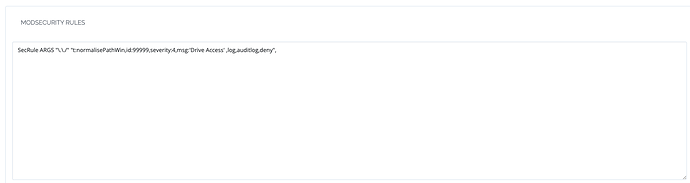The new Ubuntu KVM server running WordPress sites crashes every day. During further debug, I’ve found that ‘lsphp’ process consumes almost high CPU all the time that might cause this crash but don’t see anything relevant in the error logs.
I am able to access CyberPanel always but can’t access OpenLiteSpeed WebAdmin or any sites in the browser so this looks like web server or database server issue? Restarting LSWS, LSCPD, MySQL, MariaDB and PowerDNS does nothing. Only server reboot get the sites working again.
Here are some useful command results:
systemctl status lsws
lshttpd.service - OpenLiteSpeed HTTP Server
Loaded: loaded (/etc/systemd/system/lshttpd.service; enabled; vendor preset: enabled)
Active: active (running) since Wed 2021-10-27 13:26:11 BST; 1h 25min ago
Process: 27405 ExecStart=/usr/local/lsws/bin/lswsctrl start (code=exited, status=0/SUCCESS)
Main PID: 27420 (litespeed)
CGroup: /system.slice/lshttpd.service
├─ 1073 lsphp
├─27420 openlitespeed (lshttpd - main)
├─27421 openlitespeed (lscgid)
├─27423 openlitespeed (lshttpd - #01)
├─27424 openlitespeed (lshttpd - #02)
├─27425 openlitespeed (lshttpd - #03)
└─27428 openlitespeed (lshttpd - #04)
Oct 27 13:26:08 ubuntu20 systemd[1]: This usually indicates unclean termination of a previous run, or service implementation deficiencies.
Oct 27 13:26:08 ubuntu20 systemd[1]: lshttpd.service: Found left-over process 27369 (lsphp) in control group while starting unit. Ignoring.
Oct 27 13:26:08 ubuntu20 systemd[1]: This usually indicates unclean termination of a previous run, or service implementation deficiencies.
Oct 27 13:26:08 ubuntu20 systemd[1]: lshttpd.service: Found left-over process 27378 (lsphp) in control group while starting unit. Ignoring.
Oct 27 13:26:08 ubuntu20 systemd[1]: This usually indicates unclean termination of a previous run, or service implementation deficiencies.
Oct 27 13:26:08 ubuntu20 systemd[1]: lshttpd.service: Found left-over process 27379 (lsphp) in control group while starting unit. Ignoring.
Oct 27 13:26:08 ubuntu20 systemd[1]: This usually indicates unclean termination of a previous run, or service implementation deficiencies.
Oct 27 13:26:08 ubuntu20 systemd[1]: Starting OpenLiteSpeed HTTP Server…
Oct 27 13:26:08 ubuntu20 lswsctrl[27405]: [OK] Send SIGUSR1 to 8012
Oct 27 13:26:11 ubuntu20 systemd[1]: Started OpenLiteSpeed HTTP Server.
top
top - 14:58:07 up 11:16, 1 user, load average: 0.03, 0.09, 0.15
Tasks: 134 total, 1 running, 133 sleeping, 0 stopped, 0 zombie
%Cpu(s): 0.5 us, 0.8 sy, 3.5 ni, 94.6 id, 0.4 wa, 0.0 hi, 0.2 si, 0.0 st
MiB Mem : 3935.6 total, 206.1 free, 716.0 used, 3013.6 buff/cache
MiB Swap: 2560.0 total, 2332.0 free, 228.0 used. 2809.8 avail Mem
PID USER PR NI VIRT RES SHR S %CPU %MEM TIME+ COMMAND
31099 chilt23+ 21 1 234744 74792 63532 S 9.0 1.9 0:00.27 lsphp
785 mysql 20 0 2765528 362216 9584 S 1.3 9.0 40:26.55 mysqld
27423 nobody 20 0 109308 71068 14688 S 0.7 1.8 0:23.69 litespeed
27425 nobody 20 0 105296 66772 14168 S 0.7 1.7 0:53.61 litespeed
1 root 20 0 168992 7848 5844 S 0.3 0.2 0:05.97 systemd
10 root 20 0 0 0 0 I 0.3 0.0 0:39.99 rcu_sched
704 lscpd 20 0 11680 5488 4656 S 0.3 0.1 0:24.08 lscpd
29167 root 20 0 0 0 0 I 0.3 0.0 0:00.27 kworker/1:2-mm_percpu_wq
29841 root 20 0 0 0 0 I 0.3 0.0 0:00.43 kworker/u8:1-events_power_efficient
31097 root 20 0 12024 3852 3176 R 0.3 0.1 0:00.02 top
2 root 20 0 0 0 0 S 0.0 0.0 0:00.01 kthreadd
3 root 0 -20 0 0 0 I 0.0 0.0 0:00.00 rcu_gp
4 root 0 -20 0 0 0 I 0.0 0.0 0:00.00 rcu_par_gp
6 root 0 -20 0 0 0 I 0.0 0.0 0:00.00 kworker/0:0H-kblockd
8 root 0 -20 0 0 0 I 0.0 0.0 0:00.00 mm_percpu_wq
9 root 20 0 0 0 0 S 0.0 0.0 0:01.47 ksoftirqd/0
11 root rt 0 0 0 0 S 0.0 0.0 0:00.20 migration/0
12 root -51 0 0 0 0 S 0.0 0.0 0:00.00 idle_inject/0
14 root 20 0 0 0 0 S 0.0 0.0 0:00.00 cpuhp/0
Thanks in advance.