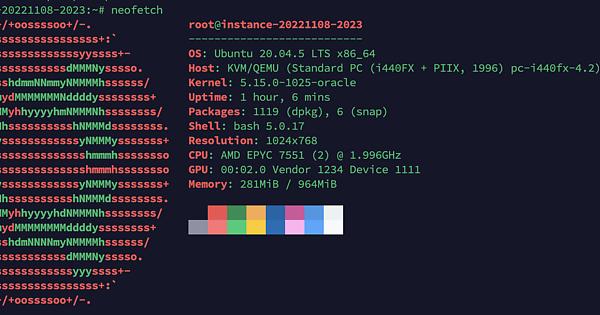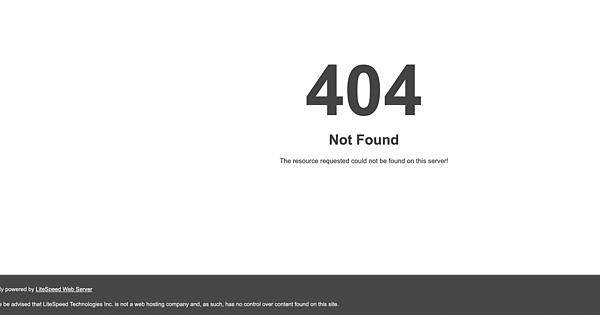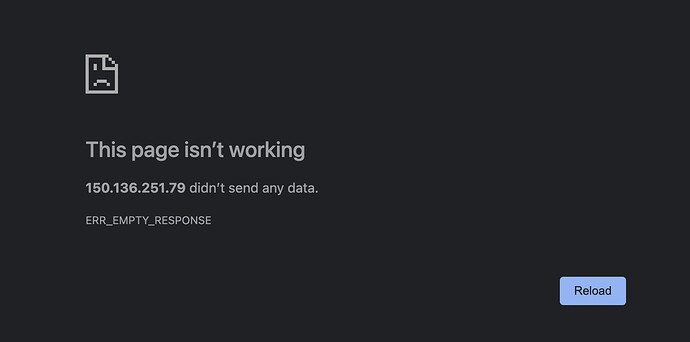I just installed a fresh install of CyberPanel on a new Oracle Always Free AMD Ubuntu VM:
I clicked the IP link that was supposed to take me to the panel. After a few hours of debugging and messing with firewall rules, I was able to get this 404 error on the root IP, which I assume is normal as I haven’t been able to access the CyberPanel.
I was able to access through HTTP (http: // 150 . 136 . 251 . 79 i was limited to 2 links and one image by the forum so I can’t send this as a link), not HTTPS.
Going through HTTPS, it times out.
This isn’t the main issue though. I’m unable to access the panel. Going to http: / / 150 . 136 . 251 . 79 : 8090 / gives me a empty response error:
Going to the HTTPS version gives yet another timed out error.
This is a fresh install of cyberpanel and I haven’t been able to access the panel even once, did I do something wrong? Do I need to reinstall my operating system and reinstall cyberpanel?
Edit: I forgot to mention that I’ve spent hours searching for solutions to this, but I might have missed something, so if there is anything that might be obviously missing, let me know, thanks!
Appreciate any help!