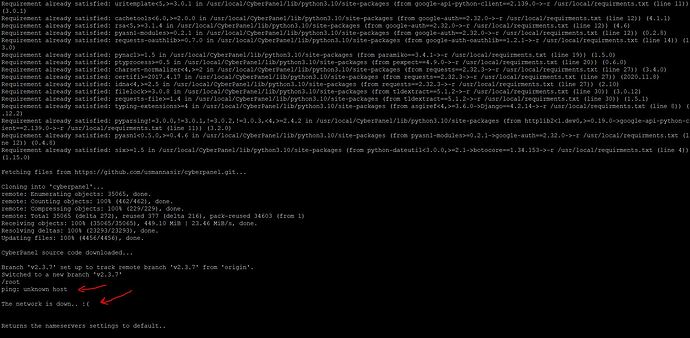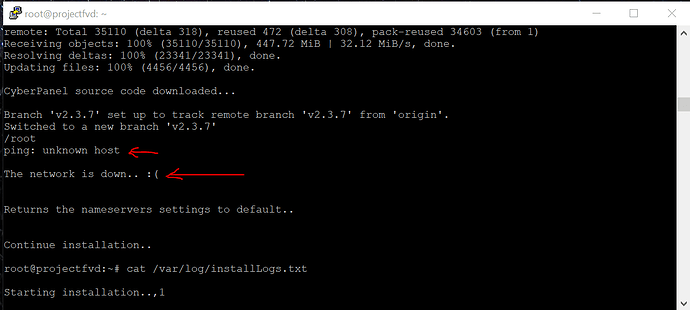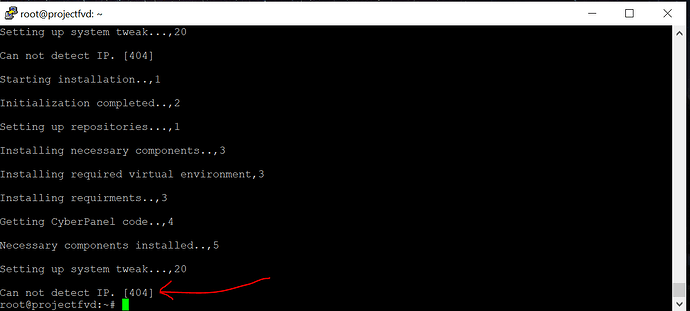Hello,
I have been trying to install Cyberpanel on my new root server from netcup and I am facing an issue which is not getting solved since 4 days.
I have tried and troubleshoot various methods, also took continuous help from Chatgpt, but just it ends up at same place. And therefore, I am now posting here in the hope to get some advice or help. Thank you
Server Specifications are AMD EPYC processor, 8GB Ram, 256GB storage from Netcup ( RS 1000 G11 plan)
Steps to Produce:
- Intalled Ubuntu 22 LTS
- While installing device was encrypted, just so you know it.
- When system is turned ON, encryption key is entered on server console, and then from Putty, we can login to the server via SSH key.
- Now on putty, I run sudo apt update and upgrade commands
- After that, wget command to download and install Cyberpanel. Also tried with Curl. Both end up at same error.
- The installer runs, I enter following choices;
Install openlitespeed - Yes
Memcached - Yes
Redis - Yes
Remote SQL - No
Watchdog - No
And for password, for some reason it does not allow me to enter. Memcached question comes up before I could enter d,r,s. So I assume it auto-generates the password. I assume I could change it later.
Anyways, the installation continues, and after that cloning part, it gives the error and stops.
Error - Unknown host, network is down.
Screenshot:
Also:
- Ping google works
- Nslookup for google and cyberpanel.sh works as it returns their IP address
- /etc/resolv.conf contains all 3 nameservers like this:
nameserver 1.1.1.1
nameserver 8.8.8.8
nameserver 8.8.4.4
If anybody could advice how to fix this please. Thanks in advance.