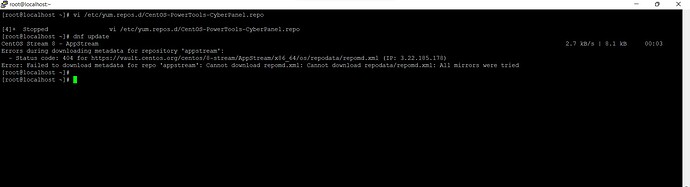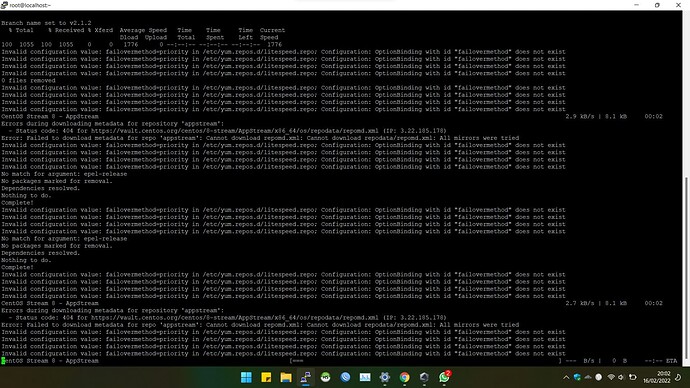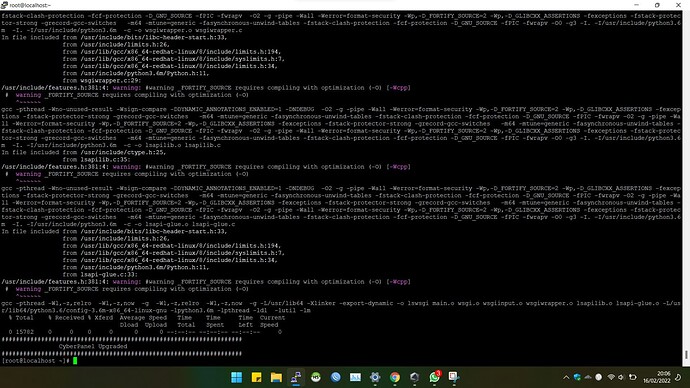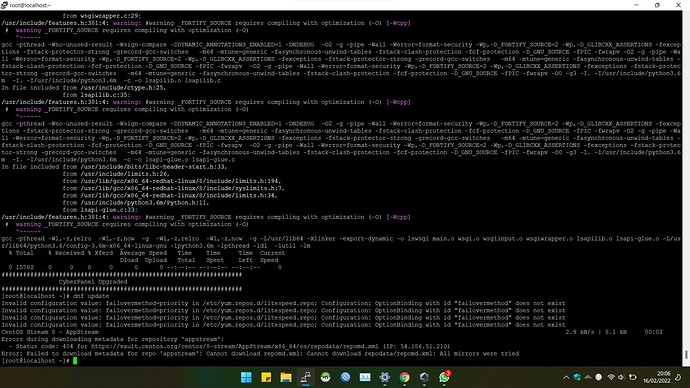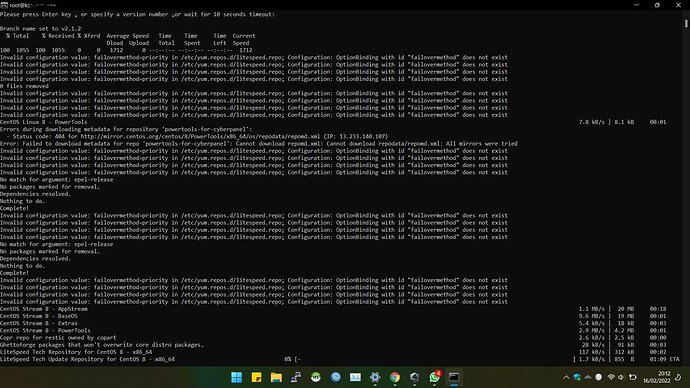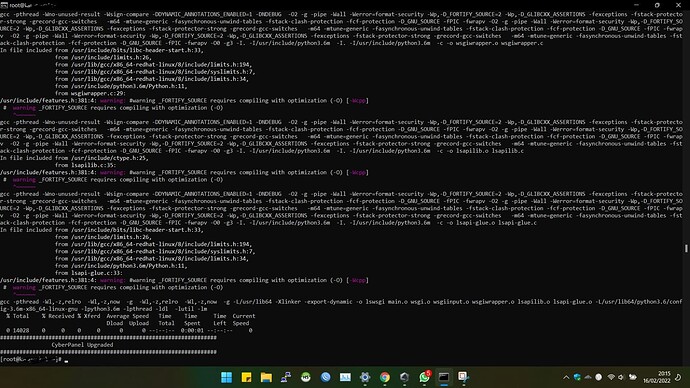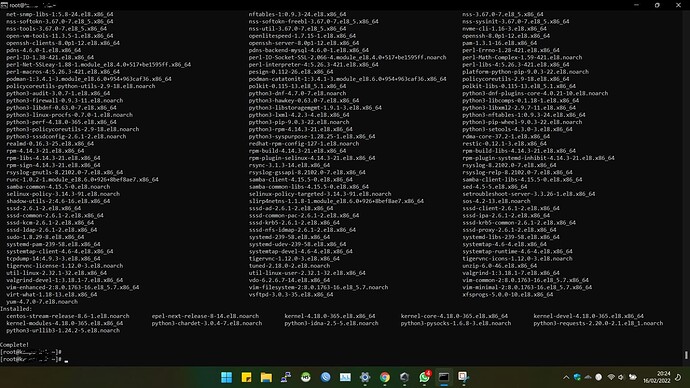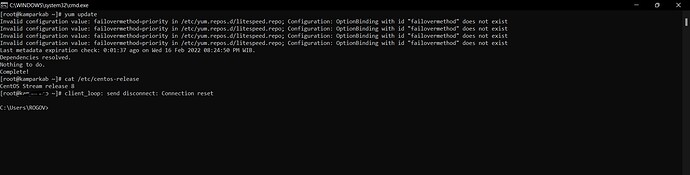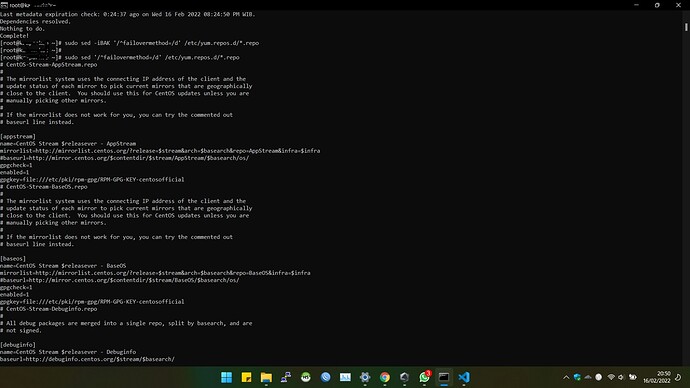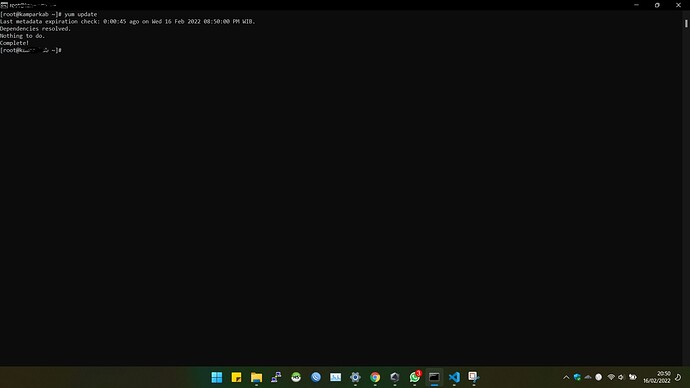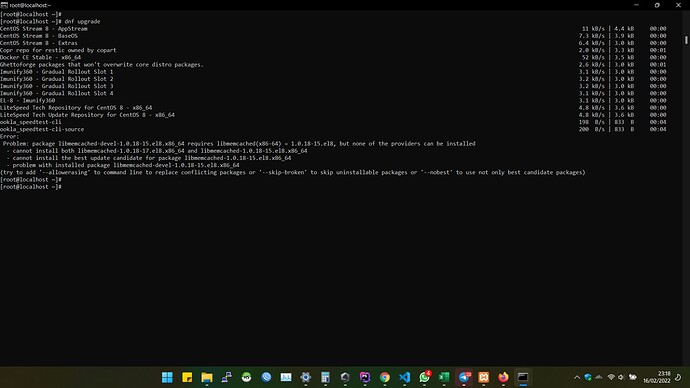This same error is been faced by me too on my almalinux setup. In ubuntu there will not be such errors.
This error is related to centos repo. Centos repo links are changed or its not available currently.
Today i will try to find a solution and update it here
I hope for your solution or answer, to help us all
@die2mrw007
we have high hopes for the answer / solution you provide
while i cannot seem to find the solution, i’ve read a handful of write-ups that at least have the first part… which i’d like to remind anyone using CentOS of.
sadly, the life of CentOS is dead. but fortunately, there are OS replacements that are “server in-place updates”. as in, you do not have to completely reinstall your server from scratch.
while I don’t have experience with Rocky Linux, i do have a lot of experience with CloudLinux and those folks. so, i’d suggest migrating to their AlmaLinux distro.
https://almalinux.org/
AND, while this IS NOT the solution, it is a workaround to get DNF/YUM back up and working.
(This is more ideal after you’ve converted from CentOS base, as AlmaLinux supplies their own PowerTools repo source… so you’re still able to find those specific updates)
edit: /etc/yum.repos.d/CentOS-PowerTools-CyberPanel.repo
change: enabled=1 to enabled=0
save
dnf update
**If you did this without swapping out CentOS, I’d highly recommend reverting that change to the .repo file.
1 Like
Yes you are correct. I came here to provide this exact solution after testing on my servers and its been already posted by you.
People having this update issue can follow this solution as suggested by @splaquet
 hmm
hmm
I have many websites in the vm. ( centos 8 )
to re-install the VM I’m still hesitating
hmm.  any solutions ?
any solutions ?
Try this (Solution provided by @qtwrk
bash <(curl https://raw.githubusercontent.com/usmannasir/cyberpanel/ba966eb8aa21751e0716886b58744ff653189151/cyberpanel_upgrade.sh)
I have tried, but the result is still the same there is no solution to the problem in this way 
capture :
I have tried running the commandline
loading
and finish

please help me, hmm.  any solutions ?
any solutions ?
Hallo sir …
i have tried on other server ( VM )
it worked.
bash <(curl https://raw.githubusercontent.com/usmannasir/cyberpanel/ba966eb8aa21751e0716886b58744ff653189151/cyberpanel_upgrade.sh)
I’m attaching the results below:
04
If there are problems in this process, please follow the following tutorial:
Invalid configuration value: failovermethod=priority xxxxxxxxxx
Using the command line tool sed, we first start off by making a backup of the repository files:
sudo sed -iBAK '/^failovermethod=/d' /etc/yum.repos.d/*.repo
We then use the sed command again to remove the problematic parameter in the repository files:
sudo sed '/^failovermethod=/d' /etc/yum.repos.d/*.repo
Once you have used either methods, you can run dnf to check whether the error appears again:
dnf upgrade
how to solve this error, the tutorial is in the previous comment
Invalid configuration value: failovermethod=priority in /etc/yum.repos.d/litespeed.repo; Configuration: OptionBinding with id "failovermethod" does not exist
Hallo sir .
I have a new problem while running the command
I attach the following :
Problem: package libmemcached-devel-1.0.18-15.el8.x86_64 requires libmemcached(x86-64) = 1.0.18-15.el8, but none of the providers can be installed
- cannot install both libmemcached-1.0.18-17.el8.x86_64 and libmemcached-1.0.18-15.el8.x86_64
- cannot install the best update candidate for package libmemcached-1.0.18-15.el8.x86_64
- problem with installed package libmemcached-devel-1.0.18-15.el8.x86_64
(try to add ‘–allowerasing’ to command line to replace conflicting packages or ‘–skip-broken’ to skip uninstallable packages or ‘–nobest’ to use not only best candidate packages)
please help me, hmm. 
hallo sir
after I try just enter the command:
dnf update –allowerasing
i hope this helps you