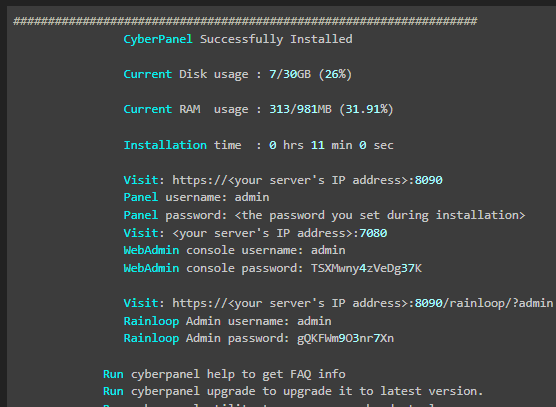enable_lst_debain_repo.sh 100%[=============================================================================>] 3.61K --.-KB/s in 0s
2022-02-18 09:55:31 (239 MB/s) - ‘enable_lst_debain_repo.sh’ saved [3692/3692]
[02.18.2022_09-55-31] #########################################################################
[02.18.2022_09-55-31] Successfully ran: wget http://rpms.litespeedtech.com/debian/enable_lst_debain_repo.sh.
[02.18.2022_09-55-31] #########################################################################
[02.18.2022_09-55-31] #########################################################################
[02.18.2022_09-55-31] Running: ./enable_lst_debain_repo.sh
[02.18.2022_09-55-31] #########################################################################
detecting OS type :
detected OS: ubuntu - 20.04
now enable the LiteSpeed Debian Repo
register LiteSpeed GPG key
–2022-02-18 09:55:31-- http://rpms.litespeedtech.com/debian/lst_debian_repo.gpg
Resolving rpms.litespeedtech.com (rpms.litespeedtech.com)… 52.55.120.73
Connecting to rpms.litespeedtech.com (rpms.litespeedtech.com)|52.55.120.73|:80… connected.
HTTP request sent, awaiting response… 200 OK
Length: 1198 (1.2K) [application/octet-stream]
Saving to: ‘/etc/apt/trusted.gpg.d/lst_debian_repo.gpg’
/etc/apt/trusted.gpg.d/lst_debian_repo. 100%[=============================================================================>] 1.17K --.-KB/s in 0s
2022-02-18 09:55:32 (77.0 MB/s) - ‘/etc/apt/trusted.gpg.d/lst_debian_repo.gpg’ saved [1198/1198]
–2022-02-18 09:55:32-- http://rpms.litespeedtech.com/debian/lst_repo.gpg
Resolving rpms.litespeedtech.com (rpms.litespeedtech.com)… 52.55.120.73
Connecting to rpms.litespeedtech.com (rpms.litespeedtech.com)|52.55.120.73|:80… connected.
HTTP request sent, awaiting response… 200 OK
Length: 2336 (2.3K) [application/octet-stream]
Saving to: ‘/etc/apt/trusted.gpg.d/lst_repo.gpg’
/etc/apt/trusted.gpg.d/lst_repo.gpg 100%[=============================================================================>] 2.28K --.-KB/s in 0s
2022-02-18 09:55:32 (150 MB/s) - ‘/etc/apt/trusted.gpg.d/lst_repo.gpg’ saved [2336/2336]
update the repo
Hit:1 Index of /ubuntu focal InRelease
Hit:2 Index of /ubuntu focal-updates InRelease
Hit:3 Index of /ubuntu focal-backports InRelease
Hit:4 Index of /ubuntu focal-security InRelease
Ign:5 Index of /debian/ focal InRelease
Hit:6 Index of /debian/ focal Release
Reading package lists… Done
All done, congratulations and enjoy !
[02.18.2022_09-55-35] #########################################################################
[02.18.2022_09-55-35] Successfully ran: ./enable_lst_debain_repo.sh.
[02.18.2022_09-55-35] #########################################################################
{“remotemysql”: “ON”, “mysqlhost”: “”, “mysqldb”: “”, “mysqluser”: “”, “mysqlpassword”: “”, “mysqlport”: “”}
[02.18.2022_09-55-45] #########################################################################
[02.18.2022_09-55-45] Running:
[02.18.2022_09-55-45] #########################################################################
[02.18.2022_09-55-45] #########################################################################
[02.18.2022_09-55-45] Successfully ran: .
[02.18.2022_09-55-45] #########################################################################
[02.18.2022_09-55-45] #########################################################################
[02.18.2022_09-55-45] Running:
[02.18.2022_09-55-45] #########################################################################
[02.18.2022_09-55-46] #########################################################################
[02.18.2022_09-55-46] Successfully ran: .
[02.18.2022_09-55-46] #########################################################################
[02.18.2022_09-55-46] #########################################################################
[02.18.2022_09-55-46] Running: apt-get -y install openlitespeed
[02.18.2022_09-55-46] #########################################################################
Reading package lists… Done
Building dependency tree
Reading state information… Done
openlitespeed is already the newest version (1.7.15-1+focal).
The following packages were automatically installed and are no longer required:
openbsd-inetd pure-ftpd-common tcpd update-inetd
Use ‘apt autoremove’ to remove them.
0 upgraded, 0 newly installed, 0 to remove and 0 not upgraded.
[02.18.2022_09-55-47] #########################################################################
[02.18.2022_09-55-47] Successfully ran: apt-get -y install openlitespeed.
[02.18.2022_09-55-47] #########################################################################
[02.18.2022_09-55-47] #########################################################################
[02.18.2022_09-55-47] Changing default port to 80…
[02.18.2022_09-55-47] #########################################################################
[02.18.2022_09-55-47] #########################################################################
[02.18.2022_09-55-47] Default port is now 80 for OpenLiteSpeed!
[02.18.2022_09-55-47] #########################################################################
[02.18.2022_09-55-48] #########################################################################
[02.18.2022_09-55-48] Running: /usr/local/lsws/bin/lswsctrl restart
[02.18.2022_09-55-48] #########################################################################
[OK] Send SIGUSR1 to 29419
[02.18.2022_09-55-51] #########################################################################
[02.18.2022_09-55-51] Successfully ran: /usr/local/lsws/bin/lswsctrl restart.
[02.18.2022_09-55-51] #########################################################################
Reading package lists… Done
Building dependency tree
Reading state information… Done
Note, selecting ‘lsphp72’ for glob ‘lsphp7?’
Note, selecting ‘lsphp73’ for glob ‘lsphp7?’
Note, selecting ‘lsphp74’ for glob ‘lsphp7?’
Note, selecting ‘lsphp74-common’ for glob ‘lsphp7?-common’
Note, selecting ‘lsphp72-common’ for glob ‘lsphp7?-common’
Note, selecting ‘lsphp73-common’ for glob ‘lsphp7?-common’
Note, selecting ‘lsphp74-curl’ for glob ‘lsphp7?-curl’
Note, selecting ‘lsphp73-curl’ for glob ‘lsphp7?-curl’
Note, selecting ‘lsphp72-curl’ for glob ‘lsphp7?-curl’
Note, selecting ‘lsphp73-dev’ for glob ‘lsphp7?-dev’
Note, selecting ‘lsphp74-dev’ for glob ‘lsphp7?-dev’
Note, selecting ‘lsphp72-dev’ for glob ‘lsphp7?-dev’
Note, selecting ‘lsphp74-imap’ for glob ‘lsphp7?-imap’
Note, selecting ‘lsphp73-imap’ for glob ‘lsphp7?-imap’
Note, selecting ‘lsphp72-imap’ for glob ‘lsphp7?-imap’
Note, selecting ‘lsphp74-intl’ for glob ‘lsphp7?-intl’
Note, selecting ‘lsphp73-intl’ for glob ‘lsphp7?-intl’
Note, selecting ‘lsphp72-intl’ for glob ‘lsphp7?-intl’
Note, selecting ‘lsphp74-json’ for glob ‘lsphp7?-json’
Note, selecting ‘lsphp73-json’ for glob ‘lsphp7?-json’
Note, selecting ‘lsphp72-json’ for glob ‘lsphp7?-json’
Note, selecting ‘lsphp74-ldap’ for glob ‘lsphp7?-ldap’
Note, selecting ‘lsphp73-ldap’ for glob ‘lsphp7?-ldap’
Note, selecting ‘lsphp72-ldap’ for glob ‘lsphp7?-ldap’
Note, selecting ‘lsphp72-mysql’ for glob ‘lsphp7?-mysql’
Note, selecting ‘lsphp73-mysql’ for glob ‘lsphp7?-mysql’
Note, selecting ‘lsphp74-mysql’ for glob ‘lsphp7?-mysql’
Note, selecting ‘lsphp72-opcache’ for glob ‘lsphp7?-opcache’
Note, selecting ‘lsphp74-opcache’ for glob ‘lsphp7?-opcache’
Note, selecting ‘lsphp73-opcache’ for glob ‘lsphp7?-opcache’
Note, selecting ‘lsphp72-pspell’ for glob ‘lsphp7?-pspell’
Note, selecting ‘lsphp73-pspell’ for glob ‘lsphp7?-pspell’
Note, selecting ‘lsphp74-pspell’ for glob ‘lsphp7?-pspell’
Note, selecting ‘lsphp72-recode’ for glob ‘lsphp7?-recode’
Note, selecting ‘lsphp73-recode’ for glob ‘lsphp7?-recode’
Note, selecting ‘lsphp72-sqlite3’ for glob ‘lsphp7?-sqlite3’
Note, selecting ‘lsphp74-sqlite3’ for glob ‘lsphp7?-sqlite3’
Note, selecting ‘lsphp73-sqlite3’ for glob ‘lsphp7?-sqlite3’
Note, selecting ‘lsphp74-tidy’ for glob ‘lsphp7?-tidy’
Note, selecting ‘lsphp73-tidy’ for glob ‘lsphp7?-tidy’
Note, selecting ‘lsphp72-tidy’ for glob ‘lsphp7?-tidy’
lsphp72 is already the newest version (7.2.34-1+focal).
lsphp72-common is already the newest version (7.2.34-1+focal).
lsphp72-curl is already the newest version (7.2.34-1+focal).
lsphp72-dev is already the newest version (7.2.34-1+focal).
lsphp72-imap is already the newest version (7.2.34-1+focal).
lsphp72-intl is already the newest version (7.2.34-1+focal).
lsphp72-json is already the newest version (7.2.34-1+focal).
lsphp72-ldap is already the newest version (7.2.34-1+focal).
lsphp72-mysql is already the newest version (7.2.34-1+focal).
lsphp72-opcache is already the newest version (7.2.34-1+focal).
lsphp72-pspell is already the newest version (7.2.34-1+focal).
lsphp72-recode is already the newest version (7.2.34-1+focal).
lsphp72-sqlite3 is already the newest version (7.2.34-1+focal).
lsphp72-tidy is already the newest version (7.2.34-1+focal).
lsphp73 is already the newest version (7.3.33-1+focal).
lsphp73-common is already the newest version (7.3.33-1+focal).
lsphp73-curl is already the newest version (7.3.33-1+focal).
lsphp73-dev is already the newest version (7.3.33-1+focal).
lsphp73-imap is already the newest version (7.3.33-1+focal).
lsphp73-intl is already the newest version (7.3.33-1+focal).
lsphp73-json is already the newest version (7.3.33-1+focal).
lsphp73-ldap is already the newest version (7.3.33-1+focal).
lsphp73-mysql is already the newest version (7.3.33-1+focal).
lsphp73-opcache is already the newest version (7.3.33-1+focal).
lsphp73-pspell is already the newest version (7.3.33-1+focal).
lsphp73-recode is already the newest version (7.3.33-1+focal).
lsphp73-sqlite3 is already the newest version (7.3.33-1+focal).
lsphp73-tidy is already the newest version (7.3.33-1+focal).
lsphp74 is already the newest version (7.4.27-1+focal).
lsphp74-common is already the newest version (7.4.27-1+focal).
lsphp74-curl is already the newest version (7.4.27-1+focal).
lsphp74-dev is already the newest version (7.4.27-1+focal).
lsphp74-imap is already the newest version (7.4.27-1+focal).
lsphp74-intl is already the newest version (7.4.27-1+focal).
lsphp74-json is already the newest version (7.4.27-1+focal).
lsphp74-ldap is already the newest version (7.4.27-1+focal).
lsphp74-mysql is already the newest version (7.4.27-1+focal).
lsphp74-opcache is already the newest version (7.4.27-1+focal).
lsphp74-pspell is already the newest version (7.4.27-1+focal).
lsphp74-sqlite3 is already the newest version (7.4.27-1+focal).
lsphp74-tidy is already the newest version (7.4.27-1+focal).
The following packages were automatically installed and are no longer required:
openbsd-inetd pure-ftpd-common tcpd update-inetd
Use ‘apt autoremove’ to remove them.
0 upgraded, 0 newly installed, 0 to remove and 0 not upgraded.
Reading package lists… Done
Building dependency tree
Reading state information… Done
Note, selecting ‘lsphp80-curl’ for glob ‘lsphp80*’
Note, selecting ‘lsphp80-igbinary’ for glob ‘lsphp80*’
Note, selecting ‘lsphp80-ldap’ for glob ‘lsphp80*’
Note, selecting ‘lsphp80-imap’ for glob ‘lsphp80*’
Note, selecting ‘lsphp80-sqlite3’ for glob ‘lsphp80*’
Note, selecting ‘lsphp80-sybase’ for glob ‘lsphp80*’
Note, selecting ‘lsphp80-pgsql’ for glob ‘lsphp80*’
Note, selecting ‘lsphp80-intl’ for glob ‘lsphp80*’
Note, selecting ‘lsphp80-opcache’ for glob ‘lsphp80*’
Note, selecting ‘lsphp80-yac’ for glob ‘lsphp80*’
Note, selecting ‘lsphp80’ for glob ‘lsphp80*’
Note, selecting ‘lsphp80-snmp’ for glob ‘lsphp80*’
Note, selecting ‘lsphp80-msgpack’ for glob ‘lsphp80*’
Note, selecting ‘lsphp80-user-cache’ for glob ‘lsphp80*’
Note, selecting ‘lsphp80-redis’ for glob ‘lsphp80*’
Note, selecting ‘lsphp80-xcache’ for glob ‘lsphp80*’
Note, selecting ‘lsphp80-structures-graph’ for glob ‘lsphp80*’
Note, selecting ‘lsphp80-apcu’ for glob ‘lsphp80*’
Note, selecting ‘lsphp80-mysql’ for glob ‘lsphp80*’
Note, selecting ‘lsphp80-gd’ for glob ‘lsphp80*’
Note, selecting ‘lsphp80-pspell’ for glob ‘lsphp80*’
Note, selecting ‘lsphp80-console-getopt’ for glob ‘lsphp80*’
Note, selecting ‘lsphp80-dbg’ for glob ‘lsphp80*’
Note, selecting ‘lsphp80-dev’ for glob ‘lsphp80*’
Note, selecting ‘lsphp80-modules-source’ for glob ‘lsphp80*’
Note, selecting ‘lsphp80-common’ for glob ‘lsphp80*’
Note, selecting ‘lsphp80-tidy’ for glob ‘lsphp80*’
Note, selecting ‘lsphp80-imagick’ for glob ‘lsphp80*’
Note, selecting ‘lsphp80-memcached’ for glob ‘lsphp80*’
Note, selecting ‘lsphp80-pear’ for glob ‘lsphp80*’
Note, selecting ‘lsphp80-xml-util’ for glob ‘lsphp80*’
Note, selecting ‘lsphp80-apcu’ instead of ‘lsphp80-user-cache’
Note, selecting ‘lsphp80-pear’ instead of ‘lsphp80-console-getopt’
Note, selecting ‘lsphp80-pear’ instead of ‘lsphp80-structures-graph’
Note, selecting ‘lsphp80-pear’ instead of ‘lsphp80-xml-util’
lsphp80 is already the newest version (8.0.15-1+focal).
lsphp80-apcu is already the newest version (5.1.20-1+focal).
lsphp80-common is already the newest version (8.0.15-1+focal).
lsphp80-curl is already the newest version (8.0.15-1+focal).
lsphp80-dbg is already the newest version (8.0.15-1+focal).
lsphp80-dev is already the newest version (8.0.15-1+focal).
lsphp80-igbinary is already the newest version (3.2.1-1+focal).
lsphp80-imagick is already the newest version (3.4.4-1+focal).
lsphp80-imap is already the newest version (8.0.15-1+focal).
lsphp80-intl is already the newest version (8.0.15-1+focal).
lsphp80-ldap is already the newest version (8.0.15-1+focal).
lsphp80-memcached is already the newest version (3.1.5-1+focal).
lsphp80-modules-source is already the newest version (8.0.15-1+focal).
lsphp80-msgpack is already the newest version (2.1.2-1+focal).
lsphp80-mysql is already the newest version (8.0.15-1+focal).
lsphp80-opcache is already the newest version (8.0.15-1+focal).
lsphp80-pear is already the newest version (1.10.12-1+focal).
lsphp80-pgsql is already the newest version (8.0.15-1+focal).
lsphp80-pspell is already the newest version (8.0.15-1+focal).
lsphp80-redis is already the newest version (5.3.7-1+focal).
lsphp80-snmp is already the newest version (8.0.15-1+focal).
lsphp80-sqlite3 is already the newest version (8.0.15-1+focal).
lsphp80-sybase is already the newest version (8.0.15-1+focal).
lsphp80-tidy is already the newest version (8.0.15-1+focal).
The following packages were automatically installed and are no longer required:
openbsd-inetd pure-ftpd-common tcpd update-inetd
Use ‘apt autoremove’ to remove them.
0 upgraded, 0 newly installed, 0 to remove and 0 not upgraded.
[02.18.2022_09-55-53] #########################################################################
[02.18.2022_09-55-53] LiteSpeed PHPs successfully installed!
[02.18.2022_09-55-53] #########################################################################
[02.18.2022_09-55-53] #########################################################################
[02.18.2022_09-55-53] Fixing OpenLiteSpeed configurations!
[02.18.2022_09-55-53] #########################################################################
[02.18.2022_09-55-53] #########################################################################
[02.18.2022_09-55-53] OpenLiteSpeed Configurations fixed!
[02.18.2022_09-55-53] #########################################################################
[02.18.2022_09-55-53] #########################################################################
[02.18.2022_09-55-53] Running: /usr/local/lsws/bin/lswsctrl restart
[02.18.2022_09-55-53] #########################################################################
[OK] Send SIGUSR1 to 34081
[02.18.2022_09-55-57] #########################################################################
[02.18.2022_09-55-57] Successfully ran: /usr/local/lsws/bin/lswsctrl restart.
[02.18.2022_09-55-57] #########################################################################
[02.18.2022_09-55-57] #########################################################################
[02.18.2022_09-55-57] Running: apt-get -y install mariadb-server
[02.18.2022_09-55-57] #########################################################################
Reading package lists… Done
Building dependency tree
Reading state information… Done
mariadb-server is already the newest version (1:10.3.32-0ubuntu0.20.04.1).
The following packages were automatically installed and are no longer required:
openbsd-inetd pure-ftpd-common tcpd update-inetd
Use ‘apt autoremove’ to remove them.
0 upgraded, 0 newly installed, 0 to remove and 0 not upgraded.
[02.18.2022_09-55-58] #########################################################################
[02.18.2022_09-55-58] Successfully ran: apt-get -y install mariadb-server.
[02.18.2022_09-55-58] #########################################################################
mysql -h --port -u -p -e “CREATE DATABASE cyberpanel”
ERROR 2005 (HY000): Unknown MySQL server host ‘–port’ (-2)
Reading package lists… Done
Building dependency tree
Reading state information… Done
The following NEW packages will be installed:
pure-ftpd-mysql
0 upgraded, 1 newly installed, 0 to remove and 0 not upgraded.
Need to get 138 kB of archives.
After this operation, 658 kB of additional disk space will be used.
Get:1 Index of /ubuntu focal/universe amd64 pure-ftpd-mysql amd64 1.0.49-4 [138 kB]
Fetched 138 kB in 0s (537 kB/s)
Selecting previously unselected package pure-ftpd-mysql.
(Reading database … 87950 files and directories currently installed.)
Preparing to unpack …/pure-ftpd-mysql_1.0.49-4_amd64.deb …
Unpacking pure-ftpd-mysql (1.0.49-4) …
Setting up pure-ftpd-mysql (1.0.49-4) …
Job for pure-ftpd-mysql.service failed because the control process exited with error code.
See “systemctl status pure-ftpd-mysql.service” and “journalctl -xe” for details.
invoke-rc.d: initscript pure-ftpd-mysql, action “start” failed.
● pure-ftpd-mysql.service
Loaded: loaded (/etc/init.d/pure-ftpd-mysql; generated)
Active: failed (Result: exit-code) since Fri 2022-02-18 09:56:11 UTC; 9ms ago
Docs: man:systemd-sysv-generator(8)
Process: 34390 ExecStart=/etc/init.d/pure-ftpd-mysql start (code=exited, status=252)
Feb 18 09:56:11 fxuserver systemd[1]: Starting pure-ftpd-mysql.service…
Feb 18 09:56:11 fxuserver pure-ftpd-mysql[34390]: Starting ftp server:
Feb 18 09:56:11 fxuserver pure-ftpd-mysql[34398]: Running: /usr/sbin/pure-ftpd-mysql -l mysql:/etc/pure-ftpd/db/mysql.conf -Y 1 -P 115.246.224.148 -p 40110:40210 -B
Feb 18 09:56:11 fxuserver pure-ftpd[34398]: (?@?) [ERROR] Configuration error: Invalid SQL configuration file: /etc/pure-ftpd/db/mysql.conf
Feb 18 09:56:11 fxuserver systemd[1]: pure-ftpd-mysql.service: Control process exited, code=exited, status=252/n/a
Feb 18 09:56:11 fxuserver systemd[1]: pure-ftpd-mysql.service: Failed with result ‘exit-code’.
Feb 18 09:56:11 fxuserver systemd[1]: Failed to start pure-ftpd-mysql.service.
dpkg: error processing package pure-ftpd-mysql (–configure):
installed pure-ftpd-mysql package post-installation script subprocess returned error exit status 1
Processing triggers for man-db (2.9.1-1) …
Processing triggers for systemd (245.4-4ubuntu3.15) …
Errors were encountered while processing:
pure-ftpd-mysql
E: Sub-process /usr/bin/dpkg returned an error code (1)
[02.18.2022_09-56-12] #########################################################################
[02.18.2022_09-56-12] Running: systemctl enable pure-ftpd-mysql
[02.18.2022_09-56-12] #########################################################################
pure-ftpd-mysql.service is not a native service, redirecting to systemd-sysv-install.
Executing: /lib/systemd/systemd-sysv-install enable pure-ftpd-mysql
[02.18.2022_09-56-14] #########################################################################
[02.18.2022_09-56-14] Successfully ran: systemctl enable pure-ftpd-mysql.
[02.18.2022_09-56-14] #########################################################################
[02.18.2022_09-56-14] #########################################################################
[02.18.2022_09-56-14] Running: groupadd -g 2001 ftpgroup
[02.18.2022_09-56-14] #########################################################################
groupadd: group ‘ftpgroup’ already exists
[02.18.2022_09-56-14] #########################################################################
[02.18.2022_09-56-14] Running groupadd -g 2001 ftpgroup failed. Running again, try number 1
[02.18.2022_09-56-14] #########################################################################
groupadd: group ‘ftpgroup’ already exists
[02.18.2022_09-56-14] #########################################################################
[02.18.2022_09-56-14] Running groupadd -g 2001 ftpgroup failed. Running again, try number 2
[02.18.2022_09-56-14] #########################################################################
groupadd: group ‘ftpgroup’ already exists
[02.18.2022_09-56-14] #########################################################################
[02.18.2022_09-56-14] Running groupadd -g 2001 ftpgroup failed. Running again, try number 3
[02.18.2022_09-56-14] #########################################################################
[02.18.2022_09-56-14] #########################################################################
[02.18.2022_09-56-14] [ERROR] We are not able to run groupadd -g 2001 ftpgroup return code: 9. Fatal error, see /var/log/installLogs.txt for full details.
[02.18.2022_09-56-14] #########################################################################
Oops, something went wrong…
root@fxuserver:~#