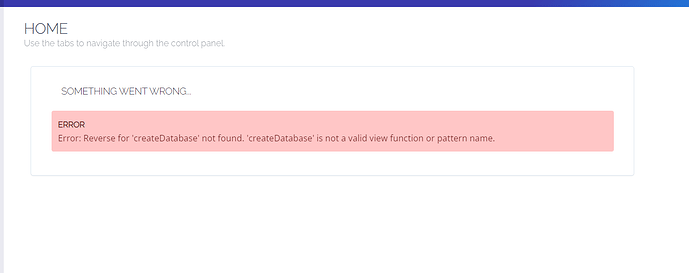Can anyone help me with this?
This happened after the security breach and not sure how to get this fixed.
Thank you
Hi there just got this message too after upgrade about security patch (The last month my server has hack) and not resolve
Sorry to hear that.
I hope someone might have the answer to this.
Fingers crossed!
me to,
but all website can run
same isue but with High Load CPU (Problem solved) - #6 by besicbarca now it’s can resolve
it’s just upgrade version in my case
I tried to investigate that
I found snappymail missing from /usr/local/CyberCP/public/
lots of files looks like they’ve been modified or created at the date of the attack which could mean they injected their own files with private keys etc so I think the best way would be removing everything and installing clean OS again. Correct me if I am wrong but I believe all passwords got compromised.
Some files looked like they were modified because of the updated date matched day of the attack but comparing them to clean cyberpanel installation files proved they were untouched.
see /usr/local/CyberCP/public/phpmyadmin/config.inc.php
or /usr/local/CyberCP/public/phpmyadminsignin.php
maybe they wanted to be sure you didn’t customized those files?
This message error refers to this place
/usr/local/CyberCP/public/static/databases/database.js app.controller(‘createDatabase’, function ($scope, $http) {
and it means angular which is used in django didn’t load those controllers correctly.
I gave up trying to find less invasive fix and installed CyberPanel 3.0.0
wget https://raw.githubusercontent.com/usmannasir/cyberpanel/v3.0.0/cyberpanel_upgrade.sh
chmod +x cyberpanel_upgrade.sh
./cyberpanel_upgrade.sh
I also run this beforehand but got empty result
sudo bash -c "$(curl -fsSL https://raw.githubusercontent.com/elwizard33/Cyberpanel-Server-Wizard-Cleanup/refs/heads/main/scripts/wizard_cleanup.sh)"
Can this problem be solved by upgrading to 2.3.8?
I upgraded and the situation seems to be the same.
Version:2.3.6
I think I was on 2.3.6 when the attack happened then after removing viruses I have updated to 2.3.8 and few days later I noticed this “createDatabase” error.
So from here my next available version for upgrade was 3.0.0.
I would recommend upgrading to the latest version.
Sorry actually I am taking this back. I was certain I updated to 3.0.0 but installer forced it back to 2.3.8 under the hood and I didn’t notice.
wget https://raw.githubusercontent.com/usmannasir/cyberpanel/v3.0.0/cyberpanel_upgrade.sh
I was sure running upgrade directly from that file will set default version to 3.0.0 instead of falling back to stable.
In general I had bad experience with upgrade script. I have a server where I installed fresh OS Ubuntu 22 and CyberPanel 2.3.9 then I tried to install 3.0.0 and my folder /usr/local/CyberCP/ got messed up completely.
Inside I found old files from around 1.9.0 which means something got really off during installation.
ImportError: cannot import name ‘ugettext_lazy’ from ‘django.utils.translation’.
If you have this error big chance you have similar issue.
Some folders got nested and now code runs from /usr/local/CyberCP/lib/python3.10 with latest Django-4.2.14 and django 3.1.1 which tries to run old unsupported code located in /usr/local/CyberCP/CyberCP/ files in that folder are from old git branch and actual files that belong to 2.3.9 are located in /usr/local/cyberpanel/cyberpanel/CyberCP/*.py.
I am not linux expert and I can’t narrow down the issue. Somewhere before the upgrade I’ve changed custom ports 8090, 7080, 22 and I don’t think upgrade script can deal with that correctly.
I tried to remove all cyberpanel folders and start over but I ended up having issues with mysql connection.
It was easier to just reinstall OS again and install clean copy of 2.3.9.