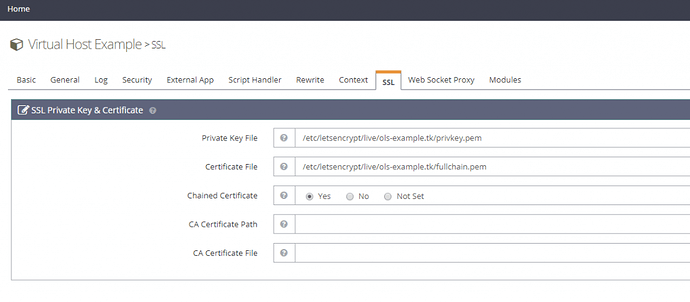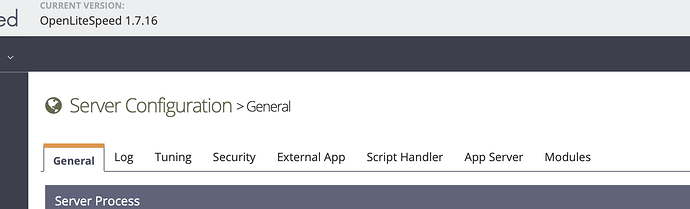Hi, I’ve been given the keys to an VPS to host a site for a project I’m working on and I’m feeling somewhat out of my depth. I’m very new to this, so please explain to me like I’m five.
Let’s Encrypt is running auto-renewal everyday and although there is an SSL generated for both the site and the mail domain I get the below error message:
[Errno 2] No such file or directory: ‘/home/cyberpanel/git’. [IncScheduler.git:90]
The site is still not certified and mails are still being bounced. I’ve tried searching the forums but I’ve not found much. I’m sure I’m missing something obvious.
Looking at the time of the error code, it appears hours after the auto-renew. I’m guessing that it’s connected… Maybe I’m missing something in the config that’s causing this. DNS appears to be fine.
[11.25.2022_02-00-04] Checking SSL for mail.intervalle-arts.com.
[11.25.2022_02-00-04] SSL exists for mail.intervalle-arts.com. Checking if SSL will expire in 15 days…
[11.25.2022_02-00-04] SSL exists for mail.intervalle-arts.com and is not ready to renew, skipping…
[11.26.2022_00-00-03] [Errno 2] No such file or directory: ‘/home/cyberpanel/git’. [IncScheduler.git:90]
[11.26.2022_02-00-03] Running SSL Renew Utility
[11.26.2022_02-00-04] Checking SSL for intervalle-arts.com.
[11.26.2022_02-00-04] SSL exists for intervalle-arts.com. Checking if SSL will expire in 15 days…
[11.26.2022_02-00-04] SSL exists for intervalle-arts.com and is not ready to renew, skipping…
[11.26.2022_02-00-04] Checking SSL for mail.intervalle-arts.com.
[11.26.2022_02-00-04] SSL exists for mail.intervalle-arts.com. Checking if SSL will expire in 15 days…
[11.26.2022_02-00-04] SSL exists for mail.intervalle-arts.com and is not ready to renew, skipping…
Edit: when I try sending mails from mail.domain.com I get an error message telling me the certificate is out of date and the server can’t be verified. The out of date certificate is from Let’s Encrypt and labelled “R3”.