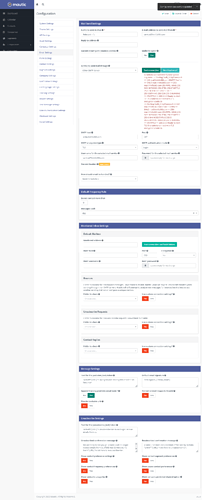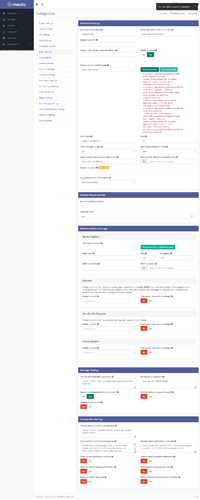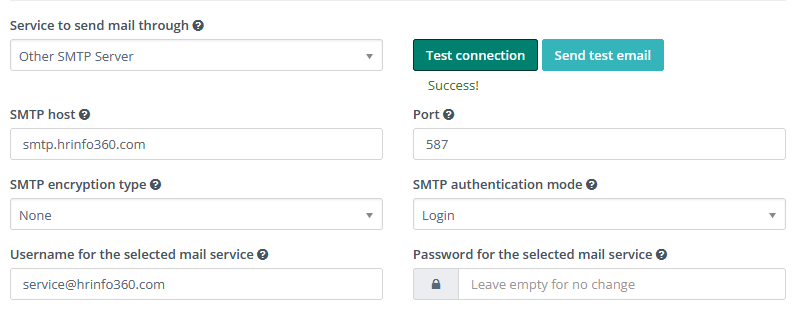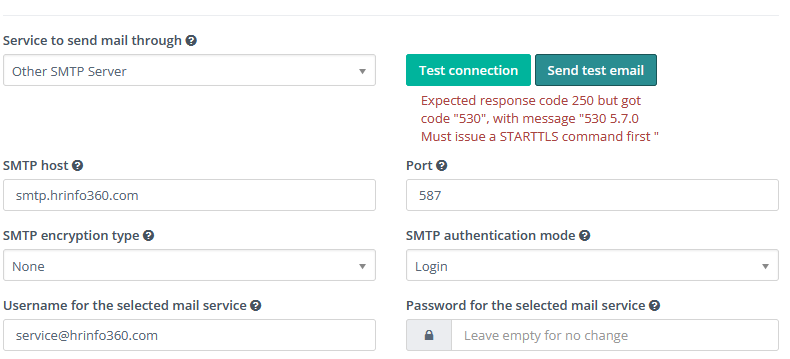How do I Enable SMTP Restrictions in CyberPanel.
Reason:
I created an SMTP Server using VPS Cyberpanel - worked perfectly.
I installed Mautic 4 for Email Marketing - but while configuring Email Settings, SMTP encryption error triggers, tried many options.
Now this is the last option before uninstalling Mautic
Can you please give some information and maybe share a screenshot of the error?
1 Like
Thanks Shoaibkk for your early response
I have created an SMTP Server on Hostinger VPS CyberPanel
Main Domain: hrinfo360.com with WP installed
and
Subdomain: mail.hrinfo360.com with Mautic installed
When configuring Mautic Email settings - Test Connection - gives the following Error
With SMTP Encryption Type : TLS port 587:
With SMTP Encryption Type : SSL port 465
With SMTP Encryption Type : NONE
With SMTP Encryption Type : NONE - SEND TEST EMAIL
I have a work order pending and I have been struggling since last week.
Your early reply will be highly appreciated
Thank you
@usmannasir seems port issue can you please help
1 Like
Can I expect a solution at the earliest!
Actually is it possible to Install Mautic on CyberPanel?
Pending work load