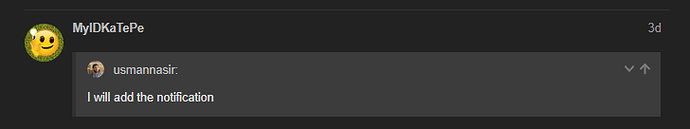Hey, I have just activated the LiteSpeed Ent free trial by accident on a production server. After 14 days, it’s expired and I’d like to revert to OpenLiteSpeed. Please help. I have lots of websites that don’t have any backups. I too wanted to try some new features, and now my trial is over. My clients will be screaming any minute. How to downgrade from LiteSpeed Enterprise to OpenLiteSpeed or how to resolve a licence expiration redirect
that happen to me
solution 1
easy level
install another cyberpanel then migrate
solution 2
super advance level
convert by your self
that is something i dont like
there is no information about what happen after trial period end
perhaps @die2mrw007 can inform to developer at least cyberpanel developer include @usmannasir to put some popup notification or red text at that section ? to give warning about what happen if trial period end and we do not want use LS ent
I don’t have backup for my all websites so need them very badly. Please help anyone how can I get those!
I have 2 cyberpanel servers with me I can transfer the file to other just anyone help with it.
u still can access to admin panel. domain.tld:8090
then do full backup and download it
after that on your second/new cyberpanel…upload to folder backup then restore
You can go cyberpanel remote backup option in OLS installed cyberpanel and use your server IP and password from Enterprise server cyberpanel will automatically transfer accounts and sites to new server
I will add the notification, however, the solution you mentioned above is correct.
Thankyou sir
Yeah that is the answer from Litespeed Ent support lol…
I was trapped on that trial period before
I can’t able to see anything inside cyberpanel how to resolve a licence expiration redirect
So guys is there any solution?
at normal condition u sill can access domain:8090 or if you cant. u can use ip@8090
I told you can’t able to access anything without SSH, any solution guys this is very bad in cyberpanel no one helping here properly. Not while upgrading in cyberpanel there is no notification something if we upgrade then we will face this type of big issue nothing is there.
I know it but now what to do? Getting problem since last 10 days or more. Anyone help with another issue I have one very big size mysql database file want to migrate from cPanel to Cyberpanel phpmyadmin doesn’t support. Please let me know how can I do this?
like i said before
i facing that problem too
and i deploy new vps then move all account to new vps…
but today? i dont know
i have already try all backup restore option
all is not working
@die2mrw007 @usmannasir @usmannasir1 this is urgent sir …
need fix
move all account to new vps if I can’t able to access my all files or don’t have any backups…how is it possible? Mysql database heavy size import how can I do no one answering to it please help all the expert of cyberpanel users.
then go to option 2
sry pall
usman already put my request to add notification to people who click that area…
we can go back to the past ![]()
when i face this problem
i still can access 8090
option 2 I am not a technical person first time using this cyberpanel! who can now help me with it in this community? No one answer about MYSQL Database issue.
if no email needed it’s easy
just backup the public_html and export the sql…
extract it on new server
if you need email account
that the problem  you only can use backup wizzard
you only can use backup wizzard