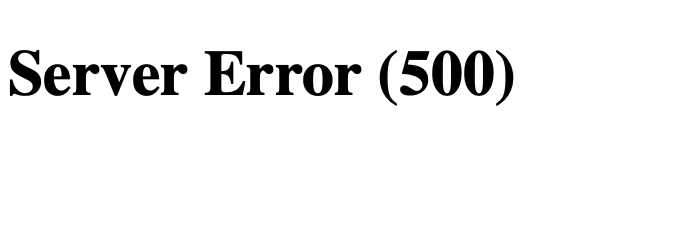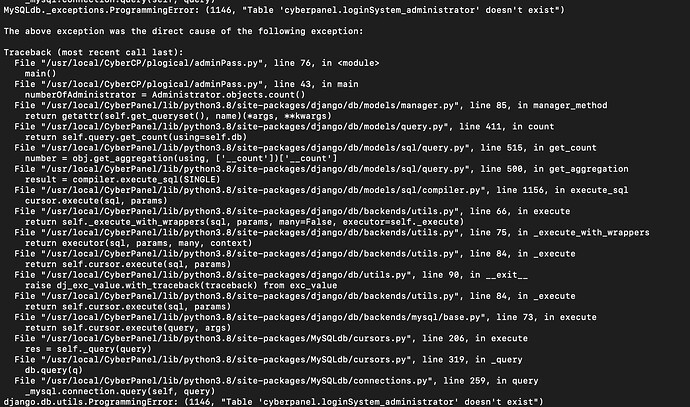Traceback (most recent call last):
File “/usr/local/CyberPanel/lib/python3.8/site-packages/django/db/backends/base/base.py”, line 219, in ensure_connection
self.connect()
File “/usr/local/CyberPanel/lib/python3.8/site-packages/django/utils/asyncio.py”, line 26, in inner
return func(*args, **kwargs)
File “/usr/local/CyberPanel/lib/python3.8/site-packages/django/db/backends/base/base.py”, line 200, in connect
self.connection = self.get_new_connection(conn_params)
File “/usr/local/CyberPanel/lib/python3.8/site-packages/django/utils/asyncio.py”, line 26, in inner
return func(*args, **kwargs)
File “/usr/local/CyberPanel/lib/python3.8/site-packages/django/db/backends/mysql/base.py”, line 234, in get_new_connection
return Database.connect(**conn_params)
File “/usr/local/CyberPanel/lib/python3.8/site-packages/MySQLdb/init.py”, line 130, in Connect
return Connection(*args, **kwargs)
File “/usr/local/CyberPanel/lib/python3.8/site-packages/MySQLdb/connections.py”, line 185, in init
super().init(*args, **kwargs2)
MySQLdb._exceptions.OperationalError: (1045, “Access denied for user ‘cyberpanel’@‘localhost’ (using password: YES)”)
The above exception was the direct cause of the following exception:
Traceback (most recent call last):
File “upgrade.py”, line 3072, in
main()
File “upgrade.py”, line 3068, in main
Upgrade.upgrade(args.branch)
File “upgrade.py”, line 2980, in upgrade
Upgrade.UpdateConfigOfCustomACL()
File “upgrade.py”, line 2872, in UpdateConfigOfCustomACL
for acl in ACL.objects.all():
File “/usr/local/CyberPanel/lib/python3.8/site-packages/django/db/models/query.py”, line 287, in iter
self._fetch_all()
File “/usr/local/CyberPanel/lib/python3.8/site-packages/django/db/models/query.py”, line 1308, in _fetch_all
self._result_cache = list(self._iterable_class(self))
File “/usr/local/CyberPanel/lib/python3.8/site-packages/django/db/models/query.py”, line 53, in iter
results = compiler.execute_sql(chunked_fetch=self.chunked_fetch, chunk_size=self.chunk_size)
File “/usr/local/CyberPanel/lib/python3.8/site-packages/django/db/models/sql/compiler.py”, line 1154, in execute_sql
cursor = self.connection.cursor()
File “/usr/local/CyberPanel/lib/python3.8/site-packages/django/utils/asyncio.py”, line 26, in inner
return func(*args, **kwargs)
File “/usr/local/CyberPanel/lib/python3.8/site-packages/django/db/backends/base/base.py”, line 259, in cursor
return self._cursor()
File “/usr/local/CyberPanel/lib/python3.8/site-packages/django/db/backends/base/base.py”, line 235, in _cursor
self.ensure_connection()
File “/usr/local/CyberPanel/lib/python3.8/site-packages/django/utils/asyncio.py”, line 26, in inner
return func(*args, **kwargs)
File “/usr/local/CyberPanel/lib/python3.8/site-packages/django/db/backends/base/base.py”, line 219, in ensure_connection
self.connect()
File “/usr/local/CyberPanel/lib/python3.8/site-packages/django/db/utils.py”, line 90, in exit
raise dj_exc_value.with_traceback(traceback) from exc_value
File “/usr/local/CyberPanel/lib/python3.8/site-packages/django/db/backends/base/base.py”, line 219, in ensure_connection
self.connect()
File “/usr/local/CyberPanel/lib/python3.8/site-packages/django/utils/asyncio.py”, line 26, in inner
return func(*args, **kwargs)
File “/usr/local/CyberPanel/lib/python3.8/site-packages/django/db/backends/base/base.py”, line 200, in connect
self.connection = self.get_new_connection(conn_params)
File “/usr/local/CyberPanel/lib/python3.8/site-packages/django/utils/asyncio.py”, line 26, in inner
return func(*args, **kwargs)
File “/usr/local/CyberPanel/lib/python3.8/site-packages/django/db/backends/mysql/base.py”, line 234, in get_new_connection
return Database.connect(**conn_params)
File “/usr/local/CyberPanel/lib/python3.8/site-packages/MySQLdb/init.py”, line 130, in Connect
return Connection(*args, **kwargs)
File “/usr/local/CyberPanel/lib/python3.8/site-packages/MySQLdb/connections.py”, line 185, in init
super().init(*args, **kwargs2)
django.db.utils.OperationalError: (1045, “Access denied for user ‘cyberpanel’@‘localhost’ (using password: YES)”)
above command failed…
root@techxweb:~#
![]()