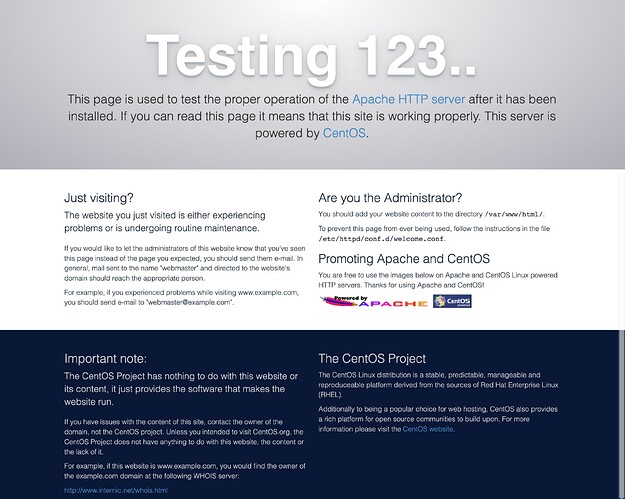Hello,
But now if I add a website it shows this page while I didn’t change anything to change that root directory.
How can I fix this and revert to default.
Thanks.
Welcome @Zer01ne Happy you are here
Please include which version of cyberpanel you are using as instructed here How to ask for assistance?
To answer your question uninstall apache seems its installed. Always perform a cyberpanel installation on a clean os
Current Version: 2.3
Build: 4
Current Commit: 479582a7b9b193690909c9215e2df3546dd05727
Latest Version: 2.3
Latest Build: 4
Latest Commit: 479582a7b9b193690909c9215e2df3546dd05727
Have you chcked if apache is installed /usr/local/apache/bin/httpd -v
josephgodwinke:
What do you mean?
I mean it was installed and I uninstalled Apache.
josephgodwinke:
Check your browser cache you may need to clear it
Done and did check from different country with a different browser, still same.
josephgodwinke:
Check your file manager if there is index file that you added or was added
As there’s no directory for it so there is no files.
josephgodwinke:
Check rewrite rules
cat: /home/*****.com/public_html/.htaccess: No such file or directory
Uninstall it
Make sure there is No mysql/mariadb No ftp server No powerdns before a clean installation. Contact your server provider for more information about this.
Thanks the problem is resolved