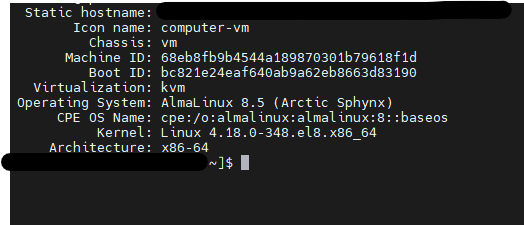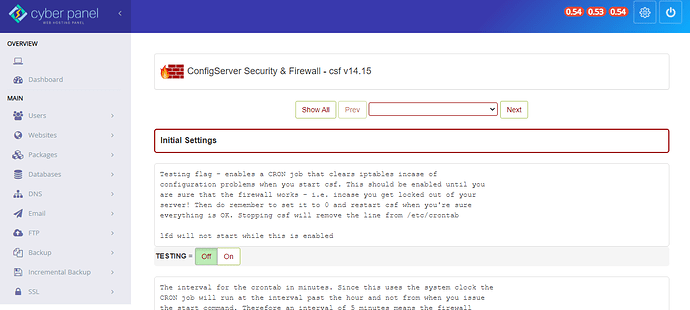Error displayed when clicking on Firewall Configuration of CSF:
It looks like the webpage at https://hostname.domain.com:8090/configservercsf/iframe/ might be having issues or it may have moved permanently to a new web address.
Steps to reproduce:
- Install CyberPanel on AlmaLinux 8.5 or Ubuntu Server 20.04.3 LTS
- CyberPanel menu: SERVER > Security > CSF
- Install CSF
- CyberPanel menu: SERVER > ConfigServer Services > ConfigServer Security & Firewall
- Click on “Firewall Configuration” under csf - ConfigServer Firewall
New installation of OS & CyberPanel - latest version.
See Github Issue: CSF error on new install - AlmaLinux 8.5 & Ubuntu Server 20.04.3 LTS · Issue #776 · usmannasir/cyberpanel · GitHub
Workaround is to open CyberPanel in Inprivate/Incognito browser window.
Has anyone installed CyberPanel on AlmaLinux 8.5 or Ubuntu Server 20.04.3 LTS and CSF > Firewall Configuration works for them?