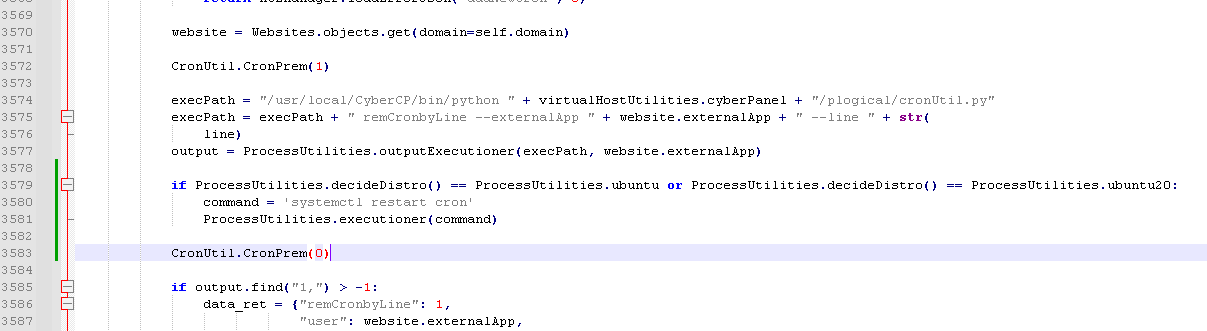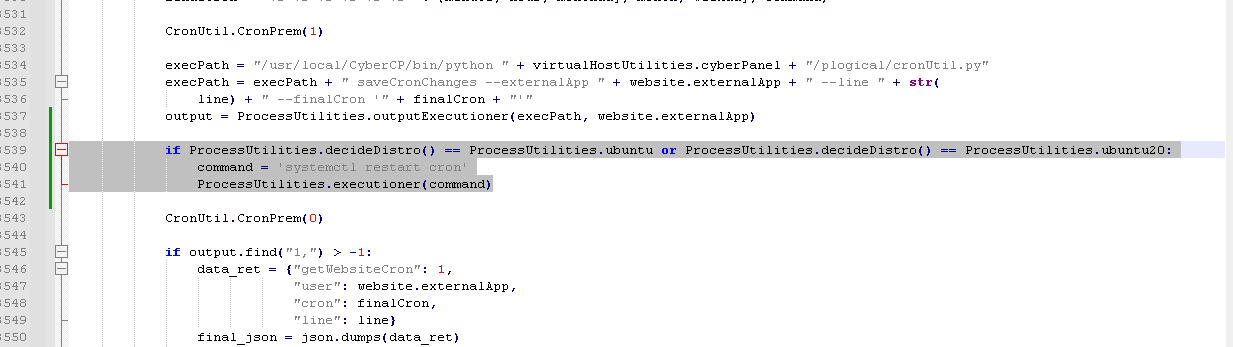CyberPanel version
Current Version: 2.3
Build: 4
Current Commit:
2b7c8104b47669c609a28e468bbd435ec2192827
Latest Version: 2.3
I have a server in Vultr with CyberPanel and recently I was reported that the cronjobs were not working, I made sure that the crond was active and it is, I checked the cron command and it works properly, then I noticed that if I restart the server then if the cronjob that was added is activated, but I also noticed that if I try to update the command, for example change the output to another file, it continues writing in the output defined at the beginning.
In other words, initially the command after the restart was :
wget -O /home/example.com/public_html/cronTest.txt https://example.com/example.php
works at that point, but if I then change the output of the cron to another one in order to make the behavior different
what happens is that it still keeps the effect of the command after the server restart and not the new one, since the output is still the same as before and not the new one.
It should be noted that the cronjob is being added through the cyberpanel, not manually or anything like that.