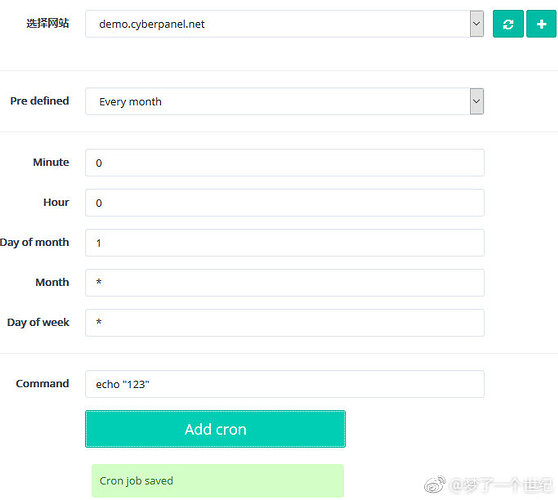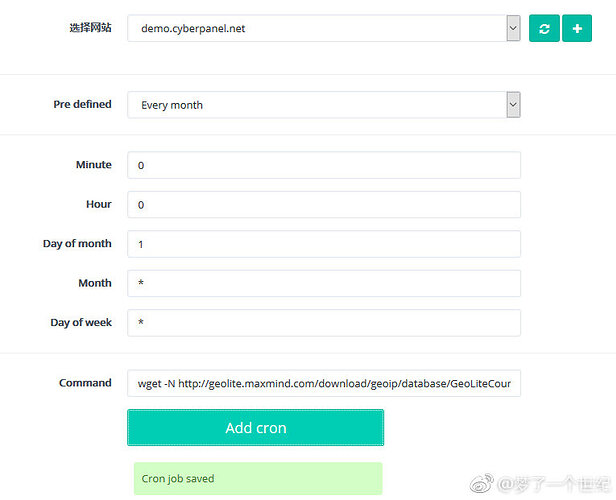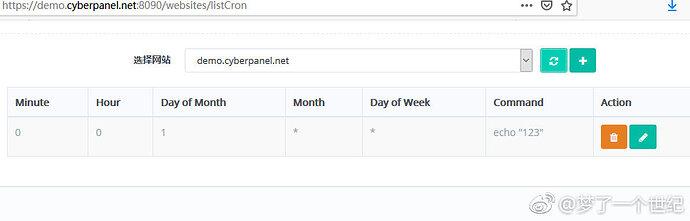I had added a cron job with Pre defined “one month”
the command is “wget -N http://geolite.maxmind.com/download/geoip/database/GeoLiteCountry/GeoIP.dat.gz -O /home/GeoIP.dat.gz && gunzip --force /home/GeoIP.dat.gz”
And It was shown that everything is ok.
But I reflash the page, the cron does’t show at cron list.
what’s wrong?
Please share your screen right after you add cron job? And if you are not already on 1.7.6 please upgrade 02 - Upgrading CyberPanel - 01 - Install/Upgrade - CyberPanel Community.
Please share your screen right after you add cron job? And if you are not already on 1.7.6 please upgrade https://cyberpanel.net/docs/upgrading-cyberpanel/.
alse you can test via https://forums.cyberpanel.net/discussion/34/cyberpanel-demo
The demo is not fully functional, some features are limited in a demo. And the demo is using an old version, we fixed some cron issues in a recent version which is why you need to upgrade if you are not on 1.7.6.
The demo is not fully functional, some features are limited in a demo. And the demo is using an old version, we fixed some cron issues in a recent version which is why you need to upgrade if you are not on 1.7.6.
I am running ver 1.7.5.
The issue is same as demo site.
I have read the changelog of ver 1.7.6, nothing newer about cron jobs.
But Maybe you can try to create a cron job with command “wget -N http://geolite.maxmind.com/download/geoip/database/GeoLiteCountry/GeoIP.dat.gz -O /home/GeoIP.dat.gz && gunzip --force /home/GeoIP.dat.gz”
Cron runs as an actual user of the website, and the user does not have access outside its docroot, which means you can’t access /home from cron job. You need to add this cron job in /etc/crontab
Cron runs as an actual user of the website, and the user does not have access outside its docroot, which means you can't access /home from cron job. You need to add this cron job in `/etc/crontab`
But why the page said that cron saved?
where to save?
anything doesn’t change?
Cronjob must have been saved, but it will not run due to permission error. You can manually save in /etc/crontab
Cron runs as an actual user of the website, and the user does not have access outside its docroot, which means you can't access /home from cron job. You need to add this cron job in `/etc/crontab`
In fact, the command I used was "“wget -N http://geolite.maxmind.com/download/geoip/database/GeoLiteCountry/GeoIP.dat.gz -O /home/xxx.xxx/public_html/GeoIP.dat.gz && gunzip --force /home/xxx.xxx/public_html/GeoIP.dat.gz”
Cronjob must have been saved, but it will not run due to permission error. You can manually save in `/etc/crontab`
Saved but why Cron list doesn’t show it?
I think it is due to && character in your cron job. For security reason this character is prohibited, can you create a ticket so we can be sure and do a hotfix for this.
Cronjob must have been saved, but it will not run due to permission error. You can manually save in `/etc/crontab`
you see command <echo “123” > saved correct and it was shown in cron list.
I think it is due to `&&` character in your cron job. For security reason this character is prohibited, can you create a ticket so we can be sure and do a hotfix for this.
OK, But how can we restore it to the previous state? I am worried that it may affect the normal operation of the system.
On your server will just reproduce, will not push any changes.
I think it is due to `&&` character in your cron job. For security reason this character is prohibited, can you create a ticket so we can be sure and do a hotfix for this.
eeeeeeeeee, How to create a ticket?
https://platform.cyberpanel.net/, you don’t need to provide server logins. Just provide exact cron command you are using.
https://platform.cyberpanel.net/, you don't need to provide server logins. Just provide exact cron command you are using.
OK, I had created a ticket.
Thank you.
{"errorMessage": "Data supplied is not accepted.", "error_message": "Data supplied is not accepted."}
I get this error in console, means for now you can’t use && in your cron job. This will be taken care in next release.