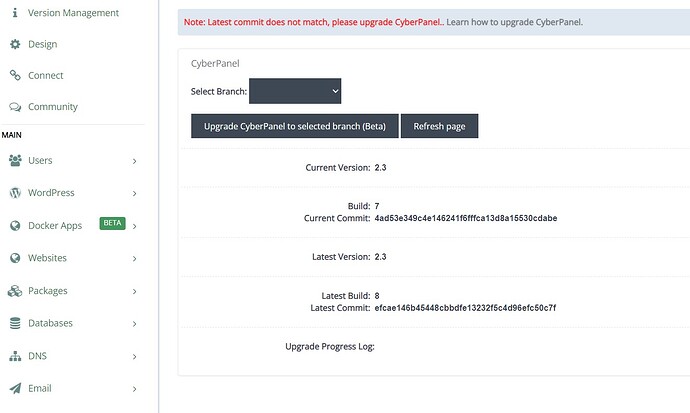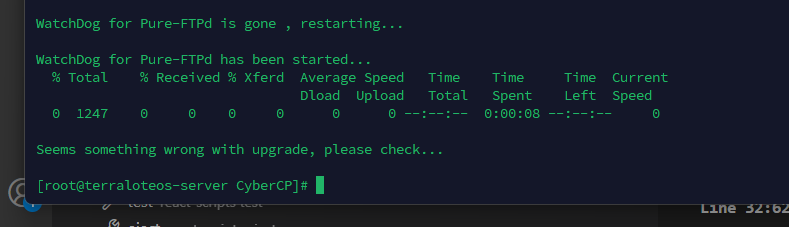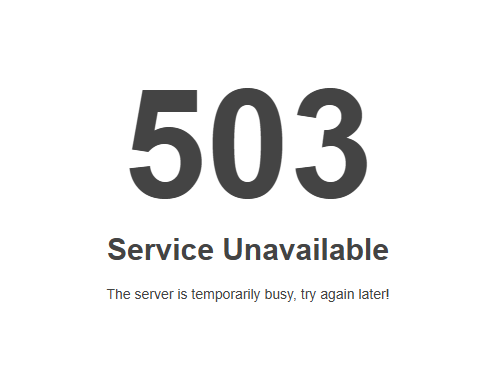@tomasalfonsook @mblendinger
I can’t solve the 503 error at this time but I got the panel working somewhat on Cloudlinux 7/CentOS 7 with the latest version Cyberpanel version.
Not everything is working and I will review it later on.
Not working (Noticed):
csf interface
phpmyadmin
Note Below:
You can skip the removal of python 3.7 and installation of python3.8 if you like and then come back to it if you get any issues.
You can go straight to (#After install)
Since you installed python3.7 we have to cleanup:
rm -f /usr/local/bin/python3.7
rm -f /usr/local/bin/python3
rm -f /usr/local/bin/pip3.7
rm -f /usr/local/bin/pip3
rm -rf /usr/local/lib/python3.7
rm -rf /usr/local/include/python3.7
rm -rf /usr/share/man/man1/python3.7.1
rm -f /usr/local/bin/python3.7m /usr/local/share/man/man1/python3.7.1
Check the following 2 files to see if they belong to python 3.7 and remove them:
/usr/local/bin/pip
//usr/local/bin/python
Install alt-python38 instead as I was seeing some errors with 3.7
dnf -y install alt-python38 alt-python38-devel
/opt/alt/python38/bin/pip3.8 install --upgrade pip
mv /bin/python3 /bin/python3.bak
mv /bin/pip3 /bin/pip3.bak
mv /usr/local/bin/pip3 /usr/local/bin/pip3.bak
ln -s /opt/alt/python38/bin/pip3.8 /bin/pip3
ln -s /opt/alt/python38/bin/pip3.8 /usr/local/bin/pip3
ln -s /opt/alt/python38/bin/python3.8 /bin/python3
/opt/alt/python38/bin/pip3.8 install docutils
/opt/alt/python38/bin/pip3.8 install "async_timeout>=3.0,<4.0"
/opt/alt/python38/bin/pip3.8 uninstall aiohttp
/opt/alt/python38/bin/pip3.8 install aiohttp
pip3 install Django==4.2.14
We need to make some changes:
nano /usr/local/bin/virtualenv
Change /usr/local/bin/python3.7 to /opt/alt/python38/bin/python3.8
Now run the upgrade script:
sh <(curl https://raw.githubusercontent.com/usmannasir/cyberpanel/stable/preUpgrade.sh || wget -O - https://raw.githubusercontent.com/usmannasir/cyberpanel/stable/preUpgrade.sh)
#After install
pip3 install django-sslserver
#Add 'sslserver', to the INSTALLED_APPS section in /usr/local/CyberCP/CyberCP/settings.py
service lscpd stop
pkill -f runsslserver;sudo -u root -g root python3 /usr/local/CyberCP/manage.py runsslserver 0.0.0.0:8090 --certificate /etc/letsencrypt/live/your-server-domain.com/cert.pem --key /etc/letsencrypt/live/your-server-domain.com/privkey.pem &
You can create a service for it if you like so it’s easier to manage.