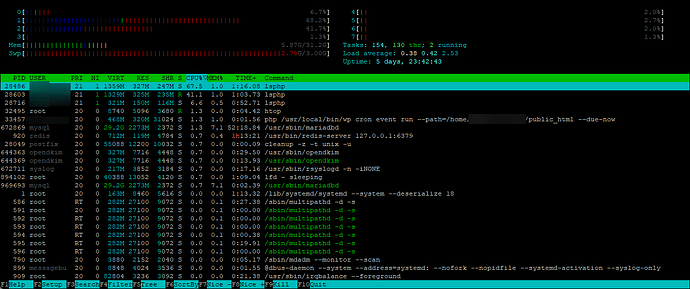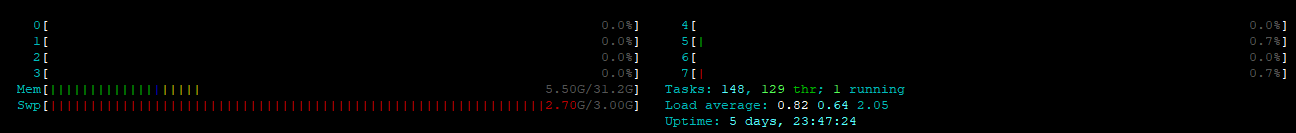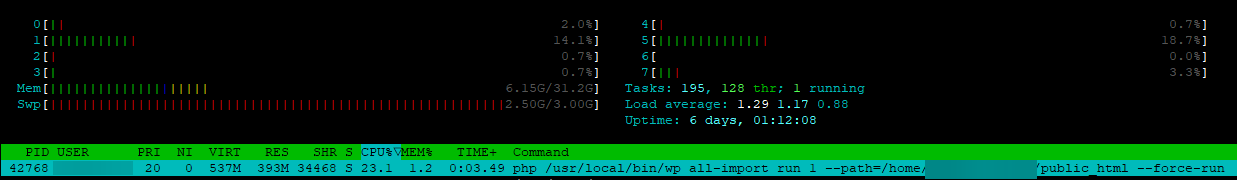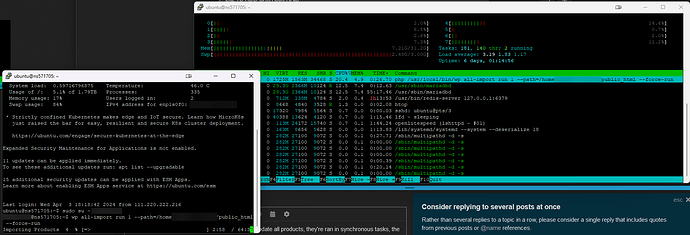Hi all, I am hoping someone can point me in the right direction.
I seem to have ongoing issues with PHP on CyberPanel - more specifically, it being a resource hog.
I am currently running a WooCommerce website, which seems to be taking up a lot of CPU usage during Cron scheduling (product datafeed updates). Using
sudo htop
I can see the website (by username), and the service/command “lsphp” using sometimes upwards of 99% CPU usage. This often occurs around the time the Cron scheduling is due to update products.
I understand that this is a CPU intensive process, however, my main concern is that it completely pulls down CyberPanel & my websites, leaving them inaccessible. Essentially, it’s hogging all of the server resources.
I often find myself at a “503 Service Unavailable” page when trying to log into the CyberPanel admin panel during these times, and my sites remain unresponsive, and I can’t log into PuTTY.
I’m uncertain if the CPU usage being 93.7% is for one core, or the overall server, however, regardless of this, I am assuming the CPU gets overloaded and as result causes thesr 503 errors occasionally.
My question to the community, is how can I configure the server more appropriately to prevent everything from crashing? It’s not reasonable to have the entire server become unresponsive.
Currently, I am running a dedicated sever with:
Intel Xeon E3-1230v6 - 4c/8t - 3.5 GHz/3.9 GHz,
32 GB ECC 2133 MHz, and,
2x2 TB HDD SATA Soft RAID.
How can I better optimize the server to utilize the resources at hand? I have been thinking to upgrade the server to something with 8C/16T, but surely my server, currently, as-is, should suffice? I am not running a site with huge traffic, the only main tasks running at the moment are those Cron Jobs running to update product inventory data twice per day (one in the afternoon, and one at midnight), with no more than 8,000 products, of which, only 2,000-3,000 products will get updated at a time, using WP All Import.
If someone has any PHP or Litespeed configuration adjustments I can make, please let me know.