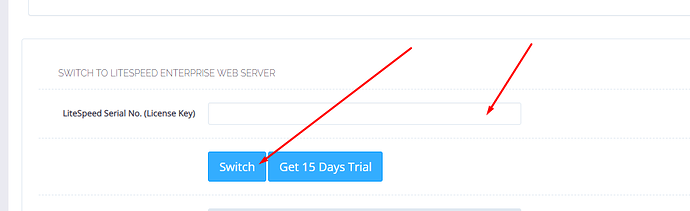As we know CyberPanel has a one-click OLS to LiteSpeed Ent convert option but many users face issues with it here is a short explanation to do so.
Since the release of [LiteSpeed Free Starter], a lot of people are going for LiteSpeed Enterprise Web server.
Get a LiteSpeed Web server Enterprise license
In order to switch, you must obtain a license key. it is free for one domain, but you still have to obtain it. Choose your desired plan from the pricing table and prepare the key for switching.
Switch to LiteSpeed Web server Enterprise
Once you got the license key from LiteSpeed, Now login to CyberPanel at:
https://<your_ip>:8090
And navigate to Server Status > LiteSpeed Status or directly visit https://:8090/serverstatus/litespeedStatus
Now add your key here and click on the Switch button all done and your web server will be converted to the LiteSpeed ENT.