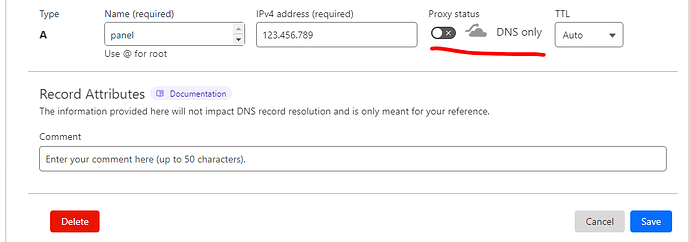I got Connection Timed out error code 522, I can’t access my cyberpanel after I enable the Firewall in the control panel. Maybe cyberpanel block the cloudflare port 2083. I’m using Oracle Cloud free tier and 2083 port (cloudflare). How can I access back my control panel? What command should I use in ssh? or Is their any other easy way? Please help ,Thanks.
Welcome @jphabs Happy you are here
The answer is right there. Disable the firewall if you are using cloudflare proxy it is flagging the cf requests and blocking them or better disable proxy for the admin panel dns record e.g. if you access cyberpanel admin at panel.myoracledomain.org, then check for the A record and disable proxy under cf dns manager.
Further reading
https://community.cloudflare.com/t/community-tip-fixing-error-522-connection-timed-out/42325
nope. i cant access my cyberpanel admin sir. i cant chage anything because i cant access the admin panel.
Go to Cloudflare Dashboard → Websites → mycoolcyberpanelwebsite.com → DNS → Records and uncheck proxy for your admin panel subdomain