Hello, I want to change the root directory of a Cyberpanel site, like the root of the document below in plesk. How can I do that.
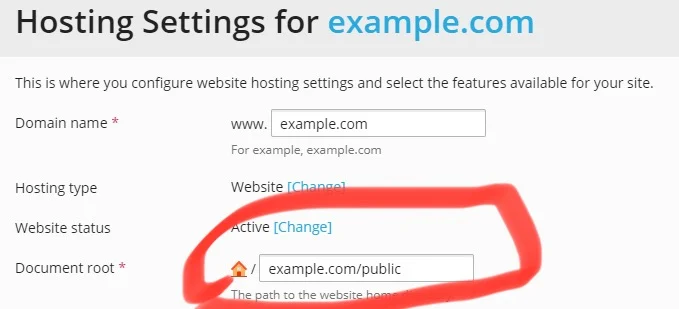
Hello, I want to change the root directory of a Cyberpanel site, like the root of the document below in plesk. How can I do that.
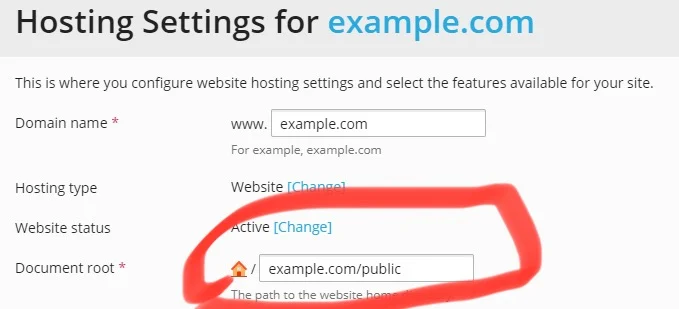
Welcome @ermah1gunes Happy you are here
You can create the website first then change the docRoot path using vHost configuration e.g.
docRoot $VH_ROOT/public_html # change here to something like $VH_ROOT/public_html/api OR $VH_ROOT/api
vhDomain $VH_NAME
vhAliases www.$VH_NAME
adminEmails [email protected]
enableGzip 1
enableIpGeo 1
index {
useServer 0
indexFiles index.php, index.html
}
...
Thank you. There is a problem, I want to point the subdomain to another subdomain.
site.site.com → site2.site.com.
What should I do?
This cannot be done automatically on CyberP but there is a longer process that is error prone:
Before you start remove SSL certificate for site.site.com and remove any mailboxes for that subdomain
Create the path /home/site1.site.com/public_html
Go to https://SERVER_URL:7080/index.php#view/confMgr.php?m=vh_site.site.com&p=g
Under General card click edit
Virtual Host Name with site1.site.com from Step 1This will change the virtual host file and you will require you to add entries for:
6.Reboot the server and Go to your CyberPanel admin panel to check if everything is set.
https://SERVER_URL:8090/phpmyadmin/index.php?route=/sql&db=cyberpanel&table=websiteFunctions_websites&pos=0site.site.com and change to site1.site.comReference:
Go to vhost configuration and change after adding changes restart lsws as well