here the link about my post ![]() Prevent 404 error after add website - #2 by shoaibkk
Prevent 404 error after add website - #2 by shoaibkk
maybe already put on developer roadmap
here the link about my post ![]() Prevent 404 error after add website - #2 by shoaibkk
Prevent 404 error after add website - #2 by shoaibkk
maybe already put on developer roadmap
I checked GitHub and found only 7.3 in the apachevhosts.
Not sure how related that is.
cyberpanel/ApacheVhosts.py at v2.3.2-dev · usmannasir/cyberpanel (github.com)
yeah… somewhere… at here… diemrw or someone talk about every config is using 7.3
Did you guys find a way to change the PHP version on subdomains? @usmannasir
I just found the solution (workaround).
Change the version in vHost Conf:
Choose one:
path /usr/local/lsws/lsphp72/bin/lsphp
path /usr/local/lsws/lsphp73/bin/lsphp
path /usr/local/lsws/lsphp74/bin/lsphp
path /usr/local/lsws/lsphp80/bin/lsphp
path /usr/local/lsws/lsphp81/bin/lsphp
save
Go to Change PHP and change the version in the one you choose in vHost Conf.
And click Change PHP
It’s not nice, but it works as a workaround! Hope they will fix this!
Changing the PHP from the domain or subdomain does not change the Vhost file at all.
The only solution is to do what @phpfigureout said over, where you replace the line with the working one, then save and check again.
Also, there’s a problem with Php 8.1, it just loads blank.
8.0 works fine.
I’m having this problem too, vhost config of the domain looks good but wordpress is showing old php.
CP: 2.3.2
Commit: 60d048f82acbf3a35b626f0f33782c4c73e77b86
LiteSpeed Enterprise
I’am having the same problem.
Vhost config shows the main Site is using Php 8.0, but php version is not changing subdomains version.
On the other hand, php current version should be shown automatically when entering the option to change it. Right now, you do not know what is the current one for main site or subdomains unless you run a script on each site.
Also, Php8.1 version seems not to be loaded in CP. It is just displayed as an option but no settings are displayed. It is not available yet right?
I have the same problem, but it’s not that WordPress PHP isn’t updated, it is. Only does not show in the WordPress → List WordPress → WordPress Manager.
I have WordPress 8.0 installed on this site, checked in WordPress, which is correct, I set it to PHP 8.0
But this is what the manager shows:
Current Version: 2.3 ( Up-to-date: 13-10-2022)
A bit confusing, as now you’re never shure.
Just throwing this out there. I had the same problem on my multisite install. Make sure you’re updating the PHP path in the vhost for the domain you’re trying to affect. Basically, pull up the List Domains, click the Launch button next to your domain and edit the vhost there.
@usmannasir It seems that php 8.2 is missing files in /usr/local/lsws/lsphp82/bin
Do you know if there’s an easy command to re-install or make these files?
8.1:
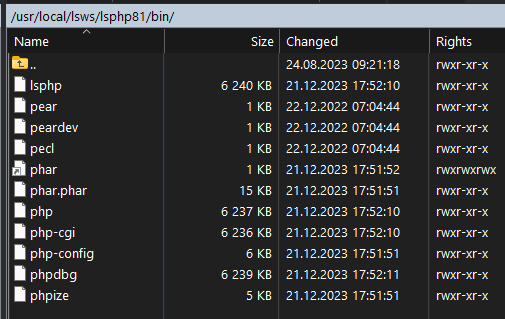
8.2:
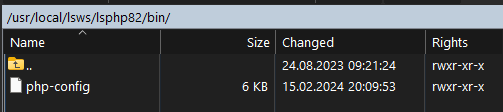
By just running the uninstall and install command again depending upon the OS.
I saw that lsphp82.x86_64 8.2.16-2.el8 @litespeed-update wasn’t installed.
Installing it fixed PHP 8.2 ![]()