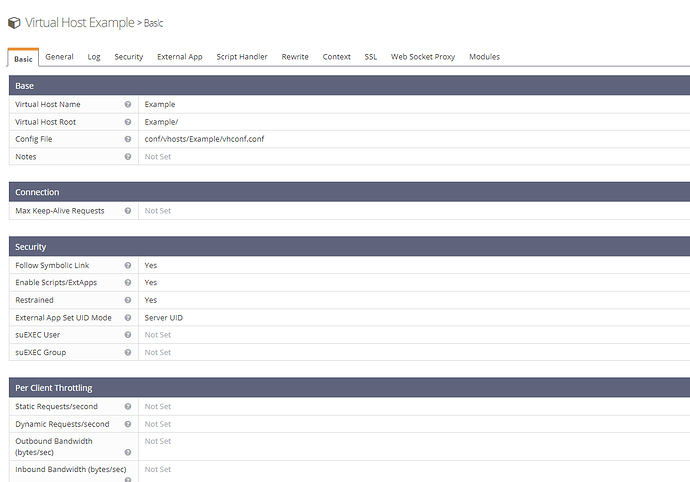I recently installed cyberpanel on a centOS server and I like it, but we use a san and have a mount setup to store files to. Is there any way to get cyber panel to generate websites home folders in a different location other than the /home dir on the host machine? Like changing it to a /mnt/sandrive would be super great!
this sounds great… this is exactly what I have been looking for answers on. I considered mounting a blockstorage in home but not quire sure how to go about it…I certainly hope someone will come up with a solution
i have question same too, but not find solution.
Is this possible Cyberpanel?
Hard drives fill up fast, can we change the home folder?
You can change your root from logging into: https://domain.com:7080/
Follow the example: https://domain.com:7080/index.php#view/confMgr.php?m=vh_Example
You can modify the VIrtual Host Root.
To change your directory index, edit your .htaccess file and add … Application/website infrastructure
files are typically saved elsewhere
UP! I have exact the same request with OP. I changed the vhost configuration in cp.domain.com:7080, but in the cyberpanel the document root of the website doesn’t change. For example the backup folder always placed at /home/domain.com/backup and the File Manager always point to /home/domain.com.
Please help!