Hi, when i try to send an email i get Can’t send a message
I opened port 25 on EC2 Server but it seems that is not enough, so i want to just change the default port to 587 so that i can send with snappymail.
Where to do that please?
No one knows about it, and those who do know don’t help ![]()
I tried many ways but none of them worked.
Hello @bgbg @ForBilisim
You can change the port in snappymail admin settings go to https://SERVER_URL/snappymail/?admin
Hi Joseph, in Snappymail > admin > config, i did not find any option to edit default SMTP port or anything similar.
What i finally did is to change to smtp relay so that postfix uses a 3rd party smtp server instead of the local one. ( which might be even better)
He responds by reading other people’s articles ![]() . There is no setting in https://SERVER_URL/snappymail/?admin, there was also the old “rainloop” but it did not work either, the ping time dropped to a and no e-mail could be sent.
. There is no setting in https://SERVER_URL/snappymail/?admin, there was also the old “rainloop” but it did not work either, the ping time dropped to a and no e-mail could be sent.
Doubt this is helpful 2 years later, but posting in case someone comes across this in the future.
NOTE: ALWAYS MAKE A BACKUP. I AM NOT RESPONSIBLE FOR MISTAKES YOU MAKE.
Updating the SMTP Port in SnappyMail
To update the SMTP port in SnappyMail, follow these steps:
-
Locate the Configuration File:
- SnappyMail typically stores its configuration in a file named
default.iniordefault.json. This file is usually found in the directory where SnappyMail is installed, often under a path like/etc/snappymail/data/data/default/domains/default.ini.
- SnappyMail typically stores its configuration in a file named
-
Edit the Configuration File:
- Open the configuration file using a text editor.
-
Find the SMTP Settings:
- Look for the section that specifies the SMTP settings.
-
Change the SMTP Port:
- Update the
portvalue to the desired port number (e.g.,587for TLS or465for SSL). It might look something like this:
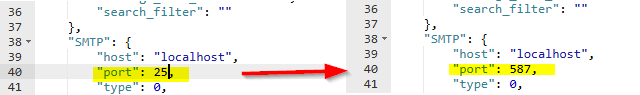
- Update the
-
Save and Exit
-
Restart SnappyMail:
- To apply the changes, restart the SnappyMail service. The command may vary depending on your setup, but it could be something like:
systemctl restart snappymail
- To apply the changes, restart the SnappyMail service. The command may vary depending on your setup, but it could be something like:
-
Test the Configuration:
- After restarting, try sending an email again to ensure that the new port configuration is working correctly.
By following these steps, you should be able to successfully update the SMTP port in SnappyMail and resolve any connection issues related to sending emails. If you encounter further problems, double-check your SMTP server settings and ensure that the specified port is open and accessible.